- Community
- PLM
- Windchill Discussions
- Re: Upload Failures in DTI Using the Windows Explo...
- Subscribe to RSS Feed
- Mark Topic as New
- Mark Topic as Read
- Float this Topic for Current User
- Bookmark
- Subscribe
- Mute
- Printer Friendly Page
Upload Failures in DTI Using the Windows Explorer Integration
- Mark as New
- Bookmark
- Subscribe
- Mute
- Subscribe to RSS Feed
- Permalink
- Notify Moderator
Upload Failures in DTI Using the Windows Explorer Integration
Noticed an interesting CS Article this morning, CS229112. If a document is currently being previewed in Windows Explorer and the preview application puts a file lock on the file, it cannot be uploaded to Windchill. The issue was reported for PDF files, but I could also reproduce it with an MP4. The same thing will happen if the PDF file is open in Acrobat. I could not find a list of applications or preview applications that apply a file lock, but with a bit of testing, I could not reproduce this with Office documents or images.
Error Message
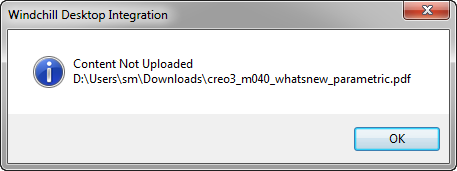
Using the Windows Explorer Preview Pane
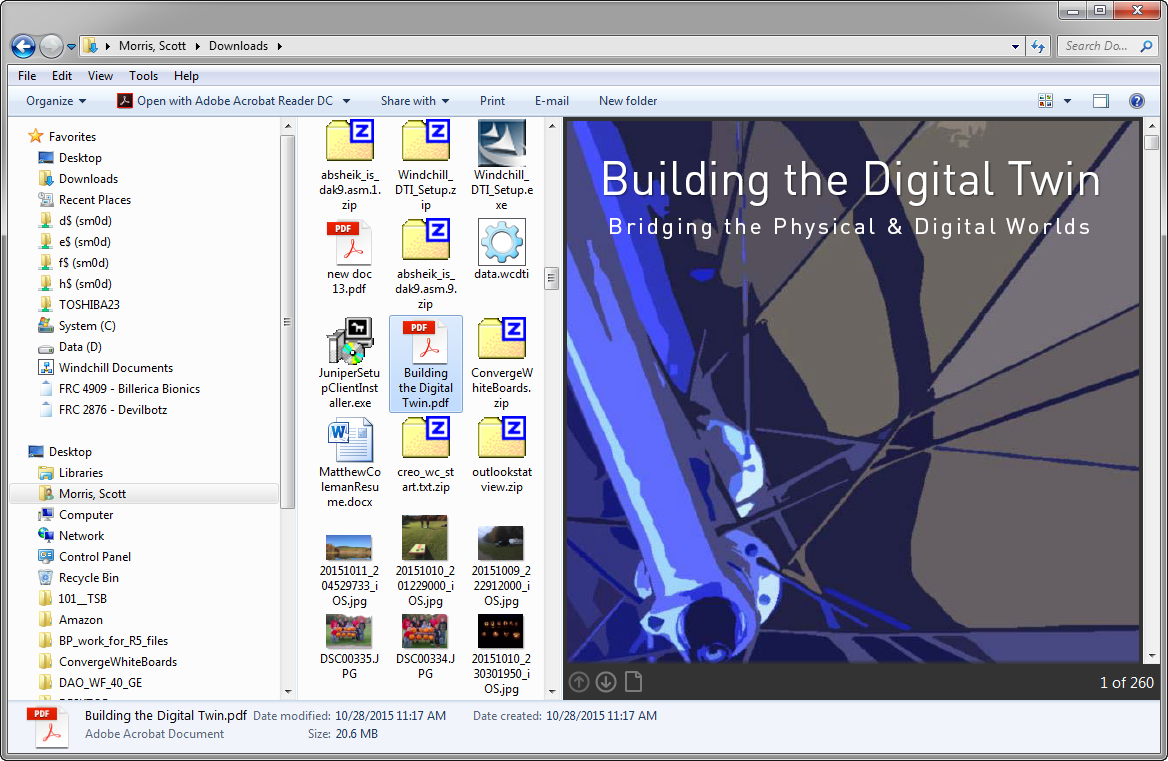
- Mark as New
- Bookmark
- Subscribe
- Mute
- Subscribe to RSS Feed
- Permalink
- Notify Moderator
The preview pane is a real pain.
It only works offline. We have files on shared drive. To preview it has to download the file. Some are big, so it takes ages, If you want to open it, you must first select it (meaning that the previews will start to download to create the preview) but at the same time are trying to open it so it downloads it again. A killer.
We advise people not to use this preview panel.
I am very interesting in reading about Building the digital twin . Where can I access the file ? Thanks
- Mark as New
- Bookmark
- Subscribe
- Mute
- Subscribe to RSS Feed
- Permalink
- Notify Moderator
Ha, the Building the Digital Twin is a new PTC course. Not sure if they've released it yet, but its all about setting up your CAD to work within the digital twin framework.





