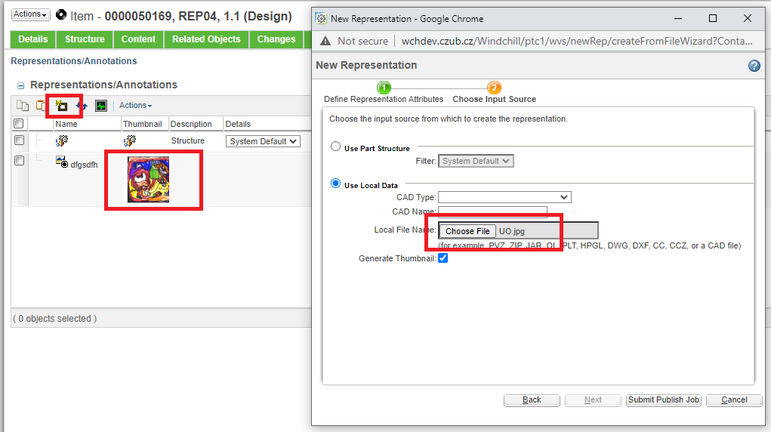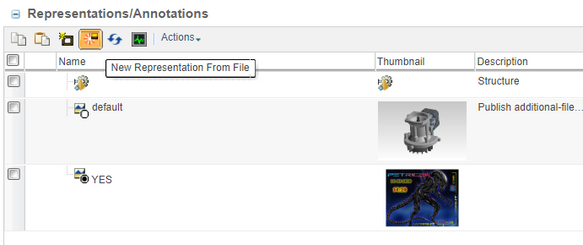- Community
- PLM
- Windchill Discussions
- Uploading an image as a representation/visualizati...
- Subscribe to RSS Feed
- Mark Topic as New
- Mark Topic as Read
- Float this Topic for Current User
- Bookmark
- Subscribe
- Mute
- Printer Friendly Page
Uploading an image as a representation/visualization
- Mark as New
- Bookmark
- Subscribe
- Mute
- Subscribe to RSS Feed
- Permalink
- Notify Moderator
Uploading an image as a representation/visualization
Hi all,
Is there any way to upload a .jpg or a .png from my computer as a representation to a WTPart or a CAD Document? We'd like to use a properly rendered product image as the visualization for our end items.
I found some old instructions which show a "Choose Input Source" tab in New Representation window, but I don't have that tab at all. Was it removed in some update? Our Windchill version is 12.0.2.4.
Solved! Go to Solution.
- Labels:
-
Windchill Visualization
Accepted Solutions
- Mark as New
- Bookmark
- Subscribe
- Mute
- Subscribe to RSS Feed
- Permalink
- Notify Moderator
Hi @N-Pyn
Sure you can.
One important Condition has to be met !!!
The WTPart can not be linked to the CADDocument as a owner or an image link
Just go to the WTPart detail page add a own tab with Repesentation/Annotation
Create new Representation
Go to second wizard step and chose the UseLocalData and brows for JPG file.
Do not care about CAD Type and CAD Name
just put there JPG file it will generate the Thubmnail.
my exapmle >D
PetrH
- Mark as New
- Bookmark
- Subscribe
- Mute
- Subscribe to RSS Feed
- Permalink
- Notify Moderator
Hi @N-Pyn
Sure you can.
One important Condition has to be met !!!
The WTPart can not be linked to the CADDocument as a owner or an image link
Just go to the WTPart detail page add a own tab with Repesentation/Annotation
Create new Representation
Go to second wizard step and chose the UseLocalData and brows for JPG file.
Do not care about CAD Type and CAD Name
just put there JPG file it will generate the Thubmnail.
my exapmle >D
PetrH
- Mark as New
- Bookmark
- Subscribe
- Mute
- Subscribe to RSS Feed
- Permalink
- Notify Moderator
Oh that's why I didn't see that "Choose Input Source" step in new representation! All our WTParts are linked with owner link to the CAD Documents.
Thanks, we might be able to figure out some way to use some other link, or maybe add an additional item structure level to circumvent that restriction.
But is there any way to overwrite the representation of a CAD Document with an image?
- Mark as New
- Bookmark
- Subscribe
- Mute
- Subscribe to RSS Feed
- Permalink
- Notify Moderator
Hi @N-Pyn
Try the following article cs216138
Article describes how to customize and add a new wizard to create rep. from file.
I tried it and it solve the issue that can not use the OOTB wizard for JPG.
custom wizard has just input for files from local drive
You can see an example with original visualization and new default jpg visualization
PetrH