Community Tip - Your Friends List is a way to easily have access to the community members that you interact with the most! X
- Community
- PLM
- Windchill Discussions
- Re: Viewing file in Creo View within a Windchill 1...
- Subscribe to RSS Feed
- Mark Topic as New
- Mark Topic as Read
- Float this Topic for Current User
- Bookmark
- Subscribe
- Mute
- Printer Friendly Page
Viewing file in Creo View within a Windchill 10.1 Promotion Request?
- Mark as New
- Bookmark
- Subscribe
- Mute
- Subscribe to RSS Feed
- Permalink
- Notify Moderator
Viewing file in Creo View within a Windchill 10.1 Promotion Request?
How can I view a .drw file within a Windchill PDMLink 10.1 promotion request?
I noticed within a promotion request that I can right click on the promoted object and a popup window appears. Within this is an option for "Open in Creo View" but it is grayed out? I have Creo View 2.0 Installed but I do not know why I cannot click this option.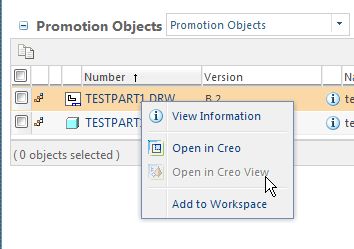
Any thoughts on this is appreciated.
Solved! Go to Solution.
- Labels:
-
Other
Accepted Solutions
- Mark as New
- Bookmark
- Subscribe
- Mute
- Subscribe to RSS Feed
- Permalink
- Notify Moderator
To do this manually, Ed: When you have the model and/or drawing opened in session in Creo and checked out, go to File --> Custom Check-In. There are options to create the viewable at check-in. There used to be a setting to make Pro/E also generate the thumbnail, but I'm not sure if that still applies in Creo. This manual method isn't really the process you would want your designers using long term anyways. But this will give you a quick way to test this functionality out and evaluate it before moving forward.
To automate publishing is more involved: You'll need to setup a publisher either on the Windchill application server or more preferrably on a machine of its own. There's some configuration to setup within the Windchill UI to get the publisher talking to Windchill too. I would recommend taking a look under PTC's product documentation in Creo View Adapters. Make sure to look at the version of Creo View compatible with your version of Windchill (which can be found in the Windchill software matrices). The document that you want is called Creo View MCAD Adapters Installation and Configuration Guide. This will get you started on getting automatic publishing setup in your environment.
Also note: The publisher is doing the same thing that the designer would be doing manually. It opens a background session of Creo and generates the viewables / thumbnails. This means that you need to have a license of Creo available for the publisher to use. It also means that the machine the publisher is on is going to be using the same resources Creo would be (which is why I recommend against putting this on the server with Windchill). By default, the publisher will start creating these reps for each check in or state change within Windchill. Depending on how many users you have on your system, that could be quite a lot to keep up with and more than one publisher may eventually be necessary.
- Mark as New
- Bookmark
- Subscribe
- Mute
- Subscribe to RSS Feed
- Permalink
- Notify Moderator
Hi Ed,
I think the "Open in Creo View" option is greyed out when the lightweight viewable is not published into Windchill. Do you have automatic publishing configured or do you have the designers performing a custom check-in to create the reps at that time?
If you believe you have this in place, you can confirm whether or not the viewable is published by looking at the details page of the DRW (on the content tab). The reps in Windchill are listed within a table there.
- Mark as New
- Bookmark
- Subscribe
- Mute
- Subscribe to RSS Feed
- Permalink
- Notify Moderator
Thanks for the Info Garrett. I believe the publishing was installed but was not configured. As far as I can tell it does not happen automatically. Although I did find the section within the Content tab that you were talking about.
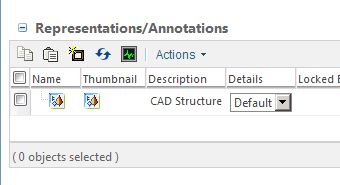
I clicked on the Creo View icon, even though it launched into Creo View, nothing was ever displayed.
If i'm assuming correctly, since nothing was published, the viewable/thumbnail will not display anything?
How can I go about setting the publishing up, if that is possible?
- Mark as New
- Bookmark
- Subscribe
- Mute
- Subscribe to RSS Feed
- Permalink
- Notify Moderator
To do this manually, Ed: When you have the model and/or drawing opened in session in Creo and checked out, go to File --> Custom Check-In. There are options to create the viewable at check-in. There used to be a setting to make Pro/E also generate the thumbnail, but I'm not sure if that still applies in Creo. This manual method isn't really the process you would want your designers using long term anyways. But this will give you a quick way to test this functionality out and evaluate it before moving forward.
To automate publishing is more involved: You'll need to setup a publisher either on the Windchill application server or more preferrably on a machine of its own. There's some configuration to setup within the Windchill UI to get the publisher talking to Windchill too. I would recommend taking a look under PTC's product documentation in Creo View Adapters. Make sure to look at the version of Creo View compatible with your version of Windchill (which can be found in the Windchill software matrices). The document that you want is called Creo View MCAD Adapters Installation and Configuration Guide. This will get you started on getting automatic publishing setup in your environment.
Also note: The publisher is doing the same thing that the designer would be doing manually. It opens a background session of Creo and generates the viewables / thumbnails. This means that you need to have a license of Creo available for the publisher to use. It also means that the machine the publisher is on is going to be using the same resources Creo would be (which is why I recommend against putting this on the server with Windchill). By default, the publisher will start creating these reps for each check in or state change within Windchill. Depending on how many users you have on your system, that could be quite a lot to keep up with and more than one publisher may eventually be necessary.
- Mark as New
- Bookmark
- Subscribe
- Mute
- Subscribe to RSS Feed
- Permalink
- Notify Moderator
Thanks for insight on how to do this. I did test it out and it does work manually via the custom check-in.
I'll have to now look into getting this setup automatically. Like you stated, it would be a burden for our Designers doing this on a daily basis.
Thanks again.





