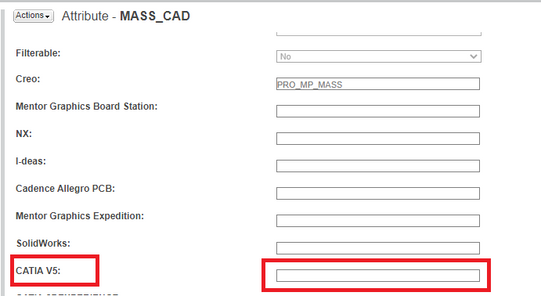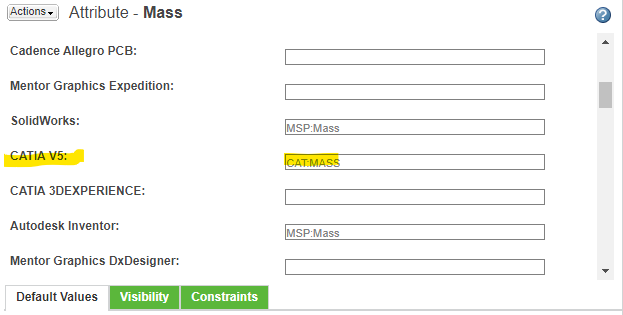Community Tip - Visit the PTCooler (the community lounge) to get to know your fellow community members and check out some of Dale's Friday Humor posts! X
- Community
- PLM
- Windchill Discussions
- Re: WGM; CATIA v5 CATProduct mass is zero CATPart ...
- Subscribe to RSS Feed
- Mark Topic as New
- Mark Topic as Read
- Float this Topic for Current User
- Bookmark
- Subscribe
- Mute
- Printer Friendly Page
WGM; CATIA v5 CATProduct mass is zero CATPart mass is correct
- Mark as New
- Bookmark
- Subscribe
- Mute
- Subscribe to RSS Feed
- Permalink
- Notify Moderator
WGM; CATIA v5 CATProduct mass is zero CATPart mass is correct
Windchill 12.1.2.0
WGM 12.1.0.2
CATIA v5 Release 2018
We are in the testing stage of bringing in CATIA v5 models and drawings into Windchill via Workspace > Tools > Import into a workspace.
Importing is working good except for the mass of the CATProduct's is coming in as zero. The mass for CATPart's is coming in correctly.
I have the CAT:MASS defined in Type and Attribute Manger for the CAD Document custom Mass attribute which is the same one used for Creo Parametric. Since it is working for CATParts I am confident this is setup correctly.
I do have a case open with PTC, for several days now, however apparently no one there knows anything about this.
I am CATIA (anyversion) illiterate so am probably missing out on something simple. Has anybody successfully pushed CATIA v5 CATProduct mass into Windchill? If so what did you do to get there?
Thanks
Solved! Go to Solution.
- Labels:
-
CAD Data Mgmt
Accepted Solutions
- Mark as New
- Bookmark
- Subscribe
- Mute
- Subscribe to RSS Feed
- Permalink
- Notify Moderator
I finally got a response back from PTC:
"Got the feedback from R&D. The behavior reported is as per current design. Here is a brief explanation below.
Whenever import happens every file being imported is treated as separate and independent file, this allows to gain good performance especially with data that contains a lot of products. Additionally it allows replace/reuse managed parts during import with dependencies.
However, in order to extract mass correctly, CATIA requires products to be dependent on children, to load and open it along with its children that has significant performance impact.
This is the main cause for difference in behavior of import ( each file is open one-by-one ) and save to workspace ( one dataset is already open by user with all dependencies )"
Apparently they do not care about the "significant performance impact" this puts on the user actually doing the importing to get the mass to update. Seems like a good case for a WGM preference to control this behavior.
So for now the work around is to import the CATIA models/drawings then manually open each CATProduct and save to get the mass to update. Not bad for a few but tedious for more than a few. Not to mention the chance to miss one.
- Mark as New
- Bookmark
- Subscribe
- Mute
- Subscribe to RSS Feed
- Permalink
- Notify Moderator
Hi @RandyJones
The mass is stored in your catia model in some parameter
This parameter needs to be pushed to the windchill
In Type&Attribute Management for a mass attribute you can specify what attribute it is in catia model
Try to define it
This should help
PetrH
- Mark as New
- Bookmark
- Subscribe
- Mute
- Subscribe to RSS Feed
- Permalink
- Notify Moderator
I already have that setup. I am fairly confident this is setup correctly because CATParts have the correct mass in the workspace. However the mass for all CATProducts is 0. Screenshot from Type and Attribute Management.
- Mark as New
- Bookmark
- Subscribe
- Mute
- Subscribe to RSS Feed
- Permalink
- Notify Moderator
Check this option in wgmclient.ini and check then check what kind of bodies are in your CATIA product model.
expose.mass.properties.only.main.body=
- Mark as New
- Bookmark
- Subscribe
- Mute
- Subscribe to RSS Feed
- Permalink
- Notify Moderator
@rhart wrote:
Check this option in wgmclient.ini and check then check what kind of bodies are in your CATIA product model.
expose.mass.properties.only.main.body=
expose.mass.properties.only.main.body is commented out so default to No
I have tried setting this to Yes however mass still comes in as 0.
As far as I can tell there are no 'bodies' in the CATProducts. The components are CATParts. The same CATParts that come in with the correct mass.
- Mark as New
- Bookmark
- Subscribe
- Mute
- Subscribe to RSS Feed
- Permalink
- Notify Moderator
We have the same problem in CATIA v5, but Inventor seems to work.
The CATIA Parts have mass properties but the CATIA Products have 0's for all the mass properties, including inertia, volume etc.
This happens when CATIA Products are added to the workspace using tools > import, but not when creating new or editing CATIA Products.
Not suggesting this as a solution but if I open the imported product in CATIA and check it out and back in again the mass properties appear.
WGM 12.1.2.0
CATIA v5 Release 2018
Inventor Pro 2021
- Mark as New
- Bookmark
- Subscribe
- Mute
- Subscribe to RSS Feed
- Permalink
- Notify Moderator
Hi @rhart
I'm sure that the configuration is related to the Catia application. You need to set the mass calculation on the assembly or you need to set the mass on assembly that should be propagated to the Windchill somehow.
Iam not Catia expert 😄
PetrH
- Mark as New
- Bookmark
- Subscribe
- Mute
- Subscribe to RSS Feed
- Permalink
- Notify Moderator
@rhart wrote:
We have the same problem in CATIA v5, but Inventor seems to work.
The CATIA Parts have mass properties but the CATIA Products have 0's for all the mass properties, including inertia, volume etc.
This happens when CATIA Products are added to the workspace using tools > import, but not when creating new or editing CATIA Products.
Not suggesting this as a solution but if I open the imported product in CATIA and check it out and back in again the mass properties appear.
I see. I have just tried opening, an imported but not checked in so still new, CATProduct making a change and saving the change. The mass now has a value in the workspace. So this could be a work around. Since I am CATIA illiterate my change was simply deleting a component vs something like a layer status change in Creo Parametric.
- Mark as New
- Bookmark
- Subscribe
- Mute
- Subscribe to RSS Feed
- Permalink
- Notify Moderator
I have just discovered that one does not even have to make a change:
- Open ( in CATIA...) the just imported CATProduct
- PTC Windchill > Save to Workspace... > OK
The mass is now populated with a value.
- Mark as New
- Bookmark
- Subscribe
- Mute
- Subscribe to RSS Feed
- Permalink
- Notify Moderator
I finally got a response back from PTC:
"Got the feedback from R&D. The behavior reported is as per current design. Here is a brief explanation below.
Whenever import happens every file being imported is treated as separate and independent file, this allows to gain good performance especially with data that contains a lot of products. Additionally it allows replace/reuse managed parts during import with dependencies.
However, in order to extract mass correctly, CATIA requires products to be dependent on children, to load and open it along with its children that has significant performance impact.
This is the main cause for difference in behavior of import ( each file is open one-by-one ) and save to workspace ( one dataset is already open by user with all dependencies )"
Apparently they do not care about the "significant performance impact" this puts on the user actually doing the importing to get the mass to update. Seems like a good case for a WGM preference to control this behavior.
So for now the work around is to import the CATIA models/drawings then manually open each CATProduct and save to get the mass to update. Not bad for a few but tedious for more than a few. Not to mention the chance to miss one.
- Mark as New
- Bookmark
- Subscribe
- Mute
- Subscribe to RSS Feed
- Permalink
- Notify Moderator
An old quote I found someplace:
"PTC doesn't care how an engineer works, they only want them to work the PTC way"
- Mark as New
- Bookmark
- Subscribe
- Mute
- Subscribe to RSS Feed
- Permalink
- Notify Moderator
Awesome!
- Mark as New
- Bookmark
- Subscribe
- Mute
- Subscribe to RSS Feed
- Permalink
- Notify Moderator
PTC now has a brand new article: CS391841 WWGM: Importing a CATProduct in workspace results in Mass of 0