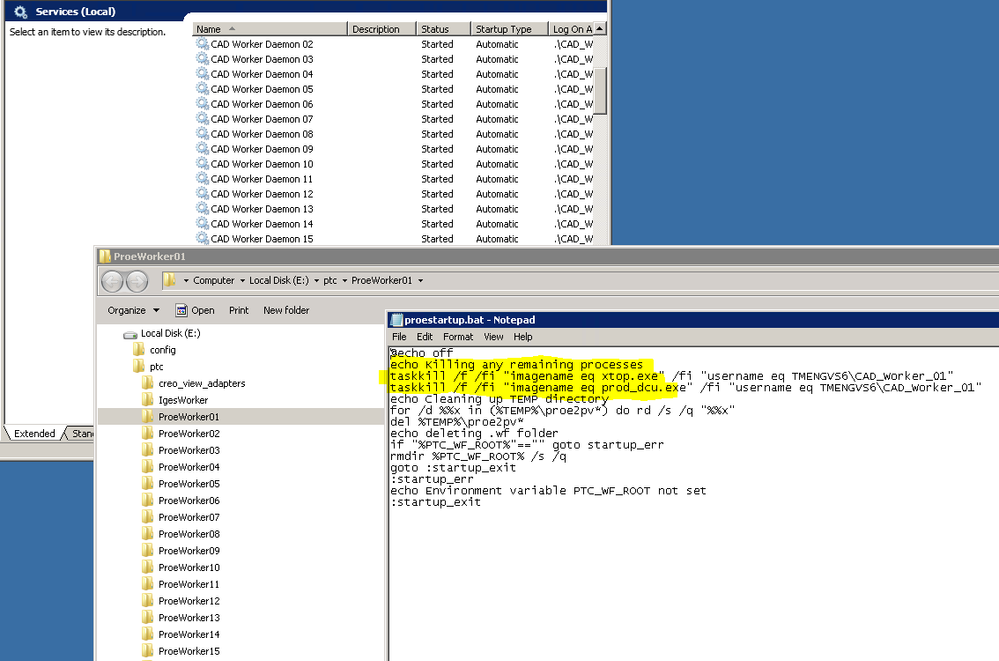Community Tip - If community subscription notifications are filling up your inbox you can set up a daily digest and get all your notifications in a single email. X
- Community
- PLM
- Windchill Discussions
- Re: WVS CAD Worker Optimization and Memory Managem...
- Subscribe to RSS Feed
- Mark Topic as New
- Mark Topic as Read
- Float this Topic for Current User
- Bookmark
- Subscribe
- Mute
- Printer Friendly Page
WVS CAD Worker Optimization and Memory Management
- Mark as New
- Bookmark
- Subscribe
- Mute
- Subscribe to RSS Feed
- Permalink
- Notify Moderator
WVS CAD Worker Optimization and Memory Management
Hi, has anyone out there come up with a good scheme for managing memory in the WVS CAD Worker machines?
I run 5 virtual CAD workers on a single VM, which spawns 5 Creo sessions for converting CAD models to Creo View format. Everything is great when it starts, but over time (about a week), each session of Creo will grab up all memory it can until the machine has little to no memory left.
We have implemented a new monitoring system here and I get reports about my CAD workers being critically low on available RAM and virtual memory all the time. I'd like to find a way to make them run more efficiently.
Considering a weekly restart of the GS Worker Daemon service over the weekend to see if that will help, but I don't think once/week will be enough. Also concerned about stopping and starting the service on the CAD Worker w/o first shutting down the CAD worker from the Worker Admin UI in Windchill.
Solved! Go to Solution.
- Labels:
-
Windchill Visualization
Accepted Solutions
- Mark as New
- Bookmark
- Subscribe
- Mute
- Subscribe to RSS Feed
- Permalink
- Notify Moderator
In the proe2pv.rcp (recipe editor) , set value 10 (appropriate value) for "Exit Adapter after # Conversions"
- Mark as New
- Bookmark
- Subscribe
- Mute
- Subscribe to RSS Feed
- Permalink
- Notify Moderator
Hello ,
There are many possible answer here. One suggestion is to restart creo after n number of publishing. e.g. 10.
One more suggestion is to have a script which will stop worker , clears the cache and start worker again. you can schedule this in OS scheduler.
Regards
Ajit
- Mark as New
- Bookmark
- Subscribe
- Mute
- Subscribe to RSS Feed
- Permalink
- Notify Moderator
Yes, I already have a script to clear the cache which runs once/month. It will be easy enough to add service stop;wait;service start line to it. I am a little concerned about stopping and starting the service w/o shutting down the workers in Windchill.
I like the idea of restarting Creo after 10 publish jobs, but not sure how to make that happen. Do you have some suggestions?
- Mark as New
- Bookmark
- Subscribe
- Mute
- Subscribe to RSS Feed
- Permalink
- Notify Moderator
- Mark as New
- Bookmark
- Subscribe
- Mute
- Subscribe to RSS Feed
- Permalink
- Notify Moderator
In the proe2pv.rcp (recipe editor) , set value 10 (appropriate value) for "Exit Adapter after # Conversions"
- Mark as New
- Bookmark
- Subscribe
- Mute
- Subscribe to RSS Feed
- Permalink
- Notify Moderator
Add a taskkill command at the start of the .bat file so every publish job starts with a clean session
- Mark as New
- Bookmark
- Subscribe
- Mute
- Subscribe to RSS Feed
- Permalink
- Notify Moderator
This is not so easy since you need to know which task you need to kill! If he is running 5 xtop.exe process, he needs to remember it so he can kill the task. Otherwise he will kill a false one.
- Mark as New
- Bookmark
- Subscribe
- Mute
- Subscribe to RSS Feed
- Permalink
- Notify Moderator
Actually, it's not hard at all. Just run each worker under it's own separate service account. This is covered in CS162756.