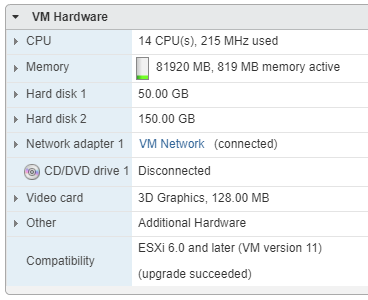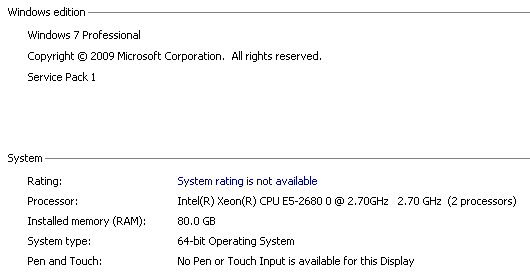Community Tip - Have a PTC product question you need answered fast? Chances are someone has asked it before. Learn about the community search. X
- Community
- PLM
- Windchill Discussions
- Re: What's your Creo Worker publishing rate?
- Subscribe to RSS Feed
- Mark Topic as New
- Mark Topic as Read
- Float this Topic for Current User
- Bookmark
- Subscribe
- Mute
- Printer Friendly Page
What's your Creo Worker publishing rate?
- Mark as New
- Bookmark
- Subscribe
- Mute
- Subscribe to RSS Feed
- Permalink
- Notify Moderator
What's your Creo Worker publishing rate?
Just looking what is required to put this thing into over drive (like if I had to republish large context)? I have three workers on single PC running (mapped via virtual hostnames) and am getting a rate of 254/hour. I know that workers check 1 then 2 then 3 so number of jobs trail off. Adding more workers does not increase throughput beyond a certain point since the higher workers never get jobs sometimes. What are your rates? Have you setup configuration to handle a very large load in some cases? What is my limiting factor here?
Other details - Linux, monolithic server and Windows CAD worker.
- Labels:
-
Windchill Visualization
- Mark as New
- Bookmark
- Subscribe
- Mute
- Subscribe to RSS Feed
- Permalink
- Notify Moderator
I have the same type configuration but it's on a virtual machine. With all 15 workers spooled up I can average one publish per second (~86,400 per day.) Full details are available in this thread:
https://community.ptc.com/t5/Windchill/CAD-Worker-as-a-VM/m-p/384678
- Mark as New
- Bookmark
- Subscribe
- Mute
- Subscribe to RSS Feed
- Permalink
- Notify Moderator
Wow. 15 publishing queues? Keep them 1:1?
- Mark as New
- Bookmark
- Subscribe
- Mute
- Subscribe to RSS Feed
- Permalink
- Notify Moderator
@avillanueva wrote:
Wow. 15 publishing queues? Keep them 1:1?
You should keep them slightly more than 1:1 eg
Num Publishing Queues / num workers > 1
I have 7 publishing queues defined and 5 workers set to start automatically. The publishing queues have to do work before and after the cad worker:
- create publish job and gather files
- send to cad worker
- upload files and other items eg check for out of date objects
During steps 1 and 3 the cadworker is waiting on another queue for step 2. This is where the additional publisher queues can already have step 1 done or are working on step 3. If you have jobs in the queue but have idle cad workers you most likely need to add another publisher queue or 2.
Don't forget to configure windchill to not delete the added publishing queues if that is how you want it to behave.
- Mark as New
- Bookmark
- Subscribe
- Mute
- Subscribe to RSS Feed
- Permalink
- Notify Moderator
Do you thumbnail workers are does the CAD worker handle all of that? See my other thread. Ever seen issues like that occurring?
- Mark as New
- Bookmark
- Subscribe
- Mute
- Subscribe to RSS Feed
- Permalink
- Notify Moderator
@avillanueva wrote:
Do you thumbnail workers are does the CAD worker handle all of that? See my other thread. Ever seen issues like that occurring?
My cadworkers are creating the thumbnails. Currently I very rarely have one hang on creating the thumbnail. This used to be a bigger problem when I had 2 hosts with cadworkers. One of those was Windows 7 and the other was Windows Server (2012 maybe??). I had one cadworker defined for the Windows 7 host and 6 defined on the Windows Server host. The cadworkers on the Windows server host would sometimes (probably 2 or 3 times a month) start hanging on the thumbnail creation.
Stopping the hung Worker from the Worker Agent Administration and restarting would fix it most of the time. Sometimes I had to stop all the workers and worker monitors and make sure all the Creo Parametric and Creo View Adapter process were killed before it would start working again. "Start working again" means it would publish a job and not hang on the thumbnail creation.
We have recently updated our cadworker to a Gruman with Windows 10. I have 5 cadworkers defined to start automatically and a 6th I can start manually via the Worker Agent Administration. Since the update I don't think we have had a "hang on the thumbnail creation" issue yet.
- Mark as New
- Bookmark
- Subscribe
- Mute
- Subscribe to RSS Feed
- Permalink
- Notify Moderator
@RandyJones wrote:
@avillanueva wrote:
Do you thumbnail workers are does the CAD worker handle all of that? See my other thread. Ever seen issues like that occurring?
We have recently updated our cadworker to a Gruman with Windows 10. I have 5 cadworkers defined to start automatically and a 6th I can start manually via the Worker Agent Administration. Since the update I don't think we have had a "hang on the thumbnail creation" issue yet.
Just had my first "hang on creating thumbnail" with our Gruman Windows 10 cadworker. This is Windchill 11.0 M030-CPS12, Creo View Adapters 5.0 F000, Creo Parametric 5.0.1.0. The pvsthumb.exe process had finished and only xtop.exe was using cpu. I took a look at the trail file and it was an endless loop of:
:!Command ProCmdWinClose was pushed from the software.
!%CEThis part is being referenced; can not erase.
!%CEThis part is being referenced; can not erase.
!%CEThis part is being referenced; can not erase.
!%CEThis part is being referenced; can not erase.
!%CEThis part is being referenced; can not erase.
!%CEThis part is being referenced; can not erase.
!%CEThis part is being referenced; can not erase.
!%CEThis part is being referenced; can not erase.
!%CEThis part is being referenced; can not erase.
!%CEThis part is being referenced; can not erase.
!Command ProCmdWinClose was pushed from the software.
!%CEThis part is being referenced; can not erase.
!%CEThis part is being referenced; can not erase.
!%CEThis part is being referenced; can not erase.
.
.
.
Which I have seen many other times during previous hangs. Previous searching for this on PTC's web site didn't give me much however this time I hit on this article:
https://www.ptc.com/en/support/article?n=CS282100
Which claims this issue is fixed in Creo Parametric 4.0 M070 and Creo Parametric 5.0.2.0!
- Mark as New
- Bookmark
- Subscribe
- Mute
- Subscribe to RSS Feed
- Permalink
- Notify Moderator
Would you be interesting in sharing your setup for the CAD worker and property file settings? You mentioned you are using Windows 7 not a Windows Server OS. There were problems with Windows Server? excluding hostnames and other information, could you share agent.ini, worker bat files, config.pro and rcp for your setup? Did you mention that each worker has its own port?
- Mark as New
- Bookmark
- Subscribe
- Mute
- Subscribe to RSS Feed
- Permalink
- Notify Moderator
Here's my setup if you're interested. Pay special attention to last line in each of the proeworker.bat files.
- Mark as New
- Bookmark
- Subscribe
- Mute
- Subscribe to RSS Feed
- Permalink
- Notify Moderator
Thank you soooo much. We do use virtual hosts and since we are linux to windows, we need to use SFTP. We do use virtual hostnames like you do already but they are not on separate ports. I will try that next. Can I ask what are the specs of your cad worker? OS, memory, cores/cpu?
- Mark as New
- Bookmark
- Subscribe
- Mute
- Subscribe to RSS Feed
- Permalink
- Notify Moderator
- Mark as New
- Bookmark
- Subscribe
- Mute
- Subscribe to RSS Feed
- Permalink
- Notify Moderator
Have you configured additional publishing queues?
https://www.ptc.com/en/support/article?n=CS43769
Without configuring additional publish queues you will not get increased through put when adding more workers.
- Mark as New
- Bookmark
- Subscribe
- Mute
- Subscribe to RSS Feed
- Permalink
- Notify Moderator
Does everyone have 1 creo license for each worker? That's a lot of licenses just for publishing.
- Mark as New
- Bookmark
- Subscribe
- Mute
- Subscribe to RSS Feed
- Permalink
- Notify Moderator
There's a special cost less license to use with CAD Worker.
PROE_FoundationVis (Creo Foundation for Visualization)
- Mark as New
- Bookmark
- Subscribe
- Mute
- Subscribe to RSS Feed
- Permalink
- Notify Moderator
@STEVEG wrote:
Does everyone have 1 creo license for each worker? That's a lot of licenses just for publishing.
You just need one license for multiple sessions if:
- same user
- same host
- same license
It has always been that way with locked node licenses and has recently been changed to that for floating licenses.
- Mark as New
- Bookmark
- Subscribe
- Mute
- Subscribe to RSS Feed
- Permalink
- Notify Moderator
Yes, but only 1 license can be used. If you have 7 queues you are splitting that 1 Creo license between them all. Unless I am missing something there is no advantage.
- Mark as New
- Bookmark
- Subscribe
- Mute
- Subscribe to RSS Feed
- Permalink
- Notify Moderator
@STEVEG wrote:
Yes, but only 1 license can be used. If you have 7 queues you are splitting that 1 Creo license between them all. Unless I am missing something there is no advantage.
You can run as many Creo Parametric sessions as you need (or is possible on the setup). They will only use one license if they meet the same host, same user, same license requirements. See also Tom's post here:
https://community.ptc.com/t5/Windchill/CAD-Worker-as-a-VM/m-p/384678
- Mark as New
- Bookmark
- Subscribe
- Mute
- Subscribe to RSS Feed
- Permalink
- Notify Moderator
See also this post on the floating license changes:
- Mark as New
- Bookmark
- Subscribe
- Mute
- Subscribe to RSS Feed
- Permalink
- Notify Moderator