Community Tip - You can Bookmark boards, posts or articles that you'd like to access again easily! X
- Community
- PLM
- Windchill Discussions
- Re: When creating a Problem Report can I limit the...
- Subscribe to RSS Feed
- Mark Topic as New
- Mark Topic as Read
- Float this Topic for Current User
- Bookmark
- Subscribe
- Mute
- Printer Friendly Page
When creating a Problem Report can I limit the Select Affected Objects to WTparts only?
- Mark as New
- Bookmark
- Subscribe
- Mute
- Subscribe to RSS Feed
- Permalink
- Notify Moderator
When creating a Problem Report can I limit the Select Affected Objects to WTparts only?
I want to limit users from linking directly to the CAD objects (or other files for that matter). How can I set it so only WTparts appear when adding items to the Select Affected Objects section?
Thanks in advance
Adam
- Labels:
-
Other
- Mark as New
- Bookmark
- Subscribe
- Mute
- Subscribe to RSS Feed
- Permalink
- Notify Moderator
You can create a Relationship Constraint for the Reported Against link and your Problem Report type (or Deviation/Waiver type) in the Type Manager.
Here are screenshots of a Windchill 11.0 example. This has been available since Windchill 10.0
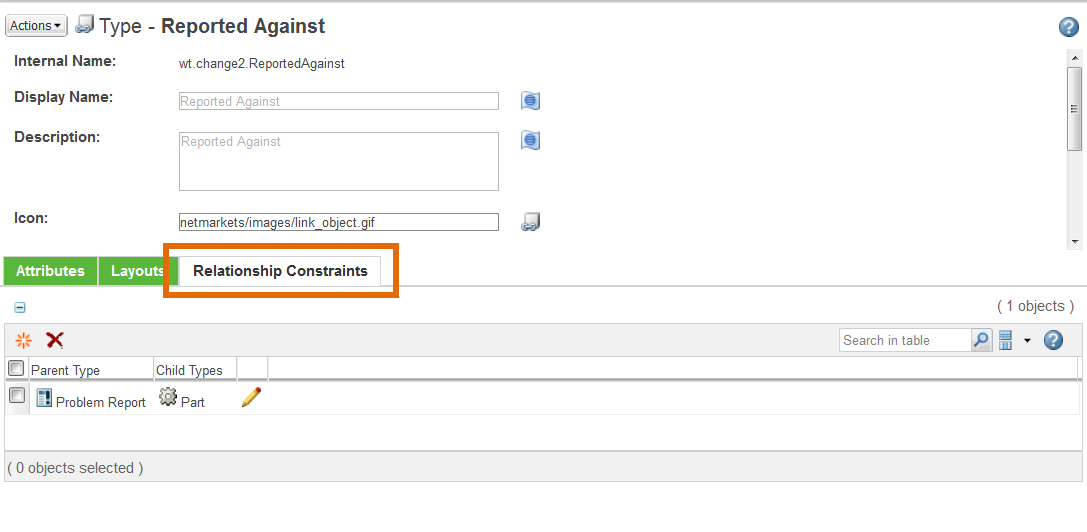
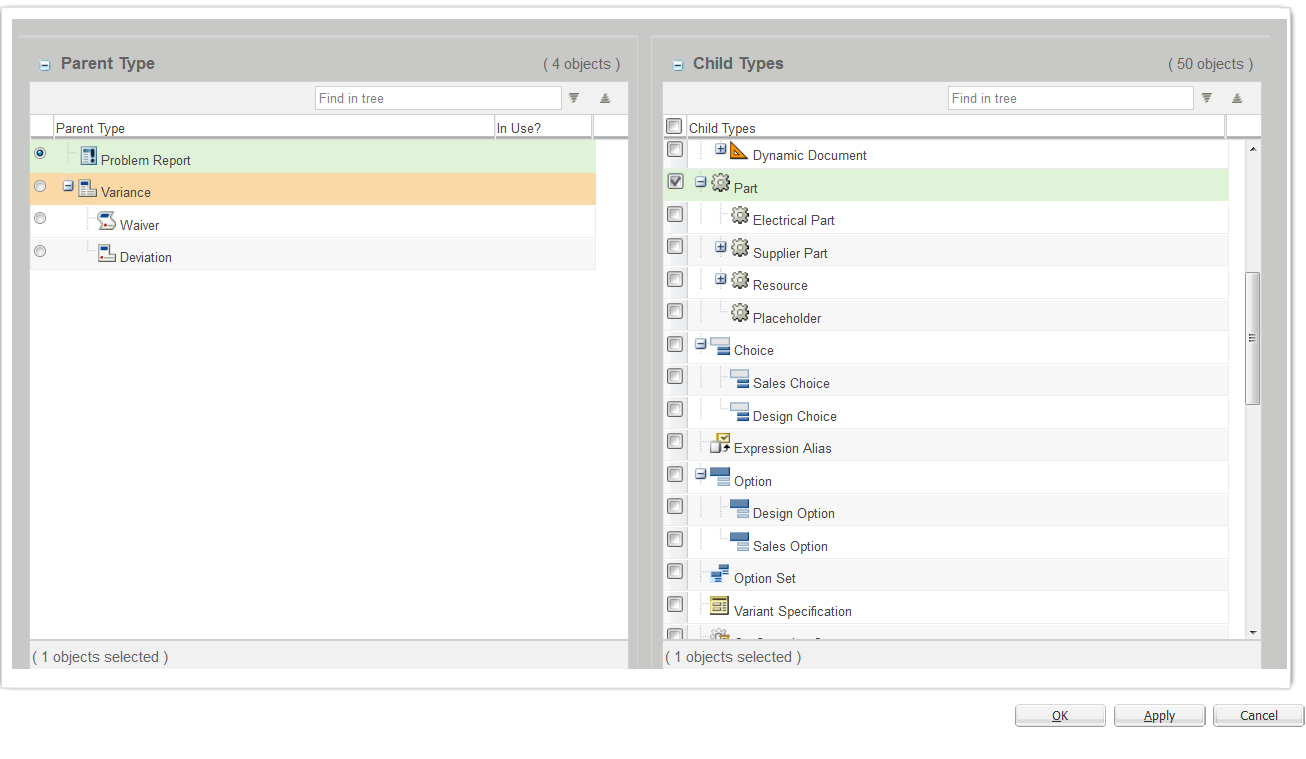
Note that only Part and the Part subtypes are not selectable/searchable as Affected Objects for the Problem Report
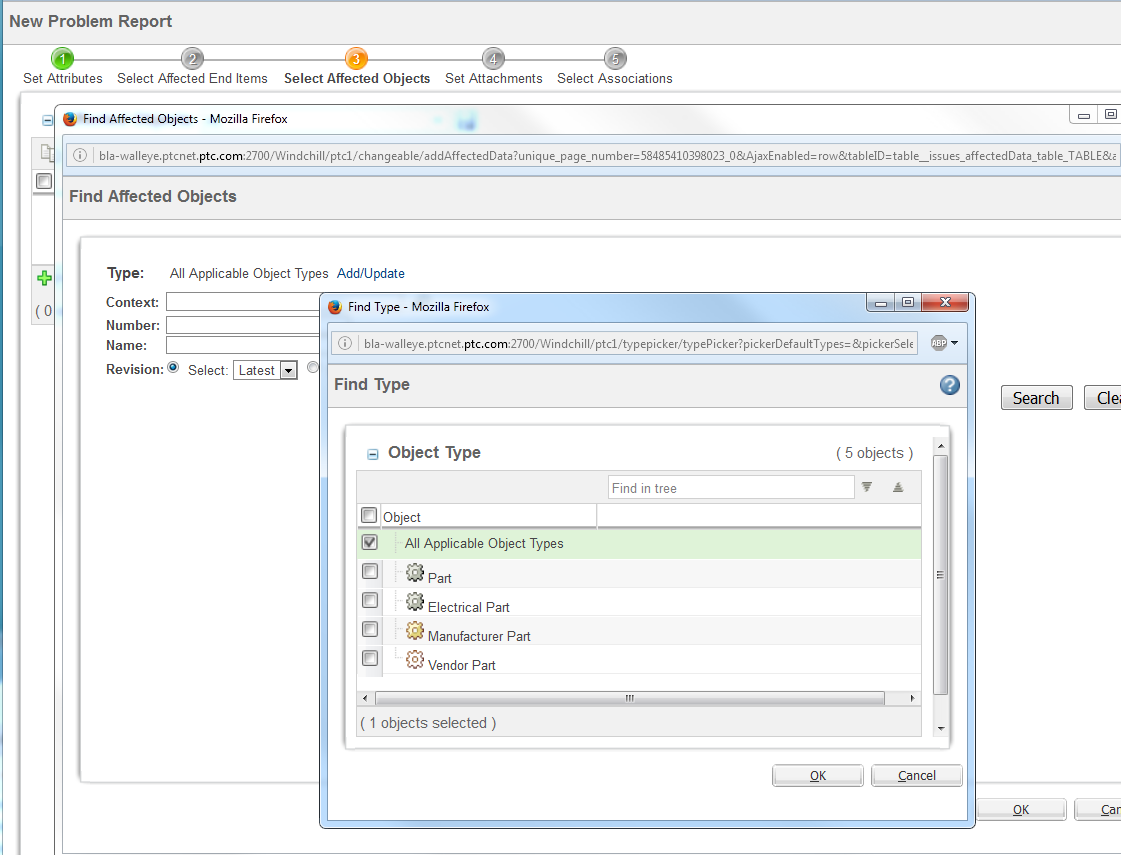
- Mark as New
- Bookmark
- Subscribe
- Mute
- Subscribe to RSS Feed
- Permalink
- Notify Moderator
Jeffery,
Do you know if there is a way to set this using the windchill shell utility? We are having issues with viewing the Relationship Constraints (still java UI in 10.2 M030). I have logged a case, but anytime there are UI issues it takes a very long time to resolve.
Greg
- Mark as New
- Bookmark
- Subscribe
- Mute
- Subscribe to RSS Feed
- Permalink
- Notify Moderator
Greg,
Not that I am aware of offhand. All clients/browsers?
FYI - its in HTML in 11.0 F000
- Mark as New
- Bookmark
- Subscribe
- Mute
- Subscribe to RSS Feed
- Permalink
- Notify Moderator
Jeffrey,
I was able to access it after waiting about 15 minutes, the new constraint window finally showed. I see that you can now only add WTparts as affected objects, but how do I stop a user from created a PR from a epm details page (actions, new, new problem report), or right clicking on search results and creating a PR?
Thanks in advance for the info.
Greg Olson
- Mark as New
- Bookmark
- Subscribe
- Mute
- Subscribe to RSS Feed
- Permalink
- Notify Moderator
Greg Olson wrote:
...
but how do I stop a user from created a PR from a epm details page (actions, new, new problem report), or right clicking on search results and creating a PR?
One way would be to customize the "epm docs actions new" model, that resides in codebase/config/actions/UwgmCadx-actionmodels.xml, and comment out the problemReport action.
- Mark as New
- Bookmark
- Subscribe
- Mute
- Subscribe to RSS Feed
- Permalink
- Notify Moderator
Greg,
The system won't let them create the PR. They can start the wizard, but if they try to create the type of PR that is setup they won't be able to complete the Finish step.
- Mark as New
- Bookmark
- Subscribe
- Mute
- Subscribe to RSS Feed
- Permalink
- Notify Moderator
Randy,
Thanks for the info....I should have thought of that.
Jeff,
I didn't actually complete a PR until just now, works great. Thanks for the help today.
Greg





