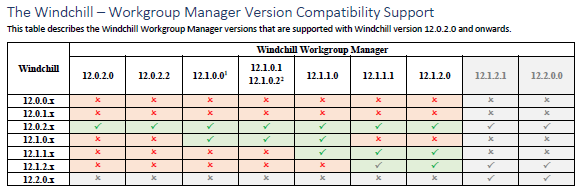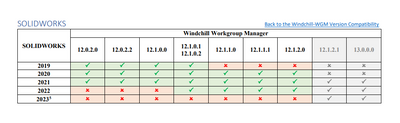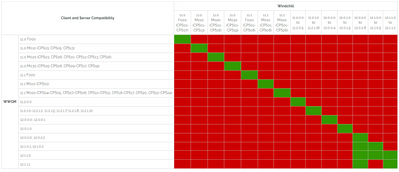Community Tip - You can change your system assigned username to something more personal in your community settings. X
- Community
- PLM
- Windchill Discussions
- Re: Which Workgroup manager Version do i have to d...
- Subscribe to RSS Feed
- Mark Topic as New
- Mark Topic as Read
- Float this Topic for Current User
- Bookmark
- Subscribe
- Mute
- Printer Friendly Page
Which Workgroup manager Version do i have to download for Windchill 12.0.0.0?
- Mark as New
- Bookmark
- Subscribe
- Mute
- Subscribe to RSS Feed
- Permalink
- Notify Moderator
Which Workgroup manager Version do i have to download for Windchill 12.0.0.0?
Which Workgroup manager Version do i have to download for Windchill 12.0.0.0?
Solved! Go to Solution.
- Labels:
-
Installation
Accepted Solutions
- Mark as New
- Bookmark
- Subscribe
- Mute
- Subscribe to RSS Feed
- Permalink
- Notify Moderator
Sry, old school. 12.0.2.0 is what you need to upgrade to.
- Mark as New
- Bookmark
- Subscribe
- Mute
- Subscribe to RSS Feed
- Permalink
- Notify Moderator
"Windchill Workgroup Manager Software Compatibility Matrix": https://www.ptc.com/en/support/refdoc/Windchill_PDMLink/compatibility/WWGMCompatibilityMatrix
- Mark as New
- Bookmark
- Subscribe
- Mute
- Subscribe to RSS Feed
- Permalink
- Notify Moderator
I can see the confusion in the way this is written. I speaks only of 12.0.2.0 and onwards. I know that the WGM is following its own release cycle loosely tied to Windchill releases. Clearly it says that WGM 12.0.2.0 is NOT supported with Windchill 12.0.0.x. I would therefore recommend sticking with version 12.0.0.1 which is available from the software downloads.
More info: https://www.ptc.com/en/support/article/CS358186
You answer can be found here:
https://www.ptc.com/en/support/article/cs242516?source=ArticleViewerRelated
- Mark as New
- Bookmark
- Subscribe
- Mute
- Subscribe to RSS Feed
- Permalink
- Notify Moderator
Thanks for your reply, I got that I have to use WGM version 12.0.0.1 for Windchill 12.0.0.0.
But I'm still struggling because WGM 12.0.0.1 is not compatible to Solidworks 2021 version refer to the Matrix (following matrix)
(Our Customer is using Solidworks 2021)
And I figured out that Windchill version and WGM version should be matched.
In this situation, do you have any other recommendation?
- Mark as New
- Bookmark
- Subscribe
- Mute
- Subscribe to RSS Feed
- Permalink
- Notify Moderator
Upgrade to M020. That is your only path forward. When you have non-PTC CAD integrations, it is critical to stay within the support window for the two products. It can be complicated but it means holding back CAD upgrades and keeping current with Windchill versions. You mentioned Customers, are you managing their data or just trying to import it?
- Mark as New
- Bookmark
- Subscribe
- Mute
- Subscribe to RSS Feed
- Permalink
- Notify Moderator
We are trying to import Windchill PLM to Customer.
By the way, You answered that I need to upgrade to M020 but I just can find only Version 11s are included in M020 refer to the matrix below.
Therefore, I'm afraid but I couldn't understand what 'Upgrade to M020' means.
We are already using Windchill Version 12.0.0.0.
- Mark as New
- Bookmark
- Subscribe
- Mute
- Subscribe to RSS Feed
- Permalink
- Notify Moderator
Sry, old school. 12.0.2.0 is what you need to upgrade to.