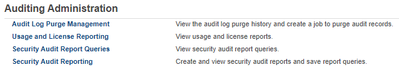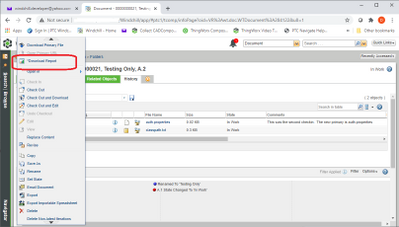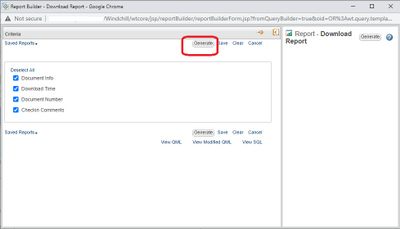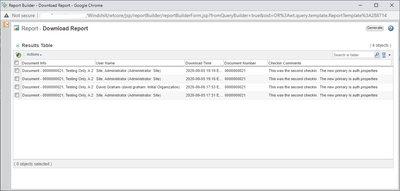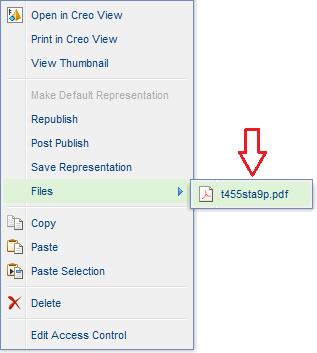Community Tip - Did you know you can set a signature that will be added to all your posts? Set it here! X
- Community
- PLM
- Windchill Discussions
- Re: Who accessed a file
- Subscribe to RSS Feed
- Mark Topic as New
- Mark Topic as Read
- Float this Topic for Current User
- Bookmark
- Subscribe
- Mute
- Printer Friendly Page
Who accessed a file
- Mark as New
- Bookmark
- Subscribe
- Mute
- Subscribe to RSS Feed
- Permalink
- Notify Moderator
Who accessed a file
The engineering manager is asking if it is possible to report on who access a file in Windchill.
I can give him check-in reporting on who checked in what file, but I think he is looking for the user id and file name that anyone may have just accessed or pulled up for display in CreoView.
Is this possible by enabling some setting that is off by default or will it require special code?
We are currently in Windchill 11.1 M020 CPS20. If Windchill 12 has some advanced reporting capabilities that would be good to know.
Solved! Go to Solution.
- Labels:
-
Reporting
Accepted Solutions
- Mark as New
- Bookmark
- Subscribe
- Mute
- Subscribe to RSS Feed
- Permalink
- Notify Moderator
Yes, you can do this in two ways. If you have enabled security audit reporting, this data should be tracked in the database. It will let you know who downloaded what, when and from where. The other place would be the webserver access logs but might take you a bit to determine which line relates to the transaction.
- Mark as New
- Bookmark
- Subscribe
- Mute
- Subscribe to RSS Feed
- Permalink
- Notify Moderator
Yes, you can do this in two ways. If you have enabled security audit reporting, this data should be tracked in the database. It will let you know who downloaded what, when and from where. The other place would be the webserver access logs but might take you a bit to determine which line relates to the transaction.
- Mark as New
- Bookmark
- Subscribe
- Mute
- Subscribe to RSS Feed
- Permalink
- Notify Moderator
Two possibilities.
- Parse the Apache web server access logs. Not easy to do and you will need to go through all of them.
- Enable audit logging. This is probably not enabled out-of-the-box at the level of detail you need, so it may not help with something in the past. Also keep in mind that the more stuff you audit, the faster the audit log grows and the more frequently it will need to be purged.
https://www.ptc.com/en/support/article/cs270619
- Mark as New
- Bookmark
- Subscribe
- Mute
- Subscribe to RSS Feed
- Permalink
- Notify Moderator
Hi @TomU
From Windchill 11.1 the download event in audit logging is enabled by default so do not need to configure it perfect.
In Windchill 11.0 (and earlier) it is not enabled as a default. So you need to activate it.
From my experience, if there is not reason to keep the information I set the download event log off.
It can generates "tones" GB logs per months in a database which are never used .(Why? because a visualization user is been logging all the time the visualization works)
PetrH
- Mark as New
- Bookmark
- Subscribe
- Mute
- Subscribe to RSS Feed
- Permalink
- Notify Moderator
I wrote query report that is run from the action menu of the WTDocument (or EPMDocument).
In short, the action opens the report after automatically passing the object's id to the report.
The manager just has to select the action in the actions menu and then the Generate button and that run the report which displays who downloaded the file, when they downloaded it, etc.
Works well and can be expanded.
Looks like this.
When the *Download Report button is selected a Report opens that, in the background, has been automatically edited to use the object whose page was used to open the report as the search criteria.
When the *Download Report button is selected a Report opens that, in the background, has been automatically edited to use the object whose page was used to open the report as the search criteria.
Results can be whatever is required. This is just to show it's doable.
Results
David
- Mark as New
- Bookmark
- Subscribe
- Mute
- Subscribe to RSS Feed
- Permalink
- Notify Moderator
I have looked at the security logs and they give download information, but I think that only pertains to Creo downloads.
Is there any indication of when the CreoView imbedded image has been downloaded to CreoView? This may be more useful to what the manager is looking for as we recently had a file marked up after being printed from CreoView and sent to a vendor.
- Mark as New
- Bookmark
- Subscribe
- Mute
- Subscribe to RSS Feed
- Permalink
- Notify Moderator
You may be able to get what you're looking for by keying off "View Representations" event rather than Download.
That too is stored in the database.
- Mark as New
- Bookmark
- Subscribe
- Mute
- Subscribe to RSS Feed
- Permalink
- Notify Moderator
I did this test just now.
Set to true in configAudit.xml; purged all records.
Accessed a published CAD Drawing in Creo View.
- auditrecord includes one event, event lable: View Representations (no download event)
Printed to PDF from Creo View
- auditrecord does not have any additional events
So....
Accessing and printing a published drawing using Creo View does not seem to provide any way of auditing the user action of providing this to a vendor.
Note: If added to a workspace, opened in CAD and then other actions needed to provide to a vendor, this does result in the Download event.
- Mark as New
- Bookmark
- Subscribe
- Mute
- Subscribe to RSS Feed
- Permalink
- Notify Moderator
I think you got to the heart of the issues Mike.
I found this in the knowledge base and they opened up an SPR.
- Mark as New
- Bookmark
- Subscribe
- Mute
- Subscribe to RSS Feed
- Permalink
- Notify Moderator
I sort of wondered if this might be the case. Just out of curiosity, does the download event catch the downloading of additional files from the published representation?
- Mark as New
- Bookmark
- Subscribe
- Mute
- Subscribe to RSS Feed
- Permalink
- Notify Moderator
Wow, I should have read the article in @avillanueva's reply first. I guess that's a 'no'. 🙄
- Mark as New
- Bookmark
- Subscribe
- Mute
- Subscribe to RSS Feed
- Permalink
- Notify Moderator
Key also on this is that any number of people may have looked at a published drawing in Creo View - no way to tell which of these people may have provided this info to a vendor.
- Mark as New
- Bookmark
- Subscribe
- Mute
- Subscribe to RSS Feed
- Permalink
- Notify Moderator
It is possible to block printing from Creo View, but not sure this will really help if downloading the additional files from Windchill isn't being tracked.