Community Tip - Did you know you can set a signature that will be added to all your posts? Set it here! X
- Community
- PLM
- Windchill Discussions
- Re: Who has Implemented Native Task Form Templates...
- Subscribe to RSS Feed
- Mark Topic as New
- Mark Topic as Read
- Float this Topic for Current User
- Bookmark
- Subscribe
- Mute
- Printer Friendly Page
Who has Implemented Native Task Form Templates in 10.2 M030?
- Mark as New
- Bookmark
- Subscribe
- Mute
- Subscribe to RSS Feed
- Permalink
- Notify Moderator
Who has Implemented Native Task Form Templates in 10.2 M030?
I'm just curious who has started using the new native task form templates in either their Production system, or their Test/Dev system. Who has plans to start using them?
I just released them into our Production system last night. I learned quite a few unexpected things along the way. And in this discussion, I'd like to collaborate on best practices with both my implementation and your implementation (or any questions you might have if you're investigating these native task form templates).
- Labels:
-
Other
- Mark as New
- Bookmark
- Subscribe
- Mute
- Subscribe to RSS Feed
- Permalink
- Notify Moderator
Hi Ben
I've tested the forms and I also have implemented it on different test servers. But not yet in production.
I do like the forms. Just if you have one not defined, an ugly old JSP page is being shown (That's something I really don't understand). So if you switch, you have to define for each Workflow Task a general or specific form template.
There are also some bugs e.g. for the CAPAPlanAction Type no template can be created.
What are your experiences?
Thanks
Björn
- Mark as New
- Bookmark
- Subscribe
- Mute
- Subscribe to RSS Feed
- Permalink
- Notify Moderator
Is Bjorn the only one who has taken a hard look at native task form templates? I figured there would be more people interested in this topic? Maybe this bump will get some different visibility today.
- Mark as New
- Bookmark
- Subscribe
- Mute
- Subscribe to RSS Feed
- Permalink
- Notify Moderator
Sorry for leaving you hanging for a few days. Priorities.
To All,
I wanted to share my experiencing implementing the new Native Task Form Templates (Native TFT) that were introduced in 10.2 M030. The reason I would like to share my experience is because it didn't go as smoothly as I hoped. But there was nothing show-stopping. I hope this is a good resource for others looking to implement them.
Please be aware that this example focuses on the Change Notice as the PBO. But you can create native TFT for any PBO. For example, if you route WTDocuments, you can create different native TFT for them, and show different PBO tables.
Benefits
PBO information is visible on the same page as the workflow task.
User's don't need to navigate away to other pages to find the most commonly requested information when performing a task.
Users can do things such as view attachments, view CAD in Creo View, add objects to the workspace, etc ... all from the workflow task page.
Keys
- The native TFT needs to be created. Navigate to Site (or Org) > Templates. Choose the "Task Form Template" table view.
- The workflow templates need to be updated to use the native TFT.
- The Site (or Org) preference "use task form templates" needs to be set to "yes".
Surprises
- I created the native TFT at the end of July, and also updated all of the workflow tasks in all of the Change Notice workflows to use the new templates. However, even after 2 months, 137 of the 325 open workflows were routed before the end of July. So when the "use task form templates" preference is changed to yes, the tasks in the 137 old workflows default to the "default" JSP template.
- Along the same lines as #1, all tasks from workflows routed from old versions of the workflow template will be subject to this. So as an admin (or Product Manager), if/when looking back at old workflow tasks that have been completed, it will be rendered with the "default" JSP template.
- Because of the previous 2 points, and the fact that I think the OOTB "default" JSP template is ugly, I modified the OOTB "default" JSP template. I am actually working at org level. So I downloaded and modified the OOTB template, saved it, and re-imported it at org level.
- There are a lot of error messages printed to the MS log whenever someone loads either 1) a workflow task in their browser, or 2) the context's"tasks" page, which lists all of the tasks in the context. I've reported both of these to PTC and SPRs have been created. But they have only spent time to fix the messages in Windchill 11.0 at this point, and not fix the messages in 10.2 M030 CPS, since they report the messages are benign and don't affect any functionality.
- I was disappointed to find that the Task for Change Process table is not available for inclusion. Therefore I opened a PTC case and obtained customization to include it. It looks like it will be included OOTB for Windchill 11.0, however. CS210836.
Summary
I hope you find this posting helpful. I am excited about native TFT. It is a great UI & user experience enhancement. PBO information used to be below the workflow task in Windchill 9.1. I'm glad to see it return in the form of these native TFT. Please find the screenshot below of the finished product, with an overlay of the configurable options for the native TFT.
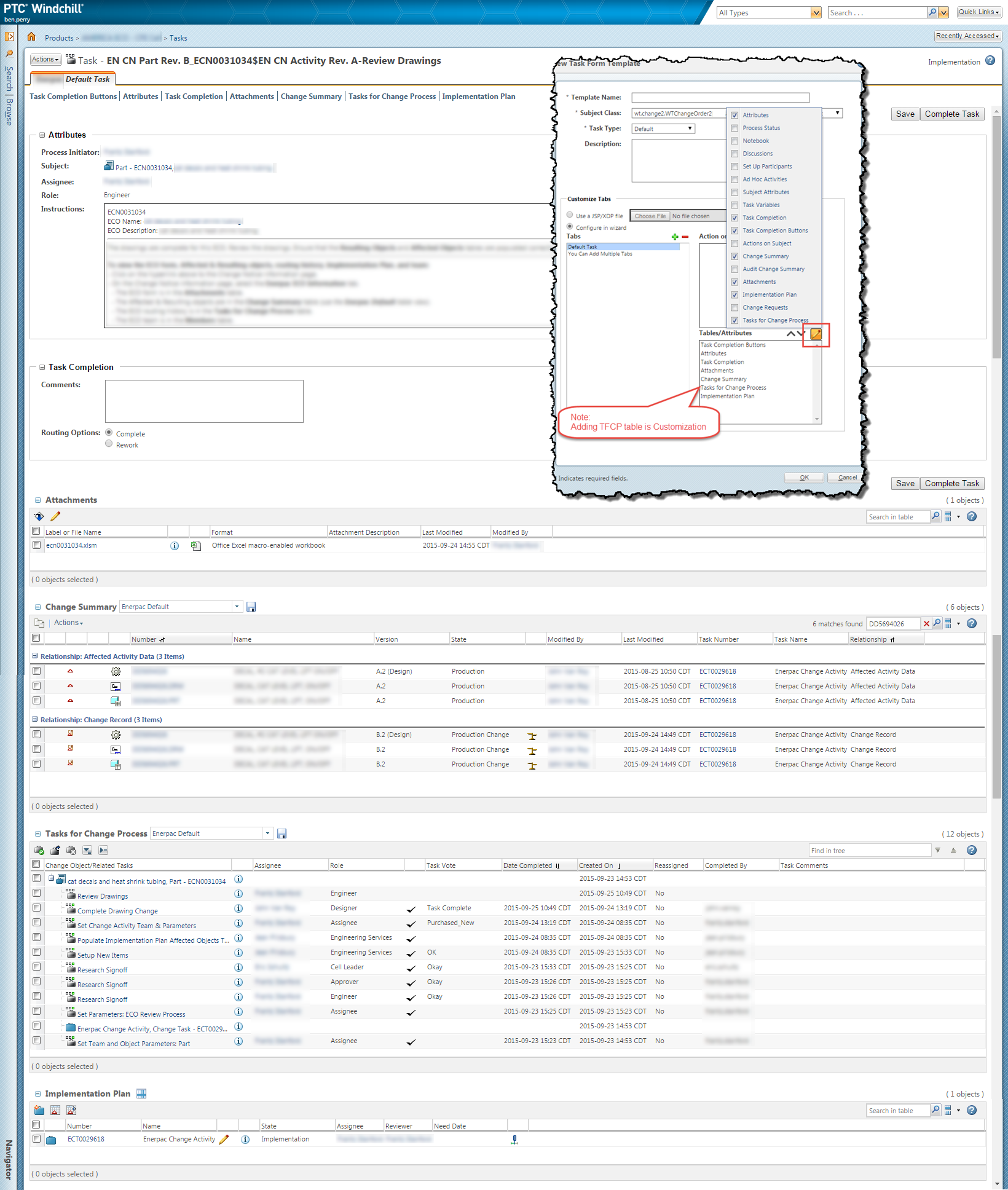
- Mark as New
- Bookmark
- Subscribe
- Mute
- Subscribe to RSS Feed
- Permalink
- Notify Moderator
Ben - Thanks for pioneering on this.
The revert to Default is one issue that will impact timing for sure! I'm also curious if you have any process variables in your TFT's and how you may have handled that.
Definitely interested and it's on the radar to explore/implement - when, not if.
- Mark as New
- Bookmark
- Subscribe
- Mute
- Subscribe to RSS Feed
- Permalink
- Notify Moderator
I am very glad you asked that question. In fact, it reminded me of something I missed in my posting - the layout.
In M030, a new layout was added for the Work Item in Type and Attribute Management. When you are modifying the workflow activity in the Workflow Template Administration, you need to change the activity to use Native template instead if JSP template. When the activity's template is set to JSP, then "Task Info Page Layout" will be used. When the activity's template is set to Native, then the "Workflow Task Layout" will be used.
The above clarification should have been added to my "Keys" section. But it appears I'm unable to edit my reply.
Now, to answer your question... Yes, we use a lot of process variables. The Attributes section of the native TFT. That section looks at the Workflow Task Layout layout in Type/Attribute Manager. I've pasted a sample of that below. I created a separate section just for the process variables.
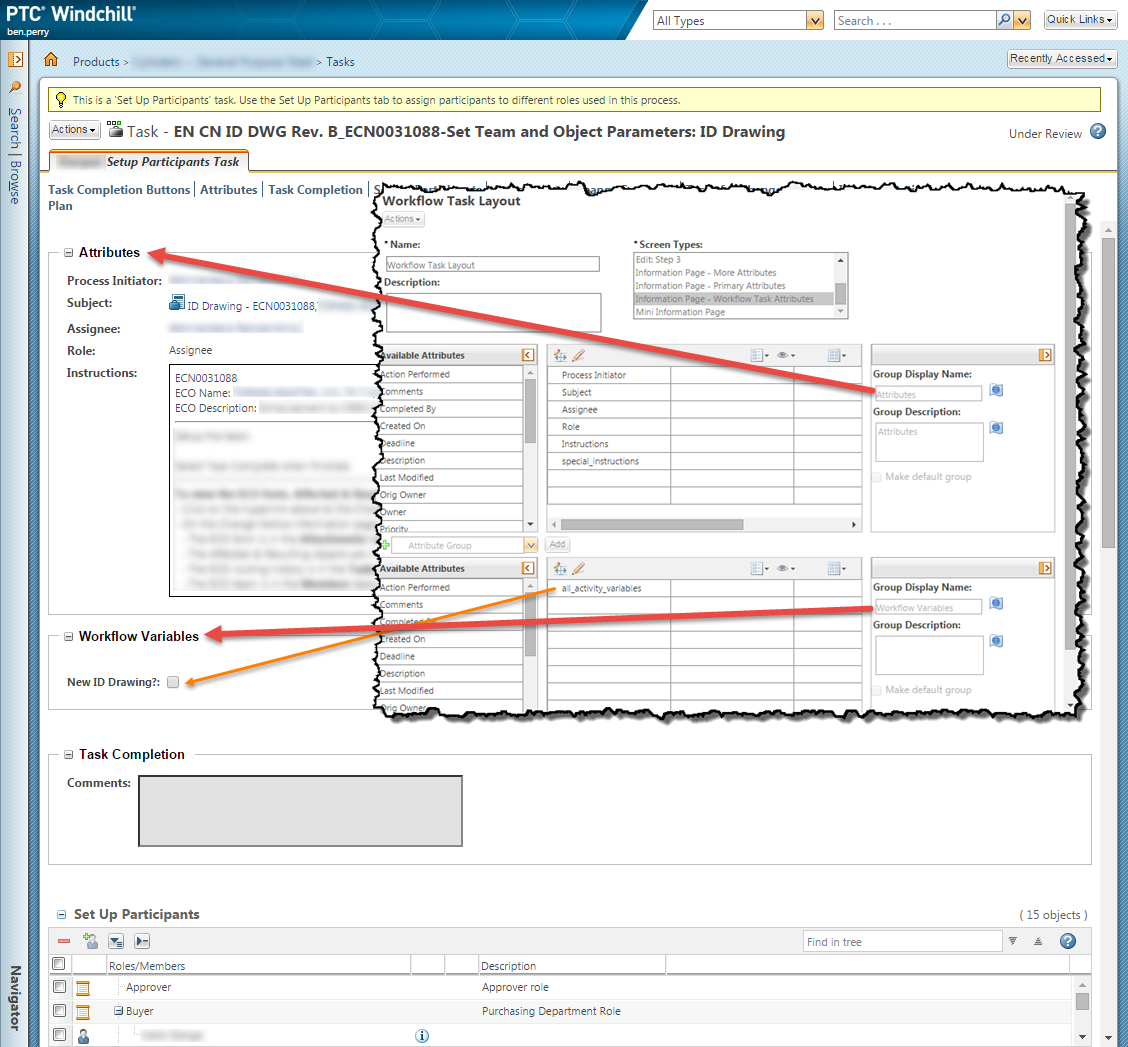
- Mark as New
- Bookmark
- Subscribe
- Mute
- Subscribe to RSS Feed
- Permalink
- Notify Moderator
Ben - Tasks for Change Process is indeed available in Windchill 11.0
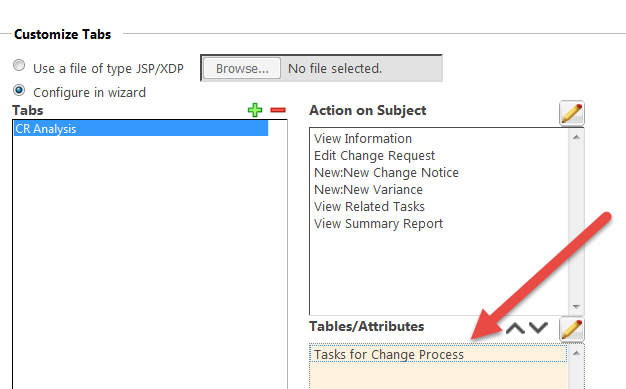
- Mark as New
- Bookmark
- Subscribe
- Mute
- Subscribe to RSS Feed
- Permalink
- Notify Moderator
Hi,
We have started to explore into the Native Task Form Template feature,
We are just in Test System right now with this and have realized that, If we add Subject Attributes and Workflow Attributes in the same tab, We dont see the Subject attributes.
Example we have added Subject information on the CA Task page thinking that Subject Attributes will give the users the CN information as well, However without any luck.
What we have seen is, If you create two tabs, first has Workflow attributes and second has Subject Attributes, It works as intended.
Anyone has same experience?





