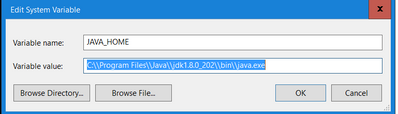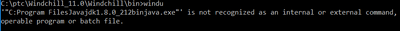Community Tip - Did you know you can set a signature that will be added to all your posts? Set it here! X
- Community
- PLM
- Windchill Discussions
- WinDU does not start up and it does not recognize ...
- Subscribe to RSS Feed
- Mark Topic as New
- Mark Topic as Read
- Float this Topic for Current User
- Bookmark
- Subscribe
- Mute
- Printer Friendly Page
WinDU does not start up and it does not recognize the java executables.
- Mark as New
- Bookmark
- Subscribe
- Mute
- Subscribe to RSS Feed
- Permalink
- Notify Moderator
WinDU does not start up and it does not recognize the java executables.
when running the WinDU utility to check if there were any issues before goign ahead on upgrade process, I see an error in windchill shell as:
C:\ptc\Windchill_11.0\Windchill\bin>windu
'"C:Program FilesJavajdk1.8.0_212binjava.exe"' is not recognized as an internal or external command,
operable program or batch file.
I have tried giving the environmental variables but it does not work.
Solved! Go to Solution.
- Labels:
-
Bus_System Administration
Accepted Solutions
- Mark as New
- Bookmark
- Subscribe
- Mute
- Subscribe to RSS Feed
- Permalink
- Notify Moderator
I think we are being fooled by the error message. Copy the Java JDK folder to a path outside of the "Program Files" folder. I think the space is tripping it up. The error message may be stripping the slash even though its entered. You can also try putting quotes around the path or JAVA_HOME variable but I think as a test, moving it to a path with no space will solve the problem.
https://superuser.com/questions/1656455/how-to-use-a-path-with-spaces-in-the-batch-file
- Mark as New
- Bookmark
- Subscribe
- Mute
- Subscribe to RSS Feed
- Permalink
- Notify Moderator
That's an odd path to the Java executable. Where is that defined? check your environment variables. If this is being set is a properties files, I've seen sometimes Java wanting a double slash C://Program Files//Java//jdk1.8.0_212//bin//java.exe to be specified. If its in a batch file, then single should not be use. Did you run windchill shell first and are other windchill commands executing?
- Mark as New
- Bookmark
- Subscribe
- Mute
- Subscribe to RSS Feed
- Permalink
- Notify Moderator
Though I have given the right path, the error shows without the slashes in between.
per your advise, I have tried suing double slash, but it does not work.
Yes, I have run the windchill shell first and then the winDU. unfortunately,No batch file runs from windchill bin folder.
- Mark as New
- Bookmark
- Subscribe
- Mute
- Subscribe to RSS Feed
- Permalink
- Notify Moderator
The double slash is only a Java thing when reading a path in from a parameter. I do not think its a windu issue but something more fundamental with your shell, a windows related issue. My installs are all linux but looking for generic windows issue that mimics your issue.
- Mark as New
- Bookmark
- Subscribe
- Mute
- Subscribe to RSS Feed
- Permalink
- Notify Moderator
I think we are being fooled by the error message. Copy the Java JDK folder to a path outside of the "Program Files" folder. I think the space is tripping it up. The error message may be stripping the slash even though its entered. You can also try putting quotes around the path or JAVA_HOME variable but I think as a test, moving it to a path with no space will solve the problem.
https://superuser.com/questions/1656455/how-to-use-a-path-with-spaces-in-the-batch-file
- Mark as New
- Bookmark
- Subscribe
- Mute
- Subscribe to RSS Feed
- Permalink
- Notify Moderator
Hi @avillanueva and @SrikanthM
I would advice to never use "Program Files" for your JDK installation.
There are many issues with writing access and so many others that Windows do no allow to do in that folder.
PetrH