Community Tip - If community subscription notifications are filling up your inbox you can set up a daily digest and get all your notifications in a single email. X
- Community
- PLM
- Windchill Discussions
- Winchill revision/state collector filtering
- Subscribe to RSS Feed
- Mark Topic as New
- Mark Topic as Read
- Float this Topic for Current User
- Bookmark
- Subscribe
- Mute
- Printer Friendly Page
Winchill revision/state collector filtering
- Mark as New
- Bookmark
- Subscribe
- Mute
- Subscribe to RSS Feed
- Permalink
- Notify Moderator
Winchill revision/state collector filtering
The company that I work for uses Windchill 10.1 as a simple check-in/check-out and revision tool without any automation. When a drawing and model file needs to be revised, it is selected from a workspace and the new revision is created there and eventually checked in. The state (in design) of the new revision is also set from the workspace at that time. My problem is that creating a new revision and setting the state of larger assembly files takes a long time because of how the collector wants to list all of the dependents under that large assembly. In addition to that, the Windchill collector default is to bump the revision or state on depenendents that we definitely do not want to change. To get around this I've started using the "search in table" tool within the collector list to display only the files that I need but I was just told that in spite of the window displaying just the files that I want to revise, behind the scenes Windchill will still bump the revision of all the dependents on the original collector list before I filtered the rest out using the search tool. I find it hard to believe that Windchill would modify objects that are not clearly displayed in the collector window. Is this really the way Windchill functions? Is there a way to set the revision/state collector to display only the files that I have explicity selected from my workspace so I don't revise files unintentionally and so it doesn't take so long for the collector to compile its list? I'd really appreciate the help.
Solved! Go to Solution.
- Labels:
-
Other
Accepted Solutions
- Mark as New
- Bookmark
- Subscribe
- Mute
- Subscribe to RSS Feed
- Permalink
- Notify Moderator
The find in Table is a tools to help you do just that... find something in a large collection of data. When you use it everything is filtered from view but is still there. If you clear the find in view everything is vissible once again without adding it again.
As far as Revising children when Revising the parent, (IMO) you probably don't want to be doing this. The behaviour of the Collector can be set by Preferences (Quick Links > My Settings > Preferences) I would suggest that your Administrator adjust these so you have consistent behaviour across your Team. The Preference you are looking for to include only those that you have selected is Include dependent CAD / Dynamic Documents = None and you find this by expading the Revise and Collector Nodes in the Preferences Tree
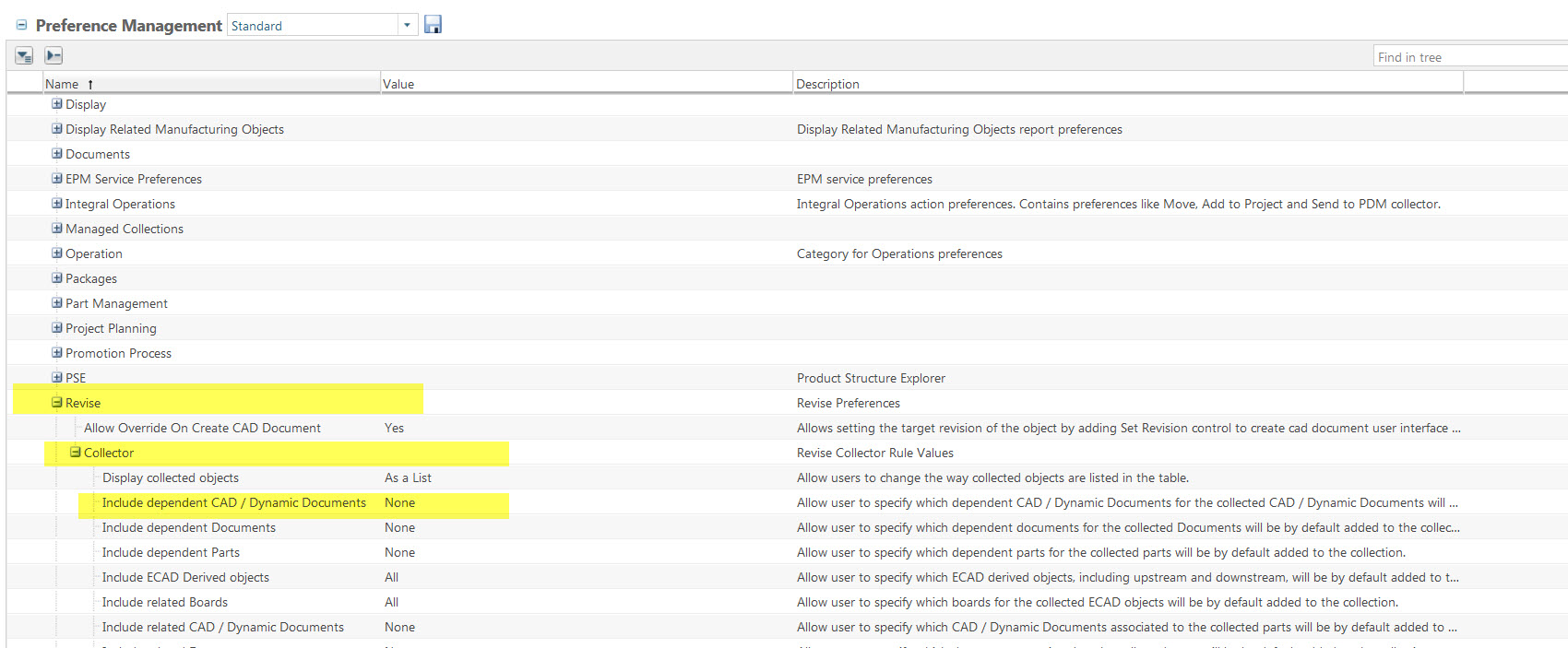
You may or may not want to consider settings for related Drawings, related Generics, releated Family Table objects.
- Mark as New
- Bookmark
- Subscribe
- Mute
- Subscribe to RSS Feed
- Permalink
- Notify Moderator
The find in Table is a tools to help you do just that... find something in a large collection of data. When you use it everything is filtered from view but is still there. If you clear the find in view everything is vissible once again without adding it again.
As far as Revising children when Revising the parent, (IMO) you probably don't want to be doing this. The behaviour of the Collector can be set by Preferences (Quick Links > My Settings > Preferences) I would suggest that your Administrator adjust these so you have consistent behaviour across your Team. The Preference you are looking for to include only those that you have selected is Include dependent CAD / Dynamic Documents = None and you find this by expading the Revise and Collector Nodes in the Preferences Tree
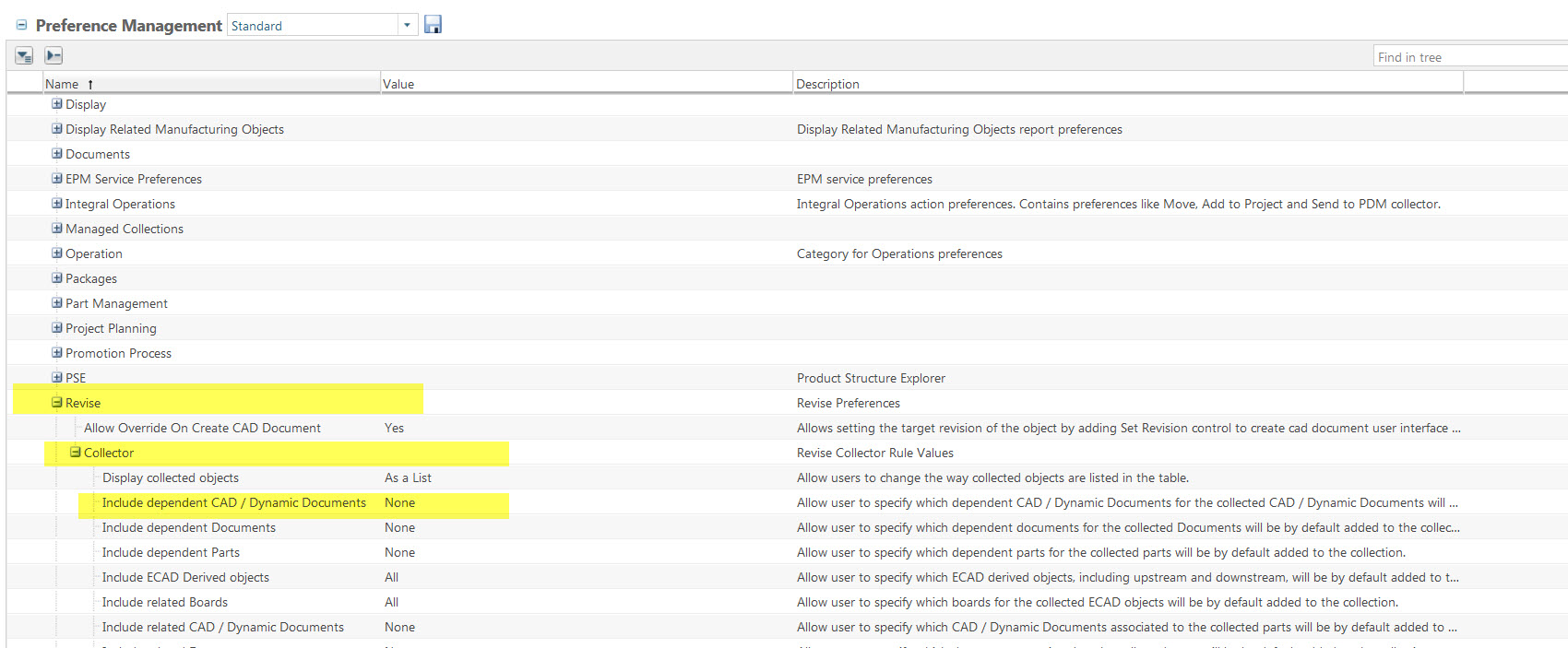
You may or may not want to consider settings for related Drawings, related Generics, releated Family Table objects.
- Mark as New
- Bookmark
- Subscribe
- Mute
- Subscribe to RSS Feed
- Permalink
- Notify Moderator
I really appreciate your help with all of this. Unfortunately, I must have unknowingly advanced the revision on many files over the last couple months and that will have to be dealt with as time goes by. I was told that once the revision of a file has been advanced that it cannot be changed back to its prior revision and that deleting the revision in Commonspace is the only way to go back. Do you know if this is true?
- Mark as New
- Bookmark
- Subscribe
- Mute
- Subscribe to RSS Feed
- Permalink
- Notify Moderator
Administrators can delete Revisions so the answer is yes, you are correct. The larger question is are there not downstream stakeholders using the revised version of your CAD Document?





