Community Tip - Did you get an answer that solved your problem? Please mark it as an Accepted Solution so others with the same problem can find the answer easily. X
- Community
- PLM
- Windchill Discussions
- Windchill DTI Install/Run Issue
- Subscribe to RSS Feed
- Mark Topic as New
- Mark Topic as Read
- Float this Topic for Current User
- Bookmark
- Subscribe
- Mute
- Printer Friendly Page
Windchill DTI Install/Run Issue
- Mark as New
- Bookmark
- Subscribe
- Mute
- Subscribe to RSS Feed
- Permalink
- Notify Moderator
Windchill DTI Install/Run Issue
Hi All,
I've got a test 10.1M040 Windchill server set up and want to run DTI on my local machine (Win 7 64bit) Office 2010
I've set the preferences in Windchill and downloaded and run the installer from the server as directed in the DTI Guide. When I run MS Word or Excel Windchill tab appears correctly.
I then configure the connection to the server which asks me for Username and Password.
When I try to use "Select Active Server" it comes back with
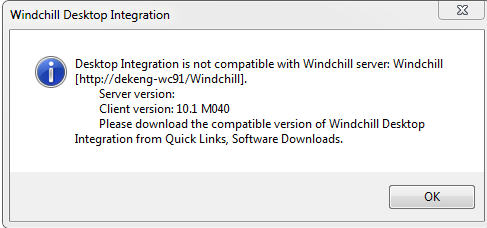
The software was installed from the server so the version is correct. It looks as though it is not writing the values into the registry correctly.
If I repeat the same on another machine (64 bit) logged in as me it all seems to work correctly and there are differences in the registry entries
Anyone seen this and fixed it
PS if I do change the registry so the server values are correct I get another error as follows: -
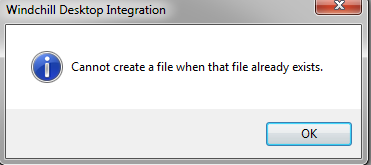
I got to Demo this to some interested sections of the business next week so am trying to get this fixed,
IMHO - TS are not being very helpful
Regards all
CJ
Solved! Go to Solution.
- Labels:
-
Other
Accepted Solutions
- Mark as New
- Bookmark
- Subscribe
- Mute
- Subscribe to RSS Feed
- Permalink
- Notify Moderator
So after a more testing, we found that the necessary xml files that are needed were not being pulled down from the Windchill server into the users APPDATA folder which caused the issue, what stopped this working, IMHO was still the AV or Disk Encryption combination.
Our IT Dept worked with the AV company and were recommended to apply a new Maintenance Release which they have and I rebuilt my laptop with both the disk encryption and AV.
Once rebuilt I proceeded to install DTI and it configured and connected successfully. Then tested this on another user who was getting the issue and they were able to connect and run DTI successfully also so it looks as if it was the AV DE combo.
Fed this info back to PTC TS and suggested this info be fed back to R & D to contact the AV company so that it can be added to their white list.
Thanks Scott for your help
- Mark as New
- Bookmark
- Subscribe
- Mute
- Subscribe to RSS Feed
- Permalink
- Notify Moderator
Chris, I'm not sure why one machine would work and the other would have an issue. It looks like you are working with TS under case 11589813. My suggestion would be the same. Uninstall any/all versions of DTI and then remove the key named Windows Integration from HKEY_CURRENT_USER\Software\PTC. Reboot. Reinstall.
Instead of configuring manually, try connecting via browser and then just click on an Office document icon to trigger a download. With the Windchill Attachments > Download Mechanism preference set to DTI, this will auto-configure your connection and download the document.
Is it possible this machine has a host entry for a different server with the same name? Seems odd that it cannot pull the server version, but understands it is not the right version.
- Mark as New
- Bookmark
- Subscribe
- Mute
- Subscribe to RSS Feed
- Permalink
- Notify Moderator
Hi Scott, thanks for the feedback,when I try to do as you say it comes back with a dialogue to open data.wcdti.
IT doesn't seem to want to install DTI even after clearing everything out from install and reg
Thsnks
- Mark as New
- Bookmark
- Subscribe
- Mute
- Subscribe to RSS Feed
- Permalink
- Notify Moderator
Bummer. Keep pushing it through Tech Support. They'll probably ask you to enable debug mode and capture the log files. This will make it easier for R&D to diagnose even if we cannot reproduce it. Is your problem machine a desktop OS or server? I was just asked this same question by someone running Server 2012 amd was hoping to link these request to find out the root cause.
- Mark as New
- Bookmark
- Subscribe
- Mute
- Subscribe to RSS Feed
- Permalink
- Notify Moderator
Chris,
Just curious... is there any difference if you click on the Information icon for the primary content to then download the file?
- Mark as New
- Bookmark
- Subscribe
- Mute
- Subscribe to RSS Feed
- Permalink
- Notify Moderator
Hi Lori,
If I go through the details page of the Doc to download the primary file I get the docx file, if I click on the icon for the file first I get a data.wcdti, which seems too be a DTI details file
Thanks Lori
- Mark as New
- Bookmark
- Subscribe
- Mute
- Subscribe to RSS Feed
- Permalink
- Notify Moderator
Hi Chris,
If it opens successfully via the info icon, but not from primary content link you may be running into SPR 2142149. Refer to CS78004 for more information. Perhaps you can discuss that with the TSE handling your case.
When you open it from the Info link does it let you then at least successfully connect to Windchill?
- Mark as New
- Bookmark
- Subscribe
- Mute
- Subscribe to RSS Feed
- Permalink
- Notify Moderator
Seems to have been an Issue with my PC,
I got our IT dept to rebuild it as it was due for it anyway and now DTI works correctly as it did on the other machines.
DTI in Windchill 10.2 is looking good, the compare tool is very good from Windcows Explorer
- Mark as New
- Bookmark
- Subscribe
- Mute
- Subscribe to RSS Feed
- Permalink
- Notify Moderator
Update on the DTI Issue above, this seems to be an issue with the antivirus software we use and the policy set up, I sat with our security analyst for 30 mins or so and changed a few permissions to allow wtwindows and the install base etc. and then seemed to correct the issue
- Mark as New
- Bookmark
- Subscribe
- Mute
- Subscribe to RSS Feed
- Permalink
- Notify Moderator
OK so we've done quite a bit more digging on this issue and it seems to be the installer runs ok but using the configuration does not populate the registry properly.
After a fresh install the registry only has a few keys for windows integration, then once the configuration is run (In Word etc) the details of the server etc are then set in the registry, this is where we seem to run into the issue. We run Kaspersky disk encryption and AV on laptops so I think it is to do with this as on other dekstops still with the AV but no disk encryption we do not get the issue,
Can someone explain the process of what touches what during the configuration,
1, User adds the necessary url and alias into the DTI Configuration Dialogue
2, DTI Checks the connection
3, Windchill prompts for Username and Password
4, DTI writes the details to the registry
5, User can then select the active server
Is there something happening between 2 and 4 that could be affected by AV or a permission or similar?
Heres a curve ball, we put Fiddler onto the laptop that was having the issue, rerun the configuration, then entered the username and pw and we could then select the active server and it worked ?????????? apparently when running fiddler it interfaces between ie and the network.
Curious, so will post an answer as soon as we get one
Oh and one more thing, the uninstaller didn't seem to remove all the registry keys from the laptop, we restored the laptop to an earlier date and compared the two registries.
- Mark as New
- Bookmark
- Subscribe
- Mute
- Subscribe to RSS Feed
- Permalink
- Notify Moderator
Chris, can you try the no configuration, configuration? Instead of manually adding the server information, just download and install DTI. Now log into WC and click on an Office icon in the browser. With the Download Mechanism set to DTI, this will launch DTI and auto-configure it for the server you are attempting to download the file from.
Yes, we do leave the regeistry settings behind during un-install. It is basically the connection and client configuration information. You can manually remove this information from the HKEY_CURRENT_USER\Software\PTC\WindowsIntegration key in the registry.
PTC has a backlog story to update the installer to include removing the user settings for uninstall, but it has not been prioritized it to the top of the stack yet. Hopefully it will be queued for the release following 10.2.
- Mark as New
- Bookmark
- Subscribe
- Mute
- Subscribe to RSS Feed
- Permalink
- Notify Moderator
So after a more testing, we found that the necessary xml files that are needed were not being pulled down from the Windchill server into the users APPDATA folder which caused the issue, what stopped this working, IMHO was still the AV or Disk Encryption combination.
Our IT Dept worked with the AV company and were recommended to apply a new Maintenance Release which they have and I rebuilt my laptop with both the disk encryption and AV.
Once rebuilt I proceeded to install DTI and it configured and connected successfully. Then tested this on another user who was getting the issue and they were able to connect and run DTI successfully also so it looks as if it was the AV DE combo.
Fed this info back to PTC TS and suggested this info be fed back to R & D to contact the AV company so that it can be added to their white list.
Thanks Scott for your help
- Mark as New
- Bookmark
- Subscribe
- Mute
- Subscribe to RSS Feed
- Permalink
- Notify Moderator
I had exactly the same error here, and it turned out that it was because in the Windchill Desktop Integration Configuration I named the server connection alias "PDMLink", and that name was already used in my hosts file.
As soon as I renamed the server alias everything worked fine.
BR Soren





