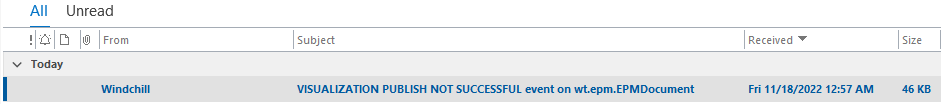Community Tip - You can subscribe to a forum, label or individual post and receive email notifications when someone posts a new topic or reply. Learn more! X
- Community
- PLM
- Windchill Discussions
- Re: Windchill Visualization Representation failed ...
- Subscribe to RSS Feed
- Mark Topic as New
- Mark Topic as Read
- Float this Topic for Current User
- Bookmark
- Subscribe
- Mute
- Printer Friendly Page
Windchill Visualization Representation failed without any program reaction
- Mark as New
- Bookmark
- Subscribe
- Mute
- Subscribe to RSS Feed
- Permalink
- Notify Moderator
Windchill Visualization Representation failed without any program reaction
We have no program reaction if WVS monitor job failed or if the visualization of some objects was not done at all. We just have no visualization and no one knows about it.
Can we made some program reaction? For example email notification if something goes wrong with it...
- Labels:
-
Windchill Visualization
- Mark as New
- Bookmark
- Subscribe
- Mute
- Subscribe to RSS Feed
- Permalink
- Notify Moderator
Take a look at this article
https://www.ptc.com/en/support/article/CS146690
Here you will find a more "manual" method of checking the status of the worker
https://www.ptc.com/en/support/article/cs340037
Starting with the Windchill 12.1.1.0 release, it is possible to notify administrator group when CAD worker fails to start
https://www.ptc.com/en/support/article/cs369633
- Mark as New
- Bookmark
- Subscribe
- Mute
- Subscribe to RSS Feed
- Permalink
- Notify Moderator
Many thanks!
By using approach from CS146690 is it possible to send email to the employee who created that object?
- Mark as New
- Bookmark
- Subscribe
- Mute
- Subscribe to RSS Feed
- Permalink
- Notify Moderator
Unfortunately, it's always been this way - resulting in someone having the daily responsibility to check on publish status and deal with failures / failed to start events.
- Mark as New
- Bookmark
- Subscribe
- Mute
- Subscribe to RSS Feed
- Permalink
- Notify Moderator
As @Marco_Tosin provided in the links, it's always been possible to send email notifications to an administrator when publishing fails. I have a rule setup in Outlook to send these to a specific folder. It makes it very easy to see when something fails.
- Mark as New
- Bookmark
- Subscribe
- Mute
- Subscribe to RSS Feed
- Permalink
- Notify Moderator
I wrote a utility that will email whoever needs to be notified when a publishing job fails. Or if a publishing jobs fails for a specific reason such as regeneration failure or the CAD Worker simply failed to start.
The utility is fired whenever a job fails. If the job fails the jobs log is read which tells us why it failed.
The email body includes the log so that the admin or whoever gets the mail can quickly see why the job failed and what was being published.
I like this approach as it largely answers why the job failed which always help when trying to resolve the why.