Community Tip - Have a PTC product question you need answered fast? Chances are someone has asked it before. Learn about the community search. X
- Community
- PLM
- Windchill Discussions
- Re: Windchill Workflow Templates - Publish at cert...
- Subscribe to RSS Feed
- Mark Topic as New
- Mark Topic as Read
- Float this Topic for Current User
- Bookmark
- Subscribe
- Mute
- Printer Friendly Page
Windchill Workflow Templates - Publish at certain points
- Mark as New
- Bookmark
- Subscribe
- Mute
- Subscribe to RSS Feed
- Permalink
- Notify Moderator
Windchill Workflow Templates - Publish at certain points
Good Morning all,
As you can see from below this is my current promotion request.
At the areas circled in red I would like the workflow to re publish the file (will only ever be .asm .prt or .drw)
The reason being is that the workflow changes the state and on our standard border displays the state.
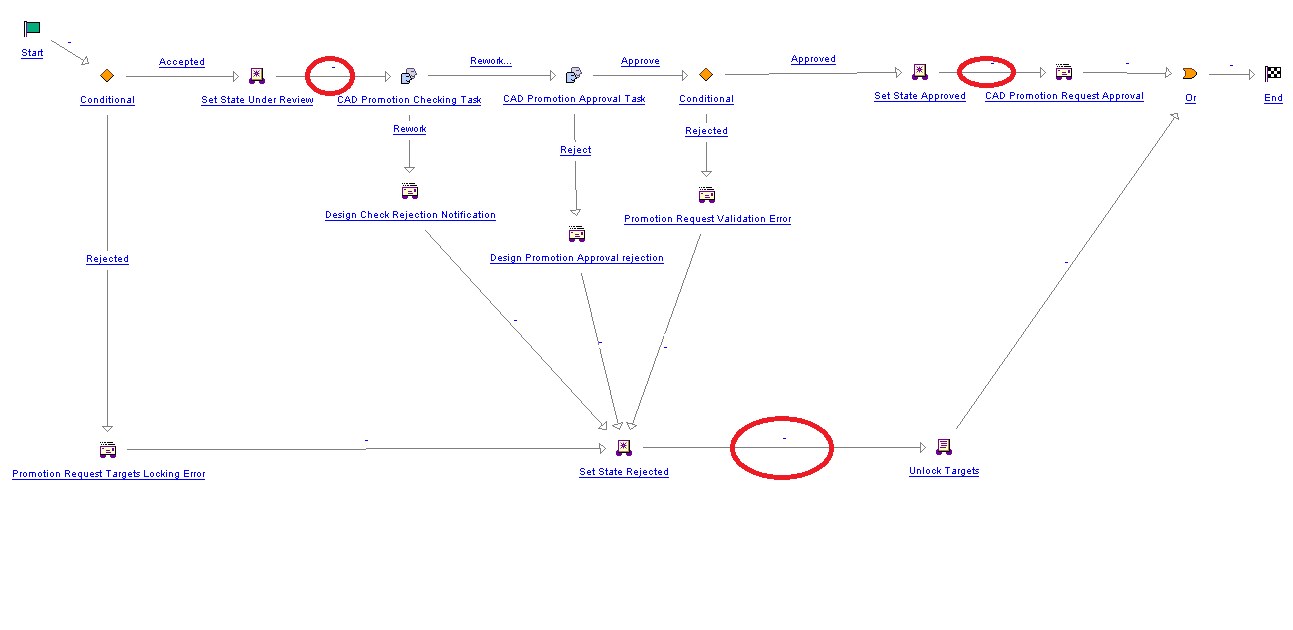
Solved! Go to Solution.
Accepted Solutions
- Mark as New
- Bookmark
- Subscribe
- Mute
- Subscribe to RSS Feed
- Permalink
- Notify Moderator
Issue was resolved by setting republishonepmdocumentchange = true
xconfmanager -p -t D:\PTC\WC\Windchill\codebase\wvs.properties -s "publish.republishonepmdocumentchange=true"
Please see PTC CS115536 for rough details (Ignore prevent check in section)
- Mark as New
- Bookmark
- Subscribe
- Mute
- Subscribe to RSS Feed
- Permalink
- Notify Moderator
you can use below code to publish all promotable.
public static void publishReleaseDocument(PromotionNotice primaryBusinessObject) throws WTException {
wt.fc.QueryResult qr = wt.maturity.MaturityHelper.service.getPromotionTargets((PromotionNotice) primaryBusinessObject);
while (qr.hasMoreElements()) {
RevisionControlled obj = (RevisionControlled) qr.nextElement();
if (obj.getClass().isAssignableFrom(EPMDocument.class)) {
QueryResult allIteration = VersionControlHelper.service.allIterationsOf(obj.getMaster());
;
if (allIteration != null && allIteration.hasMoreElements()) {
Persistable docs = (Persistable) allIteration.nextElement();
String objRef = ObjectReference.newObjectReference((Persistable) docs).toString();
ConfigSpec configSpec = new LatestConfigSpec();
com.ptc.wvs.common.ui.Publisher pub = new com.ptc.wvs.common.ui.Publisher();
com.ptc.wvs.common.ui.PublisherAction action = new com.ptc.wvs.common.ui.PublisherAction();
action.addAction(com.ptc.wvs.common.ui.PublisherAction.QUEUEPRIORITY, "H");
boolean result = pub.doPublish(true, true, objRef, configSpec, configSpec, true, "", "Created By Workflow", com.ptc.wvs.common.ui.Publisher.EPM, null, 0);
}
}
}
}
Hope it helps !!!
Thanks
Shreyas
- Mark as New
- Bookmark
- Subscribe
- Mute
- Subscribe to RSS Feed
- Permalink
- Notify Moderator
Morning Shreyas Atre and thanks for the speedy reply!
Just a couple quick questions as I have not edited many workflows before:
- So this will republish the file in question and pick up the state changes in the viewable?
- To insert this do I just create a new "Expression" and copy and paste your code in?
- When I do this and click "Check Syntax" I get 8 errors, is this correct?
Checking Syntax...
D:\ptc\WC\Windchill\temp\WfExpression_Administrator.java:33: illegal start of expression
public static void publishReleaseDocument(PromotionNotice primaryBusinessObject) throws WTException {
^
D:\ptc\WC\Windchill\temp\WfExpression_Administrator.java:33: illegal start of expression
public static void publishReleaseDocument(PromotionNotice primaryBusinessObject) throws WTException {
^
D:\ptc\WC\Windchill\temp\WfExpression_Administrator.java:33: ';' expected
public static void publishReleaseDocument(PromotionNotice primaryBusinessObject) throws WTException {
^
D:\ptc\WC\Windchill\temp\WfExpression_Administrator.java:33: ')' expected
public static void publishReleaseDocument(PromotionNotice primaryBusinessObject) throws WTException {
^
D:\ptc\WC\Windchill\temp\WfExpression_Administrator.java:33: illegal start of expression
public static void publishReleaseDocument(PromotionNotice primaryBusinessObject) throws WTException {
^
D:\ptc\WC\Windchill\temp\WfExpression_Administrator.java:33: ';' expected
public static void publishReleaseDocument(PromotionNotice primaryBusinessObject) throws WTException {
^
D:\ptc\WC\Windchill\temp\WfExpression_Administrator.java:33: not a statement
public static void publishReleaseDocument(PromotionNotice primaryBusinessObject) throws WTException {
^
D:\ptc\WC\Windchill\temp\WfExpression_Administrator.java:33: ';' expected
public static void publishReleaseDocument(PromotionNotice primaryBusinessObject) throws WTException {
^
8 errors
Syntax check complete.
Many thanks,
Mike
- Mark as New
- Bookmark
- Subscribe
- Mute
- Subscribe to RSS Feed
- Permalink
- Notify Moderator
Issue was resolved by setting republishonepmdocumentchange = true
xconfmanager -p -t D:\PTC\WC\Windchill\codebase\wvs.properties -s "publish.republishonepmdocumentchange=true"
Please see PTC CS115536 for rough details (Ignore prevent check in section)





