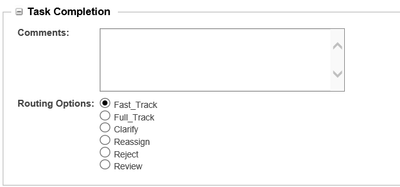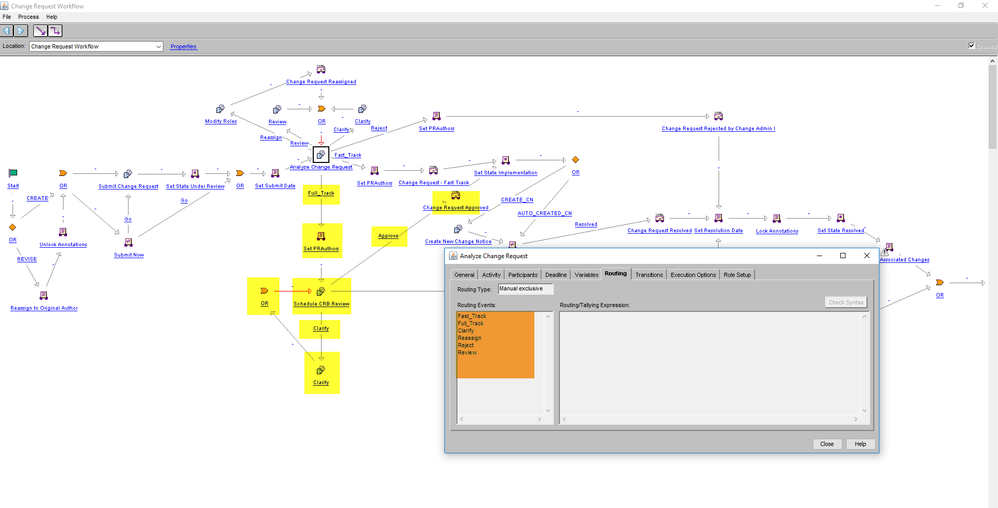Community Tip - You can change your system assigned username to something more personal in your community settings. X
- Community
- PLM
- Windchill Discussions
- Re: Workflow Tasks: Remove routing options.
- Subscribe to RSS Feed
- Mark Topic as New
- Mark Topic as Read
- Float this Topic for Current User
- Bookmark
- Subscribe
- Mute
- Printer Friendly Page
Workflow Tasks: Remove routing options.
- Mark as New
- Bookmark
- Subscribe
- Mute
- Subscribe to RSS Feed
- Permalink
- Notify Moderator
Workflow Tasks: Remove routing options.
Hi everyone,
I am looking for a way to remove routing options in workflow tasks.
Case: The default Change Request workflow creates an "Analyse Change Request Task" with several routing options:
We would like to limit the choice to "Fast Track", Clarify, Reject.
In the Change Request workflow template I found the "Analyse Change Request Task". There is a tab with Routing where I see all the available options. However I couldn't find a way how to disable certain options.
Thank you in advance for any hints how to achieve this.
Best
Chris
Solved! Go to Solution.
Accepted Solutions
- Mark as New
- Bookmark
- Subscribe
- Mute
- Subscribe to RSS Feed
- Permalink
- Notify Moderator
Hi,
I do these modifications in our development system, so there is nothing to worry about...these change will not be available to our users until deployed to the productive system.
In the meantime I found out that the list of routing options is a simple text field, where I can click and delete the options.
Best regards
Chris
- Mark as New
- Bookmark
- Subscribe
- Mute
- Subscribe to RSS Feed
- Permalink
- Notify Moderator
Edit the workflow template.
Find the Activity (person's head icon). See the Routing tab of that activity.
Note: Be very careful to examine the links leading away from that activity after removing routing choice(s). May have to re-select the intended choice for some links.
- Mark as New
- Bookmark
- Subscribe
- Mute
- Subscribe to RSS Feed
- Permalink
- Notify Moderator
Hello,
that's were I got stuck. I opened the template, opened the "analyse change request task" and found the routing options.
In the routing tab, there is no option to delete or add routing options (orange marked area in the screenshot attached).
I tried to delete all workflow elements related to the "Full Track" (yellow marked element in screenshot), but the "Full Track" routing option remains in the "analyse change request task".
Any tips on how to proceed?
Best
Chris
- Mark as New
- Bookmark
- Subscribe
- Mute
- Subscribe to RSS Feed
- Permalink
- Notify Moderator
You may be viewing rather than editing the workflow template.
Take a giant step back though...
In general, leave all at site level as provided alone. In general, Save As at Org level and edit for your needs. This applies for (at least):
- OIR for each change object
- Lifecycle Template for each change object
- Workflow Template for each change object
You can also do this in a test Product/Library (OIR, Lifecycle, Workflow in that context), to test these things in a controlled way before making available to all.
Use slightly different names for each so that you know which are in fact being used.
- Mark as New
- Bookmark
- Subscribe
- Mute
- Subscribe to RSS Feed
- Permalink
- Notify Moderator
Hi,
I do these modifications in our development system, so there is nothing to worry about...these change will not be available to our users until deployed to the productive system.
In the meantime I found out that the list of routing options is a simple text field, where I can click and delete the options.
Best regards
Chris