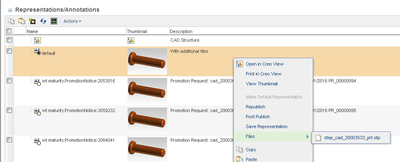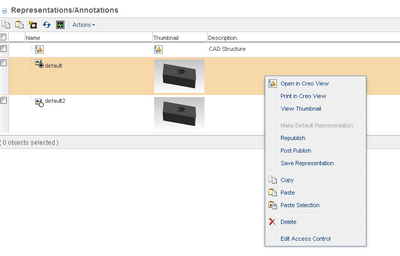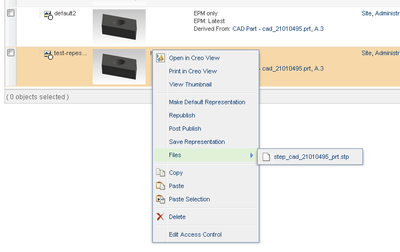Community Tip - Stay updated on what is happening on the PTC Community by subscribing to PTC Community Announcements. X
- Community
- PLM
- Windchill Discussions
- Re: no generated steps under representation
- Subscribe to RSS Feed
- Mark Topic as New
- Mark Topic as Read
- Float this Topic for Current User
- Bookmark
- Subscribe
- Mute
- Printer Friendly Page
no generated steps under representation
- Mark as New
- Bookmark
- Subscribe
- Mute
- Subscribe to RSS Feed
- Permalink
- Notify Moderator
no generated steps under representation
Hi there,
I recently switched from Windchill Essentials to PDMLink.
In Windchill Essentials the worker created several export formats according to the EPM-doc-type (pdf for drawings, step for cad-parts, etc.).
Though I did not changed "Creo View Configuration for Site"
(under Site->Utilities->Visualization Configuration Administration ), additional files under "representations" are no longer created.
e.g.
a cad-part, which was released and published under Windchill Essentials, shows an available step-download
a cad-part, which was released under PDMLink, shows no step-file
where to start?
Solved! Go to Solution.
- Labels:
-
Document Mgmt
-
Windchill Visualization
Accepted Solutions
- Mark as New
- Bookmark
- Subscribe
- Mute
- Subscribe to RSS Feed
- Permalink
- Notify Moderator
Hi @Mat
Have you set a xconfmanager preference to use publish rules?
It seems that the Publish rules are not used because the Description of the visualization do not contains the Publish rule description.
Check the
xconfmanager -s publish.usesPublishRules="ARBORTEXT MPMLINK GALAXY PROE" -t codebase\WEB-INF\conf\wvs.properties -p
description in article CS81396
PetrH
- Mark as New
- Bookmark
- Subscribe
- Mute
- Subscribe to RSS Feed
- Permalink
- Notify Moderator
This article, along with Publish Rules, is a good place to start.
CS216668
- Mark as New
- Bookmark
- Subscribe
- Mute
- Subscribe to RSS Feed
- Permalink
- Notify Moderator
Thanks for CS216668.
But unfortunately, this article does not give me any clue, what is wrong with my configuration.
I attached my active PublishRules, which worked until my upgrade from Windchill Essentials to Windchill PDM Link.
Maybe there is an error, that I do not see.
- Mark as New
- Bookmark
- Subscribe
- Mute
- Subscribe to RSS Feed
- Permalink
- Notify Moderator
Hi @Mat
Have you set a xconfmanager preference to use publish rules?
It seems that the Publish rules are not used because the Description of the visualization do not contains the Publish rule description.
Check the
xconfmanager -s publish.usesPublishRules="ARBORTEXT MPMLINK GALAXY PROE" -t codebase\WEB-INF\conf\wvs.properties -p
description in article CS81396
PetrH
- Mark as New
- Bookmark
- Subscribe
- Mute
- Subscribe to RSS Feed
- Permalink
- Notify Moderator
Thanks,
indeed "xconfmanager -d publish.usesPublishRules" gives back
Property information for 'publish.usesPublishRules':
Multivalued property delimiter:
Values:
- ARBORTEXT
So, the "PROE" part is missing.
I changed the config and will give it a try.
Update:
it works!
- Mark as New
- Bookmark
- Subscribe
- Mute
- Subscribe to RSS Feed
- Permalink
- Notify Moderator
This article is very nice place to start. Thanks for this article.