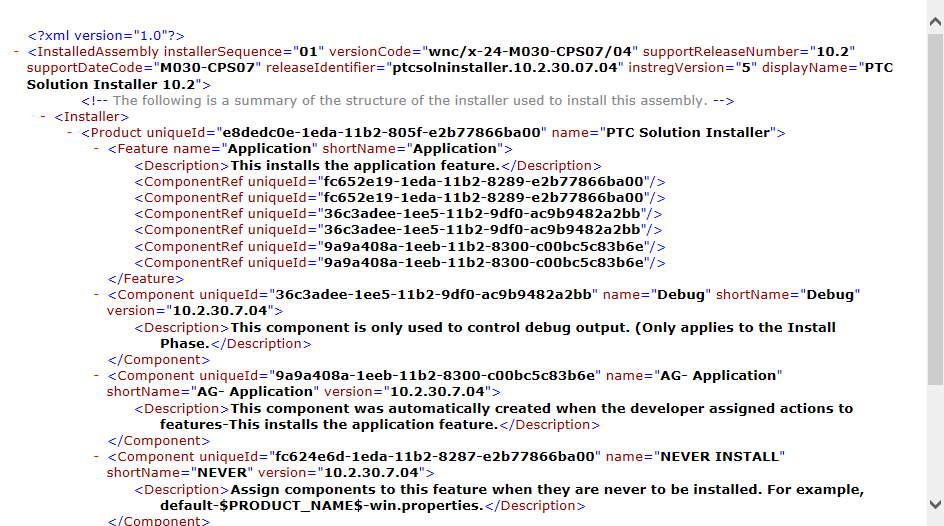Community Tip - You can subscribe to a forum, label or individual post and receive email notifications when someone posts a new topic or reply. Learn more! X
- Community
- PLM
- Windchill Discussions
- Re: question about Critical Patch set
- Subscribe to RSS Feed
- Mark Topic as New
- Mark Topic as Read
- Float this Topic for Current User
- Bookmark
- Subscribe
- Mute
- Printer Friendly Page
question about Critical Patch set
- Mark as New
- Bookmark
- Subscribe
- Mute
- Subscribe to RSS Feed
- Permalink
- Notify Moderator
question about Critical Patch set
Hi i'm SeonHo
i have 2 question
1. CPS 01 doesn't work
It is a question.
If you select the product to update and then proceed to the next step, the CPS button is disabled.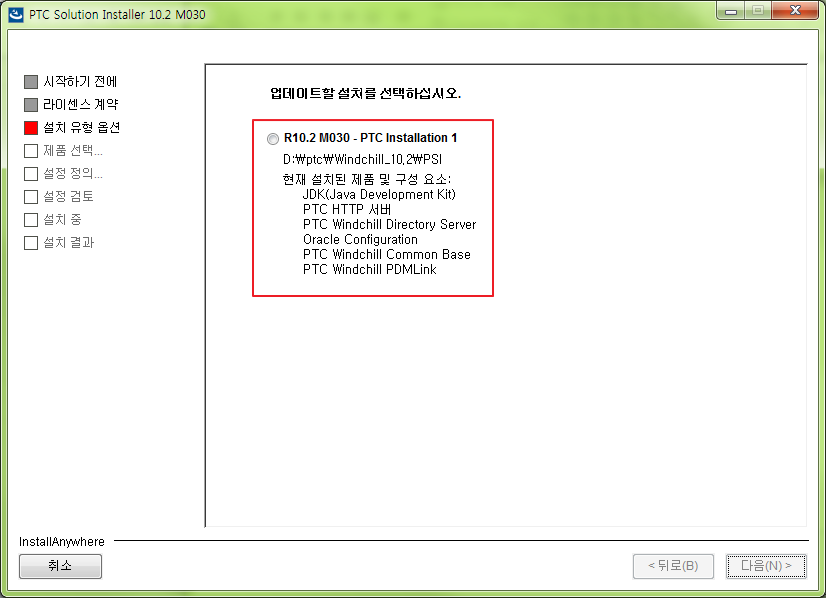
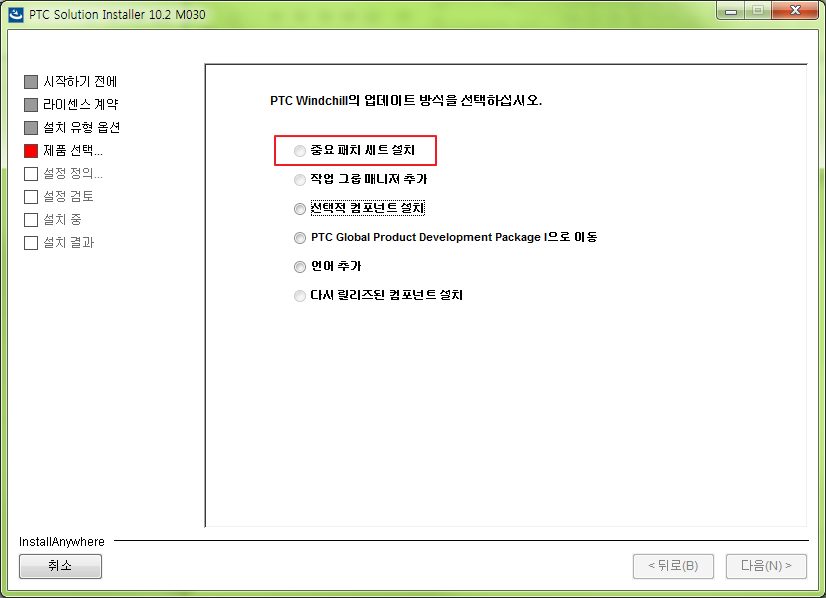
But the CPS 25 has the button activated.
What is the problem?
Is the Workgroup Manager component not installed?
2. CPS have Component?
There are two to four components within a CPS.
For example, CPS06 includes service packs, Workgroup Manager, and Third Party Software.
So, if you update to CPS 06, does that mean that a separate Workgroup Manager is installed without additional installation?
In the past, when I installed PDMLink, I selected Workgroup Manager and installed it. In this case, only PDMLink is installed.
If so, should the workgroup manager be pre-installed for the update?
Or do you mean that without the Workgroup Manager you will be installing via an update?
Thank you.
Solved! Go to Solution.
- Labels:
-
Other
Accepted Solutions
- Mark as New
- Bookmark
- Subscribe
- Mute
- Subscribe to RSS Feed
- Permalink
- Notify Moderator
Hello,
This article may help: Article - CS134275
FAQ : Critical Patch Sets (CPS) for PTC Windchill
There are several FAQs there regarding 10.2 M030 and WGMs. For example this one seems to be what you are asking about:
"I want to update my server with Windchill CPS. Is installation of Windchill Workgroup Manager CPS mandatory?"
Hope that is helpful,
IG
- Mark as New
- Bookmark
- Subscribe
- Mute
- Subscribe to RSS Feed
- Permalink
- Notify Moderator
Hello,
This article may help: Article - CS134275
FAQ : Critical Patch Sets (CPS) for PTC Windchill
There are several FAQs there regarding 10.2 M030 and WGMs. For example this one seems to be what you are asking about:
"I want to update my server with Windchill CPS. Is installation of Windchill Workgroup Manager CPS mandatory?"
Hope that is helpful,
IG
- Mark as New
- Bookmark
- Subscribe
- Mute
- Subscribe to RSS Feed
- Permalink
- Notify Moderator
Thank you
i tried update CPS 25
but PSI include CPS 25 version show CPS 7
and then they request M030-CPS06,07
after update windchill version said
Datecode Release Number Release Id Sequence DisplayLabel
-- -------- -------------- --------------- --------- ---------------------
M030-CPS07 10.2 pdml.10.2.30.07.04 01 PTC Windchill PDMLink 10.2
M030-CPS07 10.2 wsp.10.2.30.07.04 01 PTC Windchill 10.2 Service Pack
M031 Creo 3.0 vizpviewrun.10.2.31.00.40 03 PTC CreoView - Clients
M030 10.2 whc.10.2.30.00.39 01 PTC Windchill 10.2 Help Center
F000 Creo 4.0 vizadapters.14.0.0.00.25 02 PTC CreoView - Adapters
M030-CPS07 10.2 ie.10.2.30.07.04 01 PTC Windchill 10.2 Info*Engine
M030-CPS07 10.2 commonpdm.10.2.30.07.04 01 PTC Windchill 10.2 Common Base
M030-CPS06 10.2 wlp.10.2.30.06.01 01 PTC Windchill 10.2 MultiLanguage Pack
M030-CPS07 10.2 wgm.10.2.30.07.01 02 PTC Windchill 10.2 Workgroup Managers
M030-CPS07 10.2 wnc.10.2.30.07.04 01 PTC Windchill 10.2 Services
---------
anywhere didn't exist CPS25
is it installed properly?
- Mark as New
- Bookmark
- Subscribe
- Mute
- Subscribe to RSS Feed
- Permalink
- Notify Moderator
- Mark as New
- Bookmark
- Subscribe
- Mute
- Subscribe to RSS Feed
- Permalink
- Notify Moderator
thank you
i tried after installed CPS25
before i tried, i checked CPS25 PSI version.xml that i downloaded at ptc webpage CPS25
version.xml show
so i tried setup in workgroup manager in CPS25 that downloaded support page software download
setup file show message "The installer can not be run outside the PTC Solution Installer."
I downloaded the CPS25 properly and prepared the CPS06, 07 which is required during the installation process.
After completing the update, I ran Setup again in CPS25, but requested a creo adapter
Can not update to 25 because of some problem?
- Mark as New
- Bookmark
- Subscribe
- Mute
- Subscribe to RSS Feed
- Permalink
- Notify Moderator
- Mark as New
- Bookmark
- Subscribe
- Mute
- Subscribe to RSS Feed
- Permalink
- Notify Moderator
i solved this issue
it cause path name
CPS path have korean language
CPS path only has english and underbar
thanks