Community Tip - Did you get an answer that solved your problem? Please mark it as an Accepted Solution so others with the same problem can find the answer easily. X
- Community
- PLM
- Windchill Discussions
- Re: routing options before the set up participant
- Subscribe to RSS Feed
- Mark Topic as New
- Mark Topic as Read
- Float this Topic for Current User
- Bookmark
- Subscribe
- Mute
- Printer Friendly Page
routing options before the set up participant
- Mark as New
- Bookmark
- Subscribe
- Mute
- Subscribe to RSS Feed
- Permalink
- Notify Moderator
routing options before the set up participant
Good day everyone,
I try to ask you the solution of my problem.
I would like see the routing options before the set up participant into the task model, but I don't know the way.
Can you help me?
Thanks to everyone
Solved! Go to Solution.
- Labels:
-
Other
- Tags:
- change task
Accepted Solutions
- Mark as New
- Bookmark
- Subscribe
- Mute
- Subscribe to RSS Feed
- Permalink
- Notify Moderator
I am not sure if I understood your question but it seems like you want to rearrange the layout task display something like below screenshot.
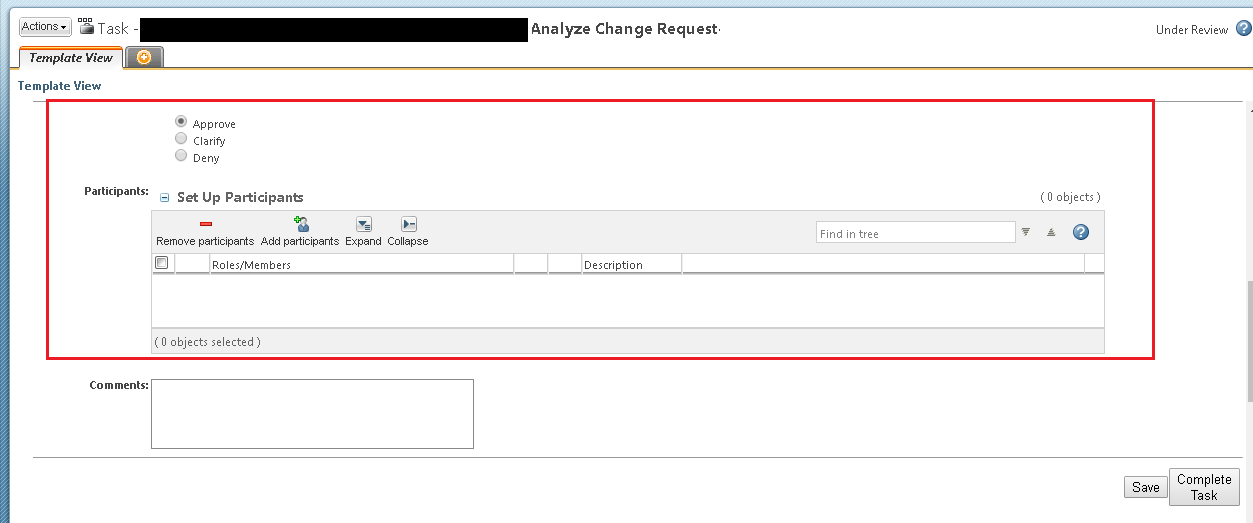
- If you are using task from template then you can edit template jsp file
- If you are using native task from temple then you can rearrange the task display layout (I never tried it )
Hope it helps !!
Thanks
Shreyas
- Mark as New
- Bookmark
- Subscribe
- Mute
- Subscribe to RSS Feed
- Permalink
- Notify Moderator
What you are asking should be achievable using workitem layout or task form templates. Could you attach a screenshot of what you are looking to achieve?
Regards
Binesh Kumar
Medtronic - MITG
- Mark as New
- Bookmark
- Subscribe
- Mute
- Subscribe to RSS Feed
- Permalink
- Notify Moderator
I am not sure if I understood your question but it seems like you want to rearrange the layout task display something like below screenshot.
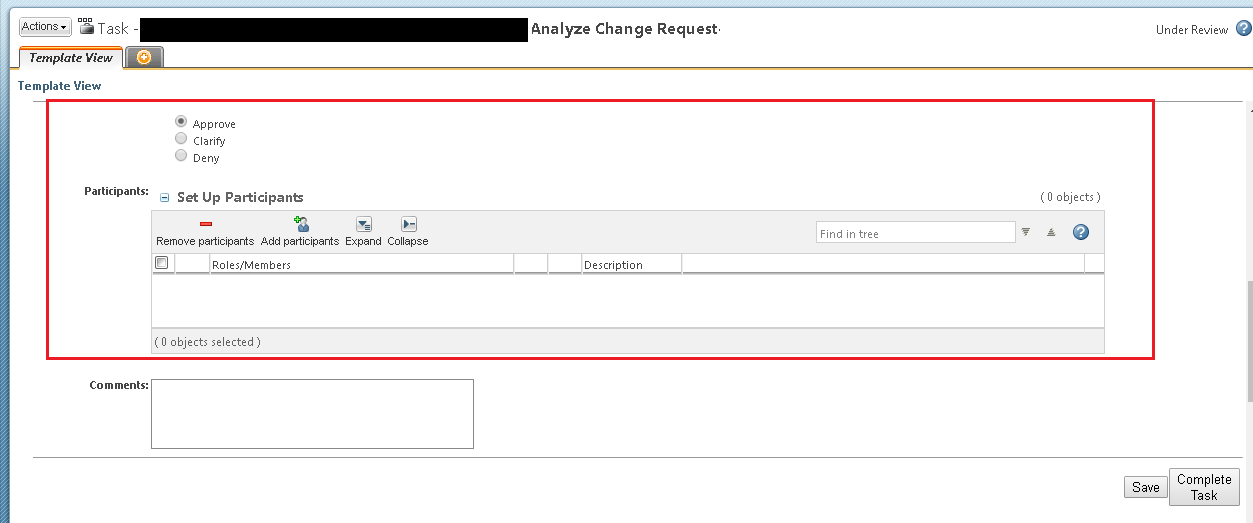
- If you are using task from template then you can edit template jsp file
- If you are using native task from temple then you can rearrange the task display layout (I never tried it )
Hope it helps !!
Thanks
Shreyas
- Mark as New
- Bookmark
- Subscribe
- Mute
- Subscribe to RSS Feed
- Permalink
- Notify Moderator
Ok, you have got reason because I have not been clear in explaining the problem.
In any case I need what Shreyas Atre shows in his response, and this is the question:
How to edit jsp file to change the position like the screenshot?
Which command regards the setting of the participants?
Ufortunately I am not connected to the workstation and I can only interact with the questions. In the following days I'll make screenshots for post it.
Thanks to everyone.
Claudio
- Mark as New
- Bookmark
- Subscribe
- Mute
- Subscribe to RSS Feed
- Permalink
- Notify Moderator
Okay.You can easily use task form template with configure in wizard option
1. Navigate to Organization > Templates > Task Form Templates > Create new Template
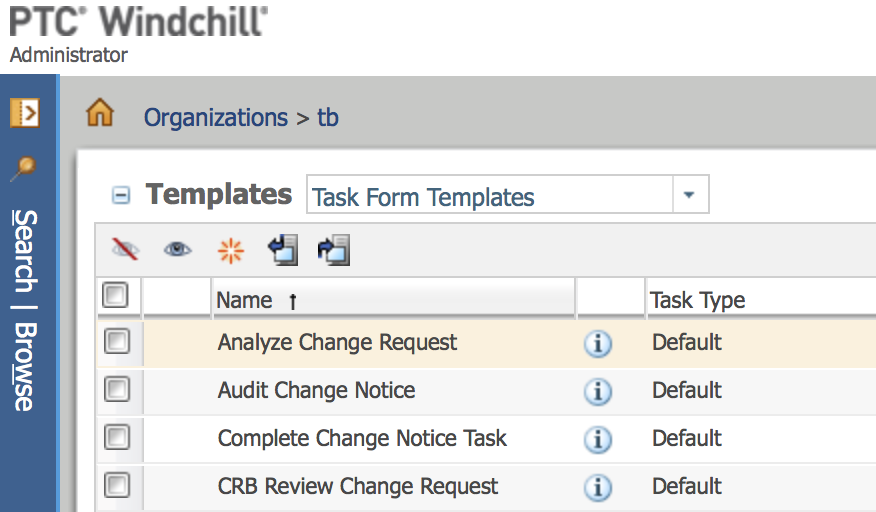
2. In the new task form template wizard,
> select the object type on which the workflow is supposed to run.
> Select the task type.
> Use the configure in wizard option.
> You can name the tab whatever you like
> In the tables, select all the stuffs which you want in the task page in the order they have to be organized.
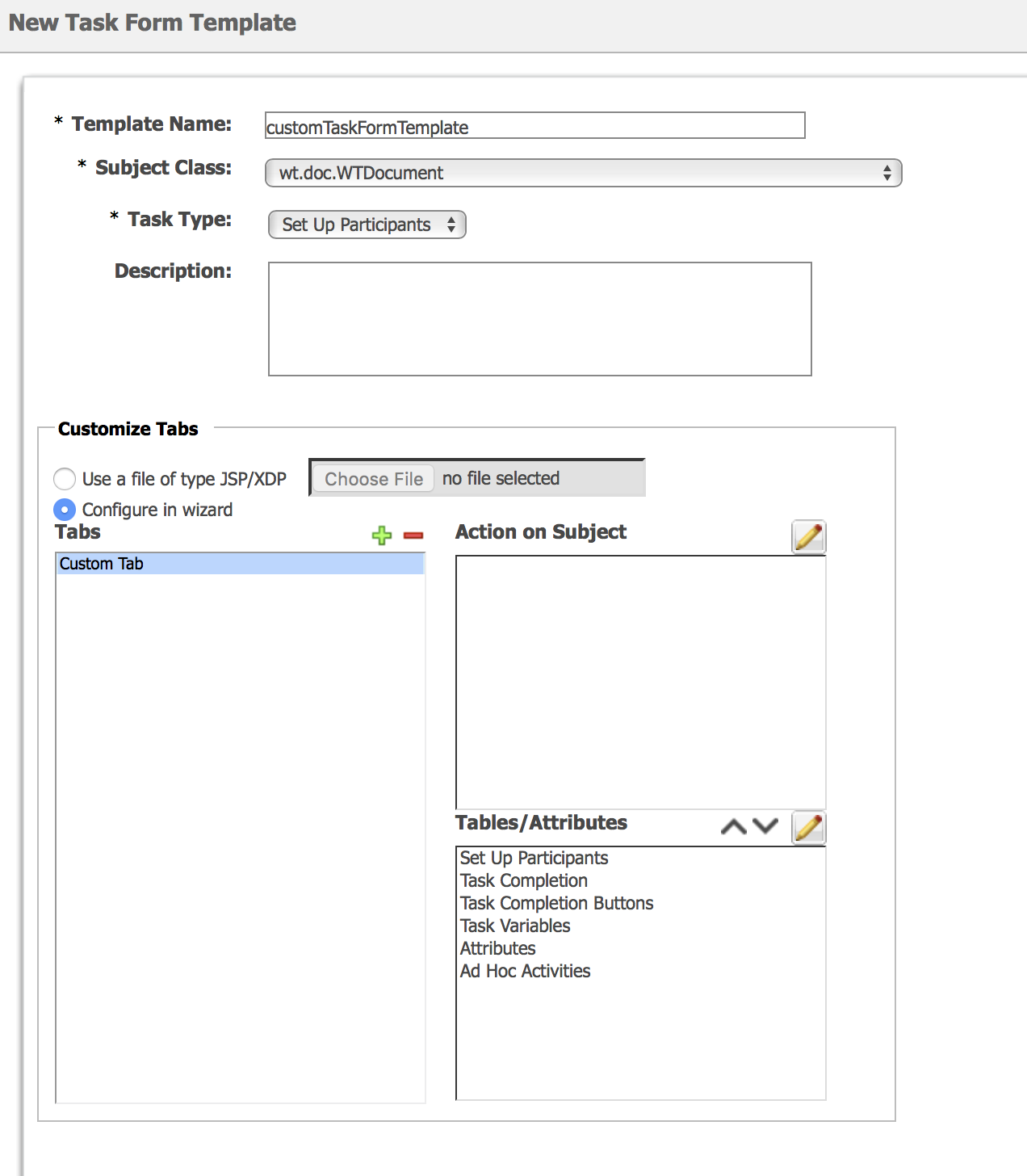
3. Set the preference to use Task form templates from Organization > Preference Manager > Workflow
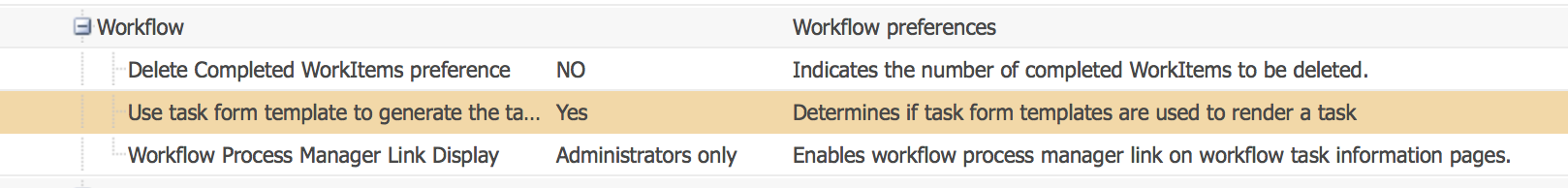
4. Now edit the workflow activity to use the custom template which we have created in step #2
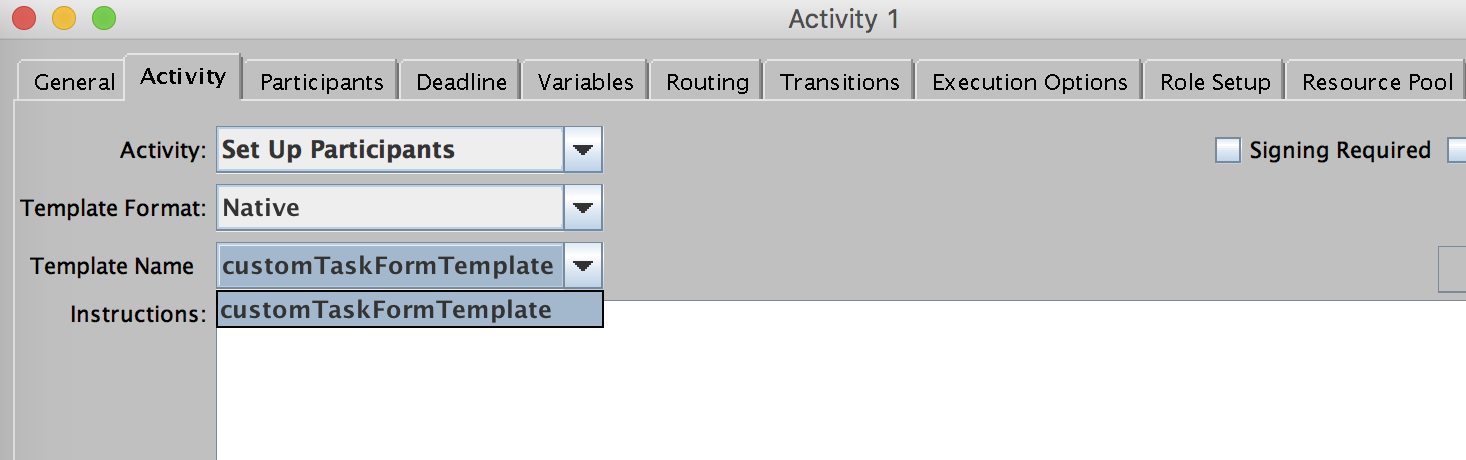
5. Now if you run the workflow, you should see the task in the order provided in TFT.
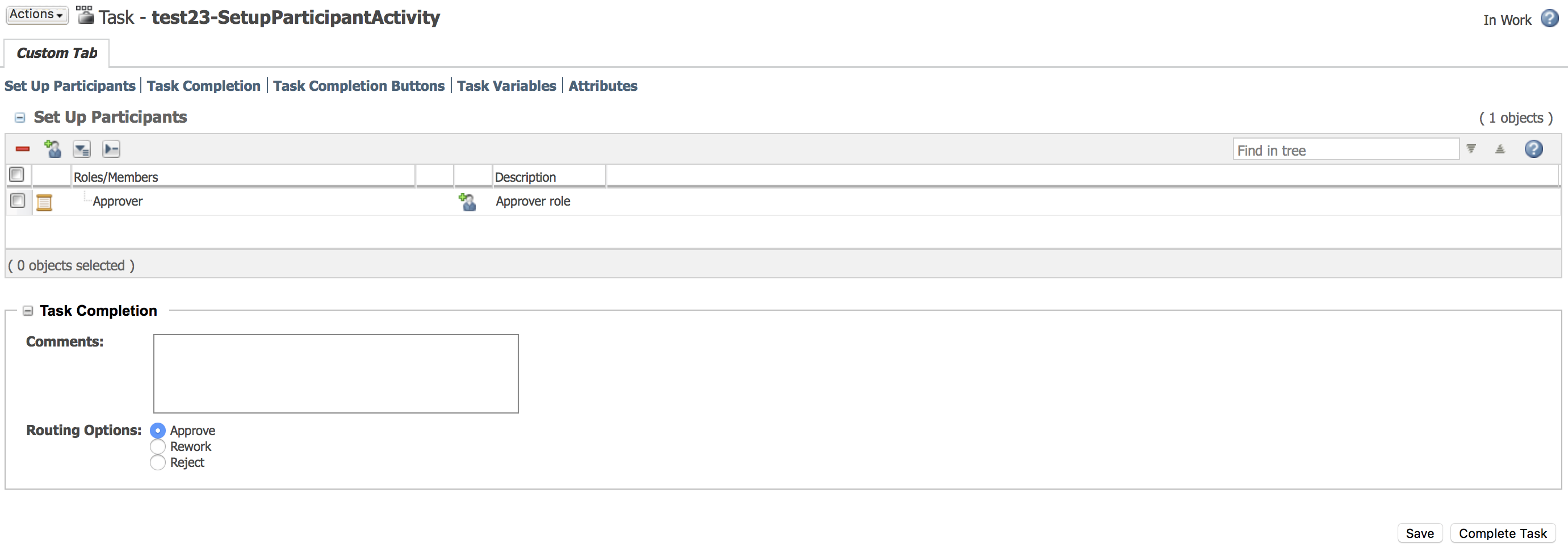
Keep in mind this change will be effective only for new workflow processes - the current ones will display the default JSP
Regards
Binesh Kumar
Medtronic - MITG





