Community Tip - Visit the PTCooler (the community lounge) to get to know your fellow community members and check out some of Dale's Friday Humor posts! X
- Subscribe to RSS Feed
- Mark Topic as New
- Mark Topic as Read
- Float this Topic for Current User
- Bookmark
- Subscribe
- Mute
- Printer Friendly Page
Mathcad Prime 2.0 Help does not work - HTTP Error: 500
- Mark as New
- Bookmark
- Subscribe
- Mute
- Subscribe to RSS Feed
- Permalink
- Notify Moderator
Mathcad Prime 2.0 Help does not work - HTTP Error: 500
In my company we have a floating server license for Mathcad Prime 2.0, I just got a new single license for my computer and I've asked an intern in Europe to download a 30 day trial version. Result for all of these: Mathcad Prime 2.0 help does not work and returns a Java.lang.nullpointerexception error.
I filed a case and have been through hours of uninstalling and installing Java versions, turning on and off McAffee (not really appreciated by our IT folks), uninstalling and installing the Mathcad Prime program, rebooting the system and so on. Nothing makes a difference. Upon searching the internet, it appears that this particular error can only be avoided by correct programming. So, here I sit with a brand spanking new Mathcad Prime 2.0 program, ready and eager to use it, but what is one to do without help? Where to turn?
Since it appears to have gotten silent on my case lately, I turn to the broader community. Is there a way to get the help files in PDF form or even on paper, so I can do something till the programmers have fixed this error?
Any help appreciated, 🙂
Peter
Solved! Go to Solution.
- Labels:
-
Physics
Accepted Solutions
- Mark as New
- Bookmark
- Subscribe
- Mute
- Subscribe to RSS Feed
- Permalink
- Notify Moderator
Vladimir,
Technical Support has been working with Peter to solve the issue.
Mona
- Mark as New
- Bookmark
- Subscribe
- Mute
- Subscribe to RSS Feed
- Permalink
- Notify Moderator
Peter,
We do not have the Help in PDF form.
I will follow up on this for you. Is this an issue for both you and your intern?
The only thing I see in the support database is this:
In Mathcad Options> Options, un-check the "Use Help at an alternate location".
Regards,
Mona
- Mark as New
- Bookmark
- Subscribe
- Mute
- Subscribe to RSS Feed
- Permalink
- Notify Moderator
Hello,
Can you show printscreen of your error?
- Mark as New
- Bookmark
- Subscribe
- Mute
- Subscribe to RSS Feed
- Permalink
- Notify Moderator
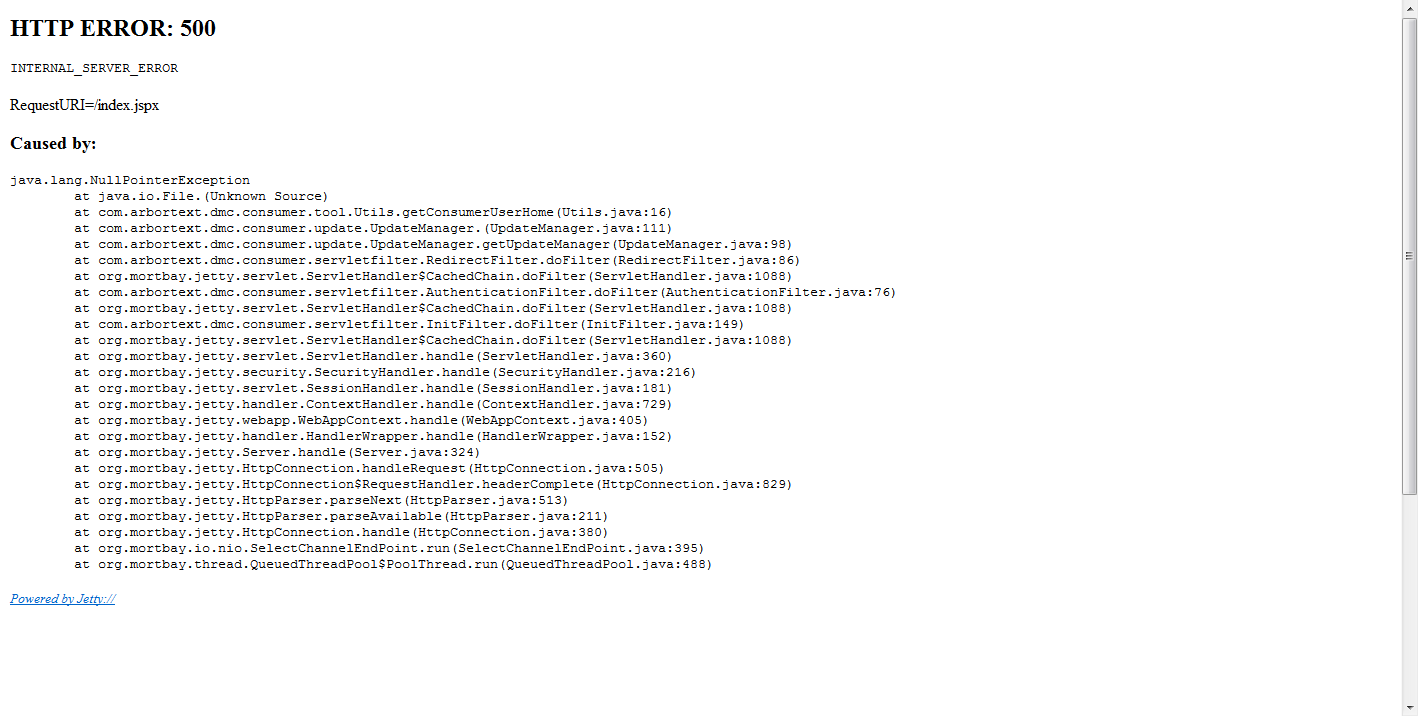
- Mark as New
- Bookmark
- Subscribe
- Mute
- Subscribe to RSS Feed
- Permalink
- Notify Moderator
Peter,
We are going to post Mathcad Prime 2.0 Help on the website shorly. I will let you know when it is posted, which should be fairly soon.
Mona
- Mark as New
- Bookmark
- Subscribe
- Mute
- Subscribe to RSS Feed
- Permalink
- Notify Moderator
Thank you, Mona.
This will help a lot and be appreciated by anyone having similar issues.
I have to say that the PlantPTC community is a great experience for me. Although we have not yet found the solution to the problem, there is someone working on an alternative until a solution can be found. The technical staff was very helpful and went with me through the procedures "by the book" after filing the case, now R&D is getting involved. With you and VladimirN also responding and trying to help, I feel taken care of quite well. Your two pronged approach is working wonderfully.
Thanks,
Peter
- Mark as New
- Bookmark
- Subscribe
- Mute
- Subscribe to RSS Feed
- Permalink
- Notify Moderator
Try updating to the latest version of Java 7.0 Update 7, here: http://java.com/en/download/index.jsp
- Mark as New
- Bookmark
- Subscribe
- Mute
- Subscribe to RSS Feed
- Permalink
- Notify Moderator
Hi ValdimirN.,
Thanks. Yes, we did that. We installed and uninstalled all kinds of Java versions. The pertinent versions on my computer today are the 1.7.0_07 and the 1.4.2_11 (comes with MthCAD). None of our attempts made a difference. Something else is causing the malaise...
Currently Sayee is having me send him debug files and other "stuff". So you guys really try to figure this out and help me... Appreciated.
The on-line help seems a good solution for the short term, while we crack this nut of the HTTP 500 Error.
Thanks for your feedback.
Peter
- Mark as New
- Bookmark
- Subscribe
- Mute
- Subscribe to RSS Feed
- Permalink
- Notify Moderator
What Windows OS (and service pack) are you using?
- Mark as New
- Bookmark
- Subscribe
- Mute
- Subscribe to RSS Feed
- Permalink
- Notify Moderator
Windows 7 Enterprise
Copyright 2009 Windows Corporation
- Mark as New
- Bookmark
- Subscribe
- Mute
- Subscribe to RSS Feed
- Permalink
- Notify Moderator
Vladimir,
Technical Support has been working with Peter to solve the issue.
Mona
- Mark as New
- Bookmark
- Subscribe
- Mute
- Subscribe to RSS Feed
- Permalink
- Notify Moderator
Hi all,
Technical Support was able to find the cause for the help issues: "My temp directory was not writable". This is true for all computers in my company, since they are all set up the same way (company standards). So I was instructed to edit the launcher.xml file, and now I am up and running!
Great support! It took some time to crack this nut, but the support team stayed at it and solved the problem. Much appreciated.
Thanks,
Peter
- Mark as New
- Bookmark
- Subscribe
- Mute
- Subscribe to RSS Feed
- Permalink
- Notify Moderator
I have exactly the same error on my Dell laptop running Win 7 Pro - the software was just installed, and the help is giving me the same error. Updating Java had no effect on the error. Perhaps you or someone from PTC could post the fix to this problem.
- Mark as New
- Bookmark
- Subscribe
- Mute
- Subscribe to RSS Feed
- Permalink
- Notify Moderator
Steven Hill wrote:
I have exactly the same error on my Dell laptop running Win 7 Pro - the software was just installed, and the help is giving me the same error. Updating Java had no effect on the error. Perhaps you or someone from PTC could post the fix to this problem.
If I understand Peters posting right it should suffice to edit the file launcher.xml in the Help directory of Prime and change the line
| <sysproperty key="dmc.temp.dir" file="c:/temp"/> |
so that it points to a directory you have rights to write to.
- Mark as New
- Bookmark
- Subscribe
- Mute
- Subscribe to RSS Feed
- Permalink
- Notify Moderator
Thanks for the information - but this method did not solve the problem. This key was commented out in the original launcher.xml, and inserting the key as written above made no difference, whether it points to c:/temp or another folder created by me.
- Mark as New
- Bookmark
- Subscribe
- Mute
- Subscribe to RSS Feed
- Permalink
- Notify Moderator
Steven Hill wrote:
Thanks for the information - but this method did not solve the problem. This key was commented out in the original launcher.xml, and inserting the key as written above made no difference, whether it points to c:/temp or another folder created by me.
So obviously the reason for you problem is different from that by Peter. He wrote the cause was that his temp directory was not writeable and PTC support advised him to edit launcher.xml. The only line which would make sense to me was the one I posted. I guess you temp dir is not write protected and the cause is something else!?
So I would suggest to contact PTC support





