Community Tip - Did you get called away in the middle of writing a post? Don't worry you can find your unfinished post later in the Drafts section of your profile page. X
- Community
- Creo+ and Creo Parametric
- Customization
- Re: Creo Won't Open Files from directory
- Subscribe to RSS Feed
- Mark Topic as New
- Mark Topic as Read
- Float this Topic for Current User
- Bookmark
- Subscribe
- Mute
- Printer Friendly Page
Creo Won't Open Files from directory
- Mark as New
- Bookmark
- Subscribe
- Mute
- Subscribe to RSS Feed
- Permalink
- Notify Moderator
Creo Won't Open Files from directory
Hello,
I have creo 2.0 and when I save a file, it can be opened if loaded from creo but otherwise it cannot. For example if I go
to
C:\Users\Documents\"partname.prt.1"
it gives a "windows can't open this file"
So I cannot open my own files and neither can others if I send it to them.
I would appreciate help because I am trying to send a part out for machining.
Thanks,
Andrew
This thread is inactive and closed by the PTC Community Management Team. If you would like to provide a reply and re-open this thread, please notify the moderator and reference the thread. You may also use "Start a topic" button to ask a new question. Please be sure to include what version of the PTC product you are using so another community member knowledgeable about your version may be able to assist.
- Labels:
-
General
- Mark as New
- Bookmark
- Subscribe
- Mute
- Subscribe to RSS Feed
- Permalink
- Notify Moderator
That's just your Windows file associations. I don't have Creo 2.0 otherwise I'd upload the correct settings.
The simple solution is to right click on the file > open with > Creo 2.0 (check the box, "always use this program").
Post again if that doesn't solve it and we'll look at Windows file associations in detail. Creo associates itself with files with extensions from .1 to .250+, but it's usually only the .1 files that become disassociated.
There's more though, because if you're opening files in this way then you have to be aware of your Creo sessions. If you open a file from Windows Explorer with the wrong command, you'll get it opening in a separate session of Creo - something that you probably don't want.
Remember that you can drag files from Windows Explorer onto you Creo session in order to open them.
Of course, fixing this on your computer won't help the person you're sending the file to. I would simply ask them to use the file > open command in Creo. Something you'd hope they could figure out. Remember to use a short file name and omit any spaces or special characters. I prefer to send exported files as it is software agnostic and prevents any errors that might occur as a result of regeneration (due to missing references etc).
- Mark as New
- Bookmark
- Subscribe
- Mute
- Subscribe to RSS Feed
- Permalink
- Notify Moderator
Hi David,
We have just upgraded from Wildfire 5.0 to Creo 2.0 M050 and file associations seem to be broken, we didn't uninstall wildfire 5.0 first and i'm wondering if this has caused the problem? all the instance files come up with a non Creo2.0 icon as though they are broken??
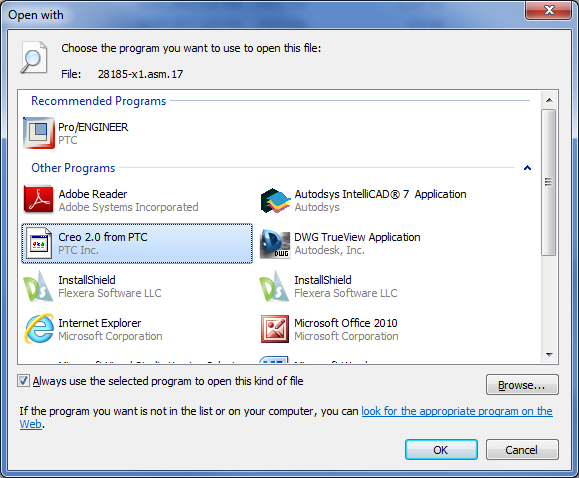
I have trawled google and can't seem to find a way to transfer all the file associations from ProE to Creo. I'm guessing we need to uninstall everything and install Creo fresh?
Cheers
Alex
- Mark as New
- Bookmark
- Subscribe
- Mute
- Subscribe to RSS Feed
- Permalink
- Notify Moderator
File associations are linked to specified "token" in the system, which in turn has a defined path to application which should open given file extension. You can change it quite easily with command line. Run cmd.exe and type ftype proeFile and it should list a path for proe.exe along with attribute used to pass file being opened. It should look like this:
proeFile="D:\PTC\Creo Elements\Pro5.0\bin\proe.exe" %1 (%1 is used to pass name of file being opened/clicked).
I assume ProE WF5 is still used for file association.
Now you can quickly change it by typing
ftype proeFile="PATH_TO_CREO2_PARAMETRIC\bin\parametric.exe" %1
This way, whenever you click a ProE/Creo file in Windows Explorer, it will be open in Creo Parametric. it will work for all file extensions referencing proeFile token.
If you'd like to know what "token" is used for file association, type assoc .1 (ProE file extension) in command line and you'll get a token name you need for ftype command.
- Mark as New
- Bookmark
- Subscribe
- Mute
- Subscribe to RSS Feed
- Permalink
- Notify Moderator
Cool thanks for that info, I managed to get over the line with a combination of this and some registry editing.





