Community Tip - Want the oppurtunity to discuss enhancements to PTC products? Join a working group! X
- Community
- Creo+ and Creo Parametric
- 3D Part & Assembly Design
- I have a custom symbol that was created to add a s...
- Subscribe to RSS Feed
- Mark Topic as New
- Mark Topic as Read
- Float this Topic for Current User
- Bookmark
- Subscribe
- Mute
- Printer Friendly Page
I have a custom symbol that was created to add a suggested source table in model based definition. The creater of the custom symbol indicate he cannot have more than one line. I need two lines. How can a custom symbol (table) be made to allow text wrap
- Mark as New
- Bookmark
- Subscribe
- Mute
- Subscribe to RSS Feed
- Permalink
- Notify Moderator
I have a custom symbol that was created to add a suggested source table in model based definition. The creater of the custom symbol indicate he cannot have more than one line. I need two lines. How can a custom symbol (table) be made to allow text wrap
I am new to Creo so it's different to deal with the text editing for me. I am using Creo 2.0 specifically.
I have not created a custom symbol but the one that did is new to the program as well. I find that there are problems with text editing as it does not seem intuitive or common with any other program I've used. So like in school I will have to learn the nuiances of this language. Is there a way to get tables cells of custom symbols to wrap text?
This thread is inactive and closed by the PTC Community Management Team. If you would like to provide a reply and re-open this thread, please notify the moderator and reference the thread. You may also use "Start a topic" button to ask a new question. Please be sure to include what version of the PTC product you are using so another community member knowledgeable about your version may be able to assist.
- Labels:
-
MBD_GD&T
- Mark as New
- Bookmark
- Subscribe
- Mute
- Subscribe to RSS Feed
- Permalink
- Notify Moderator
Can you attach the file?
It will help to see what exactly you are talking about.
- Mark as New
- Bookmark
- Subscribe
- Mute
- Subscribe to RSS Feed
- Permalink
- Notify Moderator
I cannot give more than what is in the pictures. Everything I work on is restricted. This is the symbol from the custom library. The information is being converted into Creo from Catia and the information cannot be changed. To the right is the name and address. It has three lines but they are entered in two different fields.
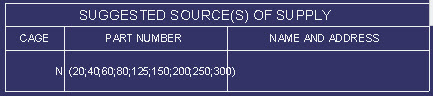
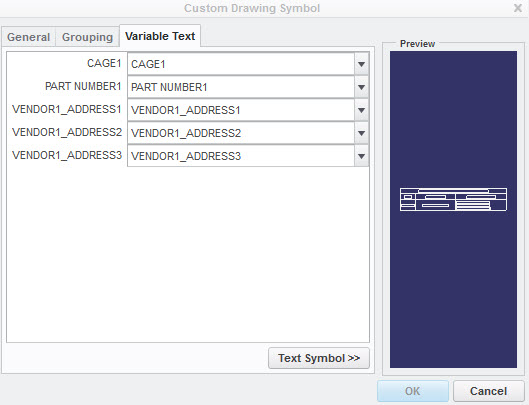
- Mark as New
- Bookmark
- Subscribe
- Mute
- Subscribe to RSS Feed
- Permalink
- Notify Moderator
What you have should actually be created as a .tbl file.
As a symbol, the "line elements" are fixed and would be difficult to modify. Think of them as a rubber stamp.
As a table object, you would have control over row/column heights, widths, text, alignment, etc.
I built one for you to look over. do with it as you may.
Ron
- Mark as New
- Bookmark
- Subscribe
- Mute
- Subscribe to RSS Feed
- Permalink
- Notify Moderator
I passed the file on to the OJT's and they stated this file is for 2-D tables. The table is needed in 3-D or model based definition as stated in the question. From what I understand 3-D doesn't do tables very well or not at all. Our government client wants all drawing information converted into parametric or 3-D. We have a lot of engineering data tables in our Catia drawings but they don't translate well in 3-D as there is no basic table function for combined views or annotation that works. I thought it might be different for custom symbols but I guess that is not the case according to our OJT's.





