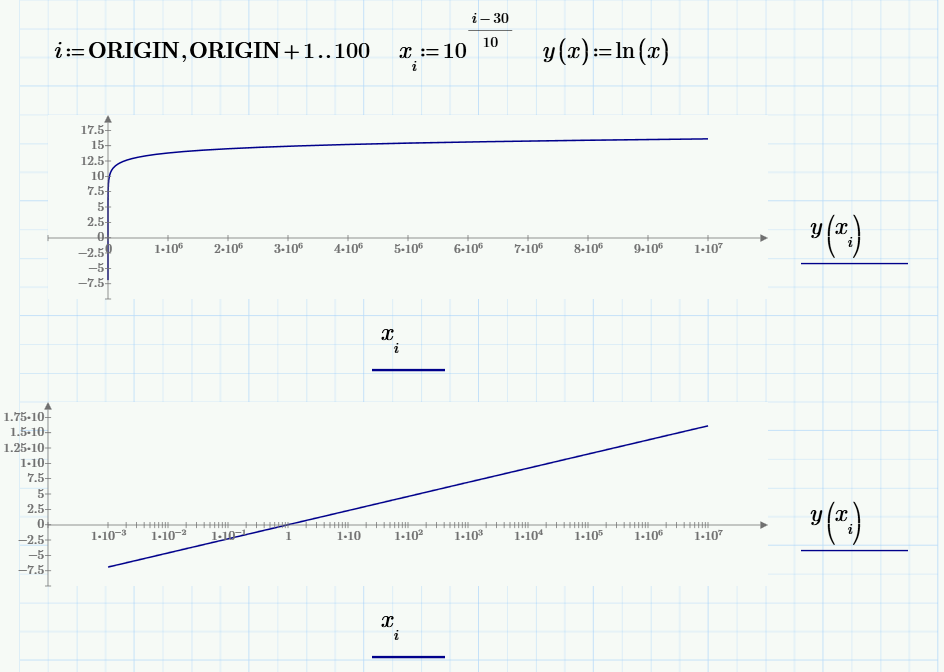Community Tip - Want the oppurtunity to discuss enhancements to PTC products? Join a working group! X
- Subscribe to RSS Feed
- Mark Topic as New
- Mark Topic as Read
- Float this Topic for Current User
- Bookmark
- Subscribe
- Mute
- Printer Friendly Page
My wish list to make Prime usable
- Mark as New
- Bookmark
- Subscribe
- Mute
- Subscribe to RSS Feed
- Permalink
- Notify Moderator
My wish list to make Prime usable
Here's what I'd like to see done in Prime 4.
Mathcad convertor:
Don't flag minor font substitutions(or allow hiding the red bars). I don't care that the converter arbitrarily changed my plot from 'sec' to 'sec'.
On plots, move the scaling automatically to its new place in Prime. The converter knows that I want 'm/sec' but won't populate the new scaling box.
Provide some automation in Prime after I convert a file so I can select "ignore this warning/editoral" rather than having to manually change every instance.
Provide Post & Pre-Fix operator functions (/dB as an example everyone cites)
Provide subscript & and superscript formatting in text regions so that the converter doesn't leave me the job of looking for the substitutions.
Bring back the ability to convert from within Prime rather than having to do it externally.
Prime functionality
Bring back the ability to call Matlab functions from Mathcad. That's right, I don't want to spend my days writing functions in Mathcad that already exist in MatLab.
Provide the Trace functionality (track to data points) in plots.
Provide real axis, legends & titles on plots not text boxes that aren't attached to, and don't scale with the plot.
Support two y axes plots.
Allow real margins to be set not just narrow, normal or wide.
Provide subscript & and superscript formatting in text regions. No I don't want to embed a Math Region in a text box when I just want a X^2. At least PTC is consistent. I can't have text subscripts or superscripts even in the Discussion area.
How about access to date-time functions in worksheets so I can identify/label when I created or updated a graph or a calculation.
Bring back the print single width page function and/or allow printing of the scratch pad sheets that Mathcad user put on the right side.
The third party graphing converter proposed for MatCad Prime 4.0 (4th quarter of this year) is a very good start.
- Labels:
-
Statistics_Analysis
- Mark as New
- Bookmark
- Subscribe
- Mute
- Subscribe to RSS Feed
- Permalink
- Notify Moderator
Other deficiencies:
No image viewer (i.e. the control that shows an image)
Takes too long to launch
No infix and postfix operators
2D plots need drastic improvement: no markers, can’t reverse the x-axis or y-axis, etc etc
3D plots are even worse than 2D plots
Can’t protect regions from viewing or editing
No worksheet protection
No redefinition warnings
Can’t name regions
Lack of right mouse button context menu (for cut/copy/paste)
No exponential threshold
No equation wrapping
No scripted components or other controls
No text styles
No superscripts and subscripts in text
No math styles
No error tracing for programming blocks
Editing large program blocks painfully slow
No e-books
Affine units only half implemented
Solve block layout needs improvement
Can’t copy and paste a graph as a vector graphic
Can’t paste vector graphic into worksheet
Can’t paste OLE object into worksheet
No data tables (both input and output)
Can’t adequately scroll around in very large matrices or vectors
Can’t insert multiple rows or columns in a matrix in one operation
Can’t choose any value for TOL or CTOL (especially, can’t set them greater than 0.1 or less than 10-7)
Can’t format numeric results from the symbolic processor
No fraction display
Can’t show exponents in engineering format
Can’t change the radix of a result
Margin settings too limited
No hyperlinks
Can’t align regions
Can’t view regions
No file import wizard or file input or output (i.e. the ones from the “insert” menu)
No component to link to Matlab
No rulers or guidelines
No autosave
No custom units
No spell checker
Can’t save to an earlier version (even version 3.0 and version 3.1 have incompatible file formats!)
Keyboard shortcuts don’t work properly for many international keyboards
Other than that, it's great ![]()
- Mark as New
- Bookmark
- Subscribe
- Mute
- Subscribe to RSS Feed
- Permalink
- Notify Moderator
>Affine units only half implemented
I know 3 programs with units - Mathcad, Maple and SMath
My opinion:
90% tools of Mathcad Prime can work with units
50% -SMath (and Mathcad 15 - see above)
10% - Maple
- Mark as New
- Bookmark
- Subscribe
- Mute
- Subscribe to RSS Feed
- Permalink
- Notify Moderator
And with some its justified: i.e. ceil(), which would yield 1m for x = 49.6 mm when what you wanted is 50mm ...
- Mark as New
- Bookmark
- Subscribe
- Mute
- Subscribe to RSS Feed
- Permalink
- Notify Moderator
Use pls Ceil not ceil
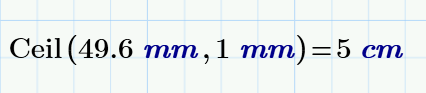
- Mark as New
- Bookmark
- Subscribe
- Mute
- Subscribe to RSS Feed
- Permalink
- Notify Moderator
I've missed that one, Thank you
- Mark as New
- Bookmark
- Subscribe
- Mute
- Subscribe to RSS Feed
- Permalink
- Notify Moderator
Richard Jackson написал(а):
Other deficiencies:
Can’t choose any value for TOL or CTOL (especially, can’t set them greater than 0.1 or less than 10-7)
Other than that, it's great
You can insert in the sheet TOL:=10^10
- Mark as New
- Bookmark
- Subscribe
- Mute
- Subscribe to RSS Feed
- Permalink
- Notify Moderator
- Mark as New
- Bookmark
- Subscribe
- Mute
- Subscribe to RSS Feed
- Permalink
- Notify Moderator
Craig Aarseth написал(а):
Here's what I'd like to see done in Prime 4.
I have asked my wife to write same wish list about me ![]()
- Mark as New
- Bookmark
- Subscribe
- Mute
- Subscribe to RSS Feed
- Permalink
- Notify Moderator
More features:
in-function line-breaks
debugging tools
customisable keyboard shortcuts
- Mark as New
- Bookmark
- Subscribe
- Mute
- Subscribe to RSS Feed
- Permalink
- Notify Moderator
Stefan Thomet написал(а):
More features:
debugging tools
Prime has Trace error
- Mark as New
- Bookmark
- Subscribe
- Mute
- Subscribe to RSS Feed
- Permalink
- Notify Moderator
How does that work?
- Mark as New
- Bookmark
- Subscribe
- Mute
- Subscribe to RSS Feed
- Permalink
- Notify Moderator
Stefan Thomet написал(а):
How does that work?
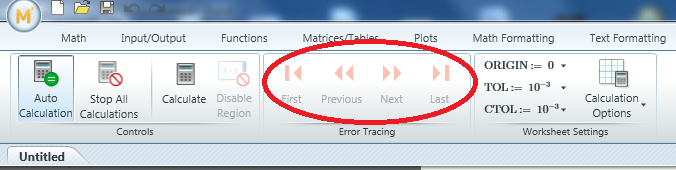
- Mark as New
- Bookmark
- Subscribe
- Mute
- Subscribe to RSS Feed
- Permalink
- Notify Moderator
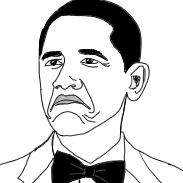 Not bad
Not bad
- Mark as New
- Bookmark
- Subscribe
- Mute
- Subscribe to RSS Feed
- Permalink
- Notify Moderator
Stefan Thomet написал(а):
Not bad
Sorry, who is it?
- Mark as New
- Bookmark
- Subscribe
- Mute
- Subscribe to RSS Feed
- Permalink
- Notify Moderator
It is all fun reading wishes, but were there any PTC reply, response, action, etc.?
I just found that functional plot can only cover the 3 orders of magnitude x axis span. If I try to plot in log scale with 6 orders active, I am geting only half of the plot and a very weird one.
Is it possible to get some reply from PTC (manager, employee, or whoever at least knows about the situation) what their plans are?
- Mark as New
- Bookmark
- Subscribe
- Mute
- Subscribe to RSS Feed
- Permalink
- Notify Moderator
What type of plot are you complaining about?
I should guess you problem lies not with the plotting capabilities of Prime, but with the data you're trying to plot.
If numbers are negative (using a log scale) or imaginary (with any scale) they are not plotted.
Check your data.
This of course in no way implies that I'm happy with PTC's (un)responsiveness with regards to complaints from users.
Success!
Luc
- Mark as New
- Bookmark
- Subscribe
- Mute
- Subscribe to RSS Feed
- Permalink
- Notify Moderator
Prime has Trace error
It doesn't work in programs. That is a major limitation. We asked for years for a debugger for programs, and eventually Mathsoft gave us one. It's kind of rudimentary and a pain to use (because you have to add statements to the program), but at least it is something. Now we don't have one again ![]()