Community Tip - When posting, your subject should be specific and summarize your question. Here are some additional tips on asking a great question. X
- Community
- Creo+ and Creo Parametric
- 3D Part & Assembly Design
- Re: 3D Annotations: Position of driven dimension i...
- Subscribe to RSS Feed
- Mark Topic as New
- Mark Topic as Read
- Float this Topic for Current User
- Bookmark
- Subscribe
- Mute
- Printer Friendly Page
3D Annotations: Position of driven dimension in Master/SimpRep
- Mark as New
- Bookmark
- Subscribe
- Mute
- Subscribe to RSS Feed
- Permalink
- Notify Moderator
3D Annotations: Position of driven dimension in Master/SimpRep
Hello to all,
I am fighting the following problem where I don't know if I am missing some config options or if I am too stupid... or if this is intended functionality by PTC.
What we are doing:
We want to get rid of drawings in one business area and replace all information with 3D annotations. The functionality in Creo 2.0 is quite fine.
After some configurations of the rcp files with finding the right options we are able to export nice Creo View files (pvs, pvz) which show exactly the information that was earlier available in 2D paper drawings.
Because the models we are talking about are quite big and have thousands of parts we don't create the 3D annotations in master rep but in some simplified reps and combined states.
This all works fine so far.
Here ist my problem and perhaps somebody found a solution on that:
When creating a 3D DIMENSION in Master Rep and adding the dimension to a specific combined state the position of the dimension text changes.
The other way round is the same: Creating a 3D DIMENSION while in an active simprep / combinded state the dimension's text position changes when switching to Master.
Going back to the rep state where the dimension was created the position looks good again. So it seems that the dim's text position changes in some dependency from the model's bounding box size................
Creo versions we use:
Creo 2 M210/M220
Creo 3 M060
Here are some pictures:
I want to create a dimension showing the foot width in this 2-part asm (it is approx 6meter / 20 feet high):
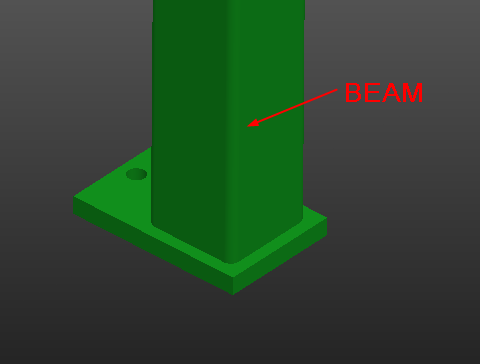
3D Annotation created in Master Rep:
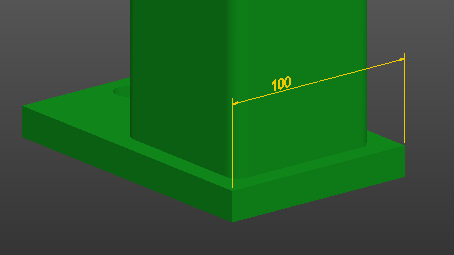
The dimension text is near "ADTM2" when making a side view:
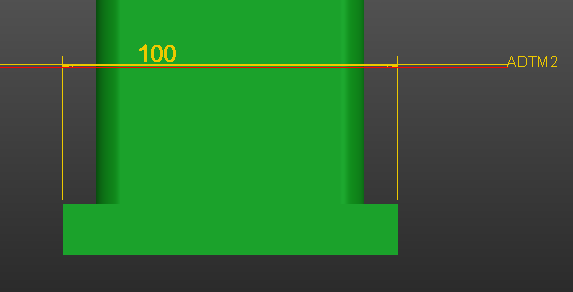
After creating a Simprep / Combined View (only the plate is in default rep, everything else is excluded) and displaying the annotation/dim in the combined view state the dimension text has been moved:
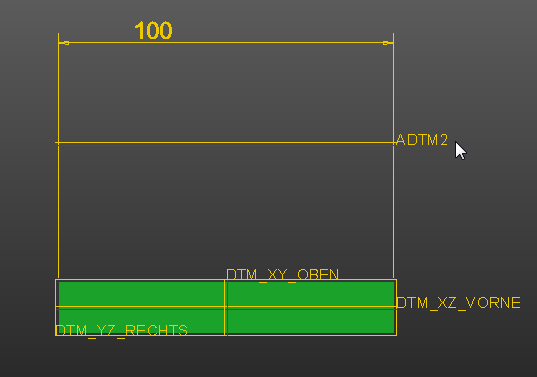
This isn't an academic problem for me..... I just cut down my assembly here to show the problem on a simple model.
The bigger your models get the more chaotic this dim placement gets....
By exporting models with 3D dimensions to CreoView pvs/pvz this problem is exported to CreoView, so in CreoView I am not able to switch the combined states ("Viewables" there) and have a nice dim display.
By the way: It all works fine with notes that are attached to the model with a leader... it doesn't work with dimensions
Any ideas?
Thanks.
Andreas
- Labels:
-
2D Drawing
- Tags:
- dimension
- Mark as New
- Bookmark
- Subscribe
- Mute
- Subscribe to RSS Feed
- Permalink
- Notify Moderator
We face de same problem. Did you finally find a solution?
- Mark as New
- Bookmark
- Subscribe
- Mute
- Subscribe to RSS Feed
- Permalink
- Notify Moderator
Unfortunately we didn't find a solution with standard Creo functionality. But we are in discussions with PTC... to get this solved in a future release.
Andreas





