Community Tip - Need to share some code when posting a question or reply? Make sure to use the "Insert code sample" menu option. Learn more! X
- Community
- Creo+ and Creo Parametric
- 3D Part & Assembly Design
- 3D curves/ joining curves.
- Subscribe to RSS Feed
- Mark Topic as New
- Mark Topic as Read
- Float this Topic for Current User
- Bookmark
- Subscribe
- Mute
- Printer Friendly Page
3D curves/ joining curves.
- Mark as New
- Bookmark
- Subscribe
- Mute
- Subscribe to RSS Feed
- Permalink
- Notify Moderator
3D curves/ joining curves.
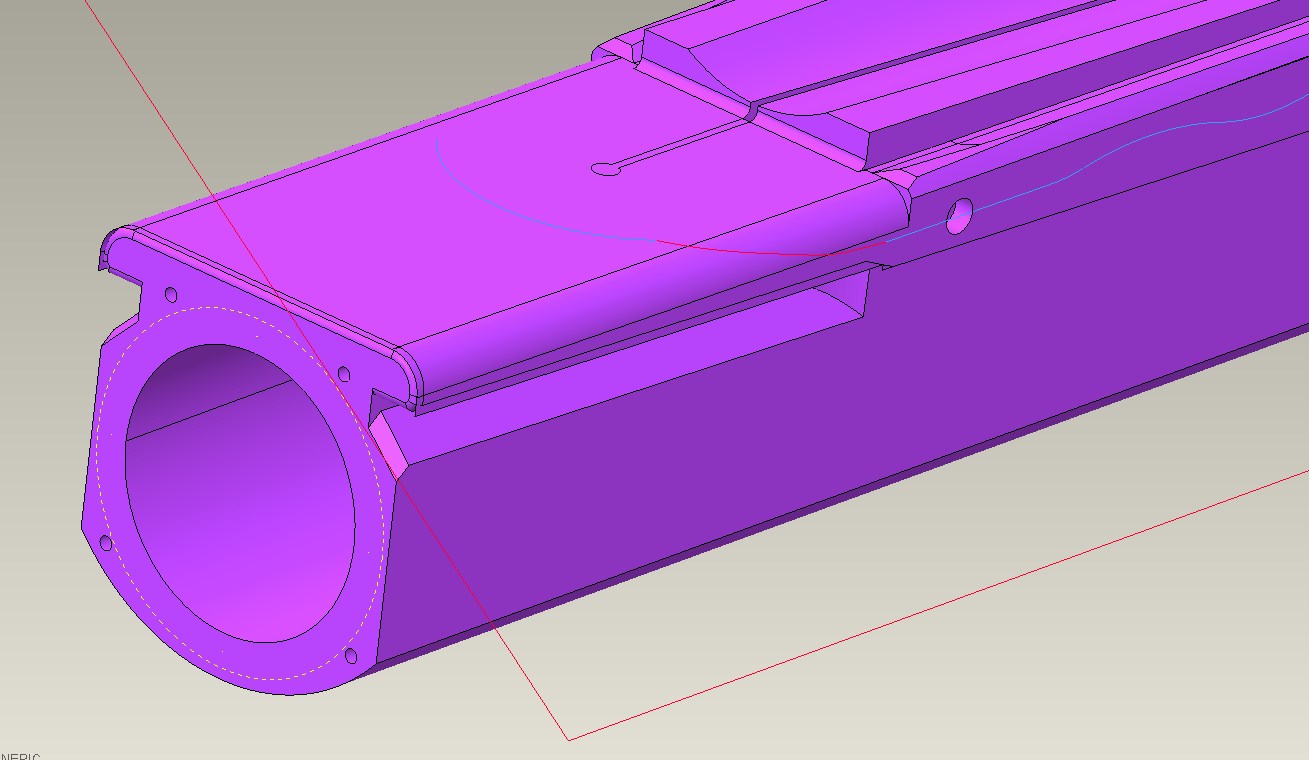
As shown above, I already have two curves in place (one on the top face, one on the side). I am hoping to insert a third transition curve (shown in red between the two blue ones) then join all three and perform a sweep cut. Could someone please help me out with the correct steps to follow. I am somewhat new to Creo and I have tried to get things this far on my own but am hitting a wall. I have tried using "projection" on the middle curve to wrap it round the plane but can you intersect projections with curves?
Maybe there is just a specific order I should be following and starting with two curves either side and trying to join them is the problem?
All help greatly appreciated!
This thread is inactive and closed by the PTC Community Management Team. If you would like to provide a reply and re-open this thread, please notify the moderator and reference the thread. You may also use "Start a topic" button to ask a new question. Please be sure to include what version of the PTC product you are using so another community member knowledgeable about your version may be able to assist.
Solved! Go to Solution.
- Labels:
-
General
Accepted Solutions
- Mark as New
- Bookmark
- Subscribe
- Mute
- Subscribe to RSS Feed
- Permalink
- Notify Moderator
You can create a datum curve tangent between the two existing curves. One option for the datum curve it to map it to a surface.
You also have the option of projecting curves onto surfaces.
And you can create offset surfaces (zero offset) and intersect another surface through them.
Choice is a good thing ![]()
Welcome to the forum, Daryl.
- Mark as New
- Bookmark
- Subscribe
- Mute
- Subscribe to RSS Feed
- Permalink
- Notify Moderator
You can create a datum curve tangent between the two existing curves. One option for the datum curve it to map it to a surface.
You also have the option of projecting curves onto surfaces.
And you can create offset surfaces (zero offset) and intersect another surface through them.
Choice is a good thing ![]()
Welcome to the forum, Daryl.
- Mark as New
- Bookmark
- Subscribe
- Mute
- Subscribe to RSS Feed
- Permalink
- Notify Moderator
If you can trim both curves to touch the round between the 2 curves, everything will become easy.
Model > Datum > Curve > Placement > Add point: 2 points > Place curve on surface.
- Mark as New
- Bookmark
- Subscribe
- Mute
- Subscribe to RSS Feed
- Permalink
- Notify Moderator
i strongly support this approach:Model > Datum > Curve > Placement > Add point: 2 points > Place curve on surface.
- Mark as New
- Bookmark
- Subscribe
- Mute
- Subscribe to RSS Feed
- Permalink
- Notify Moderator
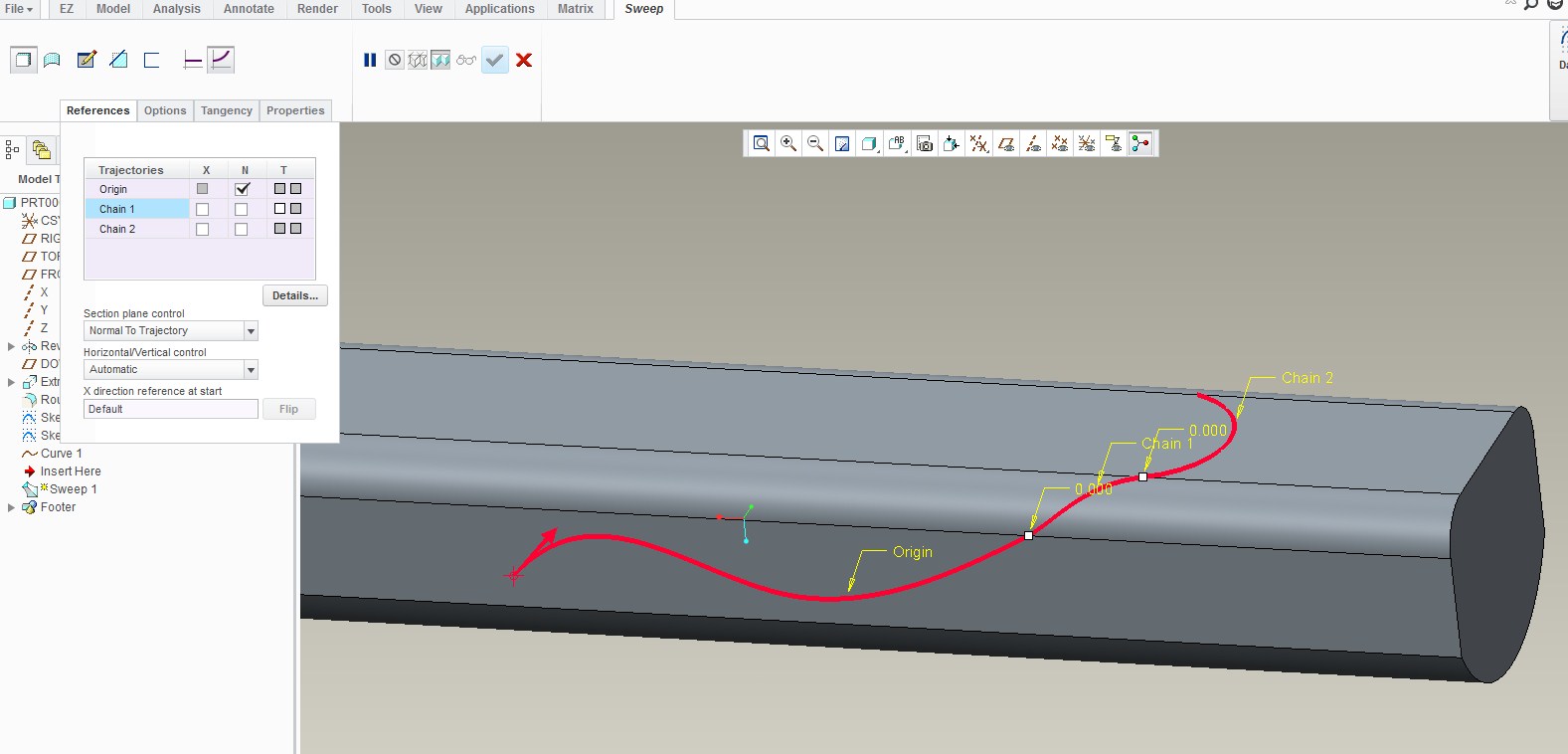
Sorry, I actually am happy with the answers as they are, they will get me where I need to go. Just the only thing I'm wondering, are you able to use these three curves in one continuous sweep cut, and if so, what settings do I need to select/ change. The screen shot attached shows how far it will let me go. It will not let me select the icon to create or edit the section while all the curves are selected.
Again, thanks for the help of the datum curve, very nice little tool!
- Mark as New
- Bookmark
- Subscribe
- Mute
- Subscribe to RSS Feed
- Permalink
- Notify Moderator
Click on the first curve, then hold down the shift key and click the last curve. If you CTRL click each curve it registers as separate trajectories. Alternatively, click the details button then pick on rule based and select tangent curves. Or instead of rule based just CTRL click each curve when in the details dialog.
- Mark as New
- Bookmark
- Subscribe
- Mute
- Subscribe to RSS Feed
- Permalink
- Notify Moderator
Ah yes!! Now I can relax, perfect everyone thanks very much!





