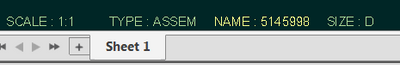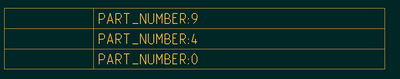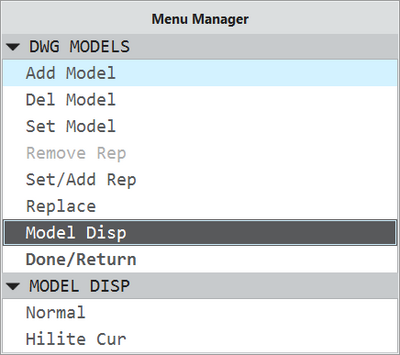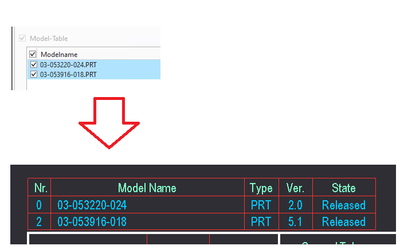Community Tip - Did you get an answer that solved your problem? Please mark it as an Accepted Solution so others with the same problem can find the answer easily. X
- Community
- Creo+ and Creo Parametric
- 3D Part & Assembly Design
- Re: Active and inactive model displayed in repeat ...
- Subscribe to RSS Feed
- Mark Topic as New
- Mark Topic as Read
- Float this Topic for Current User
- Bookmark
- Subscribe
- Mute
- Printer Friendly Page
Active and inactive model displayed in repeat region
- Mark as New
- Bookmark
- Subscribe
- Mute
- Subscribe to RSS Feed
- Permalink
- Notify Moderator
Active and inactive model displayed in repeat region
I am wondering if it is possible to create a repeat region inside of a drawing that can list all models (active and inactive) that are associated to this drawing.
- Labels:
-
2D Drawing
- Mark as New
- Bookmark
- Subscribe
- Mute
- Subscribe to RSS Feed
- Permalink
- Notify Moderator
Repeat regions pull information from the assembly model and not from the drawing, so I would say - no...
- Mark as New
- Bookmark
- Subscribe
- Mute
- Subscribe to RSS Feed
- Permalink
- Notify Moderator
I know that it is possible to create some kind of bill of material as an repeat region when having an assembly on the drawing but as you already said this is the assembly information of the active model. In my case I would need the active and all inactive (at least one) which also can be a part.
- Mark as New
- Bookmark
- Subscribe
- Mute
- Subscribe to RSS Feed
- Permalink
- Notify Moderator
Hmm, not sure how you are thinking of using this "drawing bill of material". Seems like a pretty basic thing to have so I was surprised to see that there is no such function as "drawing information" in Creo 4. But then again, I suppose I never had to use something like that before...
I think of other ways to get at this information:
1) The list of models and the active model is readily available in the status bar:
Active model highlighted. Double clicking there will show a list of models in the drawing.
2) If you are diligent about it, you can maintain a table where you reference a CAD model parameter (e.g. PART_NUMBER) each time you add it to the drawing...
Note that &PART_NUMBER was input into each row after the model was "added" to the drawing. Creo added the unique session_ID.
3) If you are using Windchill, then the list of models that are referenced by the drawing is available on its "related objects" tab.
Final thoughts:
Methods 2 or 3 won't give you the "active" model, but isn't that rather transient? The active model can change by just switching sheets.
There is also this "Hilite cur" option available which will draw a box around views that belong to the active model:
- Mark as New
- Bookmark
- Subscribe
- Mute
- Subscribe to RSS Feed
- Permalink
- Notify Moderator
Right now we have an application that enables us to generate a table on the drawing where all or some models can be listed with an unique ID. With the new version we do not have this functionality anymore and I now trying to find an alternative method to have at least all models that are connected to the drawing - and that should be automatically.