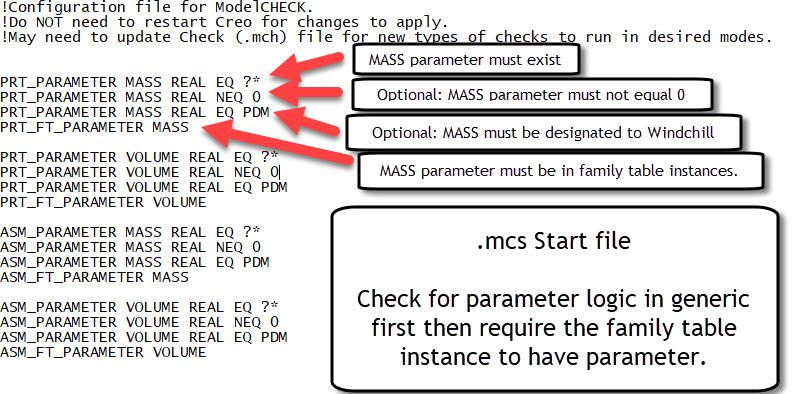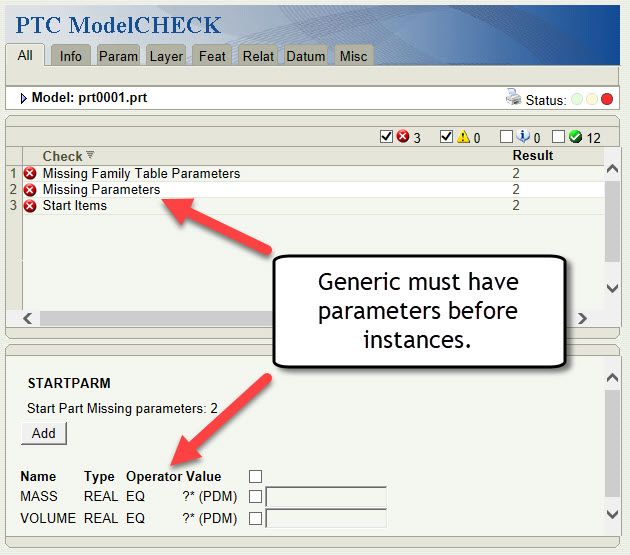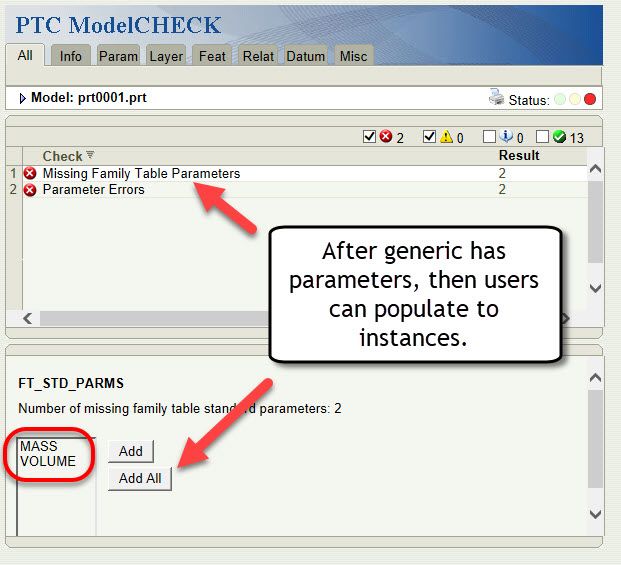Community Tip - Have a PTC product question you need answered fast? Chances are someone has asked it before. Learn about the community search. X
- Community
- Creo+ and Creo Parametric
- 3D Part & Assembly Design
- Re: Add parameters in Family tables using the Mode...
- Subscribe to RSS Feed
- Mark Topic as New
- Mark Topic as Read
- Float this Topic for Current User
- Bookmark
- Subscribe
- Mute
- Printer Friendly Page
Add parameters in Family tables using the Modelcheck
- Mark as New
- Bookmark
- Subscribe
- Mute
- Subscribe to RSS Feed
- Permalink
- Notify Moderator
Add parameters in Family tables using the Modelcheck
How can add parameters in the table of the family tables using the Modelcheck?
I'm trying to find a way to add columns in the family tables with modelcheck but I didn't find any option to do that...
I attached an image to explain what I'm trying to do with the modelcheck.
- Mark as New
- Bookmark
- Subscribe
- Mute
- Subscribe to RSS Feed
- Permalink
- Notify Moderator
Hi,
I don't think it's possible.
Martin Hanák
- Mark as New
- Bookmark
- Subscribe
- Mute
- Subscribe to RSS Feed
- Permalink
- Notify Moderator
Sorry about asking, but why do you think it's not possible?
- Mark as New
- Bookmark
- Subscribe
- Mute
- Subscribe to RSS Feed
- Permalink
- Notify Moderator
@madami wrote:
Sorry about asking, but why do you think it's not possible?
Because Modelcheck functionality is limited.
Please forward your question directly to PTC Support, they can give you a qualified answer.
Martin Hanák
- Mark as New
- Bookmark
- Subscribe
- Mute
- Subscribe to RSS Feed
- Permalink
- Notify Moderator
Look at the name of the module..ModelCHECK! It was designed to check models to be in conformance with company rules/standards. It does its job well, but does need some updating since PTC bought the program.
There are certain things Modelcheck can be 'programmed' to do, like add parameters to a model, but that only works if done in batch mode. We ran every file out of Intralink through a custom Modelcheck program before loading them into PDMLink at a prior company. we did this because the parameters are way different and it was the fastest way to update them.
As to adding columns to a family table, I would say not possible. There are no checks for family table values or parameters in Modelcheck, so nothing can be programmed to add them.
If you need a custom program to modify your family tables, use toolkit and do it right.
How many family tables are you talking about, anyway? It would not take long to open a hundred files or so, add the columns, reverify and save the instances. Even in a Windchill environment, it could be done easily.
- Mark as New
- Bookmark
- Subscribe
- Mute
- Subscribe to RSS Feed
- Permalink
- Notify Moderator
Hi, actually I'm talking about more than 50.000 items, so I thinks it won't be easy to do manually...
What do you mean about doing it in a Windchill environment?
Windchill can add the columns automatically for me?
About creating a custom program with the toolkit to modify the tables columns... Do you know any customization like that or someone who ever done it before?
Thanks!
- Mark as New
- Bookmark
- Subscribe
- Mute
- Subscribe to RSS Feed
- Permalink
- Notify Moderator
50,000 family tables!!! WOW
What types if items do you have in your family tables and how many instances in each family?
No, Windchill cannot do it either. Just saying that native or Windchill, a few hundred would not be a struggle.
I do not know any, but there are some custom programmers lurking on these boards who may pipe in or contact you directly.
- Mark as New
- Bookmark
- Subscribe
- Mute
- Subscribe to RSS Feed
- Permalink
- Notify Moderator
Hi,
I think you have 50.000 instances, not 50.000 generic models.
Also I guess that what you need is to put values into mass and volume cells.
If I hit the target then you can resolve the problem by adding Post Regeneration relations into generic model. See uploaded files created in CR2 M070.
Martin Hanák
- Mark as New
- Bookmark
- Subscribe
- Mute
- Subscribe to RSS Feed
- Permalink
- Notify Moderator
You can require parameters on the generic first using PARAMCHECK and then you can require that those parameters are in the family table using the FT_STD_PARMS check in the start (.mch) file. For MASS and VOLUME parameters, you may want to drive this from a relation (which could be another check). See images below.
- Mark as New
- Bookmark
- Subscribe
- Mute
- Subscribe to RSS Feed
- Permalink
- Notify Moderator
That will produce an interactive add of the parameters.
With 50K files(?) this needs to be done in a batch mode.
I do not think it will run in batch without some custom programming, but I could be wrong.
Also the parameter to be may not be a system parameter.
"This check is used only for user defined parameters and not for reserved and system parameters."
- Mark as New
- Bookmark
- Subscribe
- Mute
- Subscribe to RSS Feed
- Permalink
- Notify Moderator
This is still possible if there is a custom parameter added as a relation equating to the system parameter. Like:
CUSTOM_PARAMETER=pro_mp_mass. I was able to add the weight column using ModelCHECK. But after adding the column you need to manually regenerate the assembly and verify all instances so the values are populated.
- Mark as New
- Bookmark
- Subscribe
- Mute
- Subscribe to RSS Feed
- Permalink
- Notify Moderator
Thank you very much, that really helped a lot!