Community Tip - Need to share some code when posting a question or reply? Make sure to use the "Insert code sample" menu option. Learn more! X
- Community
- Creo+ and Creo Parametric
- 3D Part & Assembly Design
- Re: issue on family parts
- Subscribe to RSS Feed
- Mark Topic as New
- Mark Topic as Read
- Float this Topic for Current User
- Bookmark
- Subscribe
- Mute
- Printer Friendly Page
Agrandar una pieza en conjunto
- Mark as New
- Bookmark
- Subscribe
- Mute
- Subscribe to RSS Feed
- Permalink
- Notify Moderator
Agrandar una pieza en conjunto
Hola,
Me equivoqué en la medida y al añadir la pieza en el conjunto era pequeña en relación con las otras piezas. ¿Es posible agrandar toda la pieza en si en el conjunto?
Un saludo
Hello,
I had made a mistake on the size of on piece and when I added that piece to the combination or essemble it was smaller than the other pieces of the combination or essemble. How can I make that piece bigger ?
Salute
Solved! Go to Solution.
Accepted Solutions
- Mark as New
- Bookmark
- Subscribe
- Mute
- Subscribe to RSS Feed
- Permalink
- Notify Moderator
Hi,
1.] problematic feature = Wall Surface, it converts solid geometry to sheetmetal.
2.] I modified generic model's accuracy to Absolute 0.004 and now all instances works well. ... I can't explain why, please do no ask me ![]() .
.
MH
Martin Hanák
- Mark as New
- Bookmark
- Subscribe
- Mute
- Subscribe to RSS Feed
- Permalink
- Notify Moderator
Give us some more details about the part?
It helps when building a FT to rename the dimension variables in the dimension properties so it says Hole3_x_length instead of d203. This makes it easier for others to debug and modify your FT.
Which feature is failing?
Which feature do your family table d203 and d206 dimensions come from?
Why are you putting a sketch in the family table instead of a feature.
If I see it right, some of those extrudes are putting in holes. There has been a hole feature available in Pro/Engineer since the Wildfire days.
I am thinking from a quick look that your numbers are too small and those forming a feature in space when the FT is processed.
- Mark as New
- Bookmark
- Subscribe
- Mute
- Subscribe to RSS Feed
- Permalink
- Notify Moderator
Hi,
1.] problematic feature = Wall Surface, it converts solid geometry to sheetmetal.
2.] I modified generic model's accuracy to Absolute 0.004 and now all instances works well. ... I can't explain why, please do no ask me ![]() .
.
MH
Martin Hanák
- Mark as New
- Bookmark
- Subscribe
- Mute
- Subscribe to RSS Feed
- Permalink
- Notify Moderator
Martin,
You are right!
I should do like this:
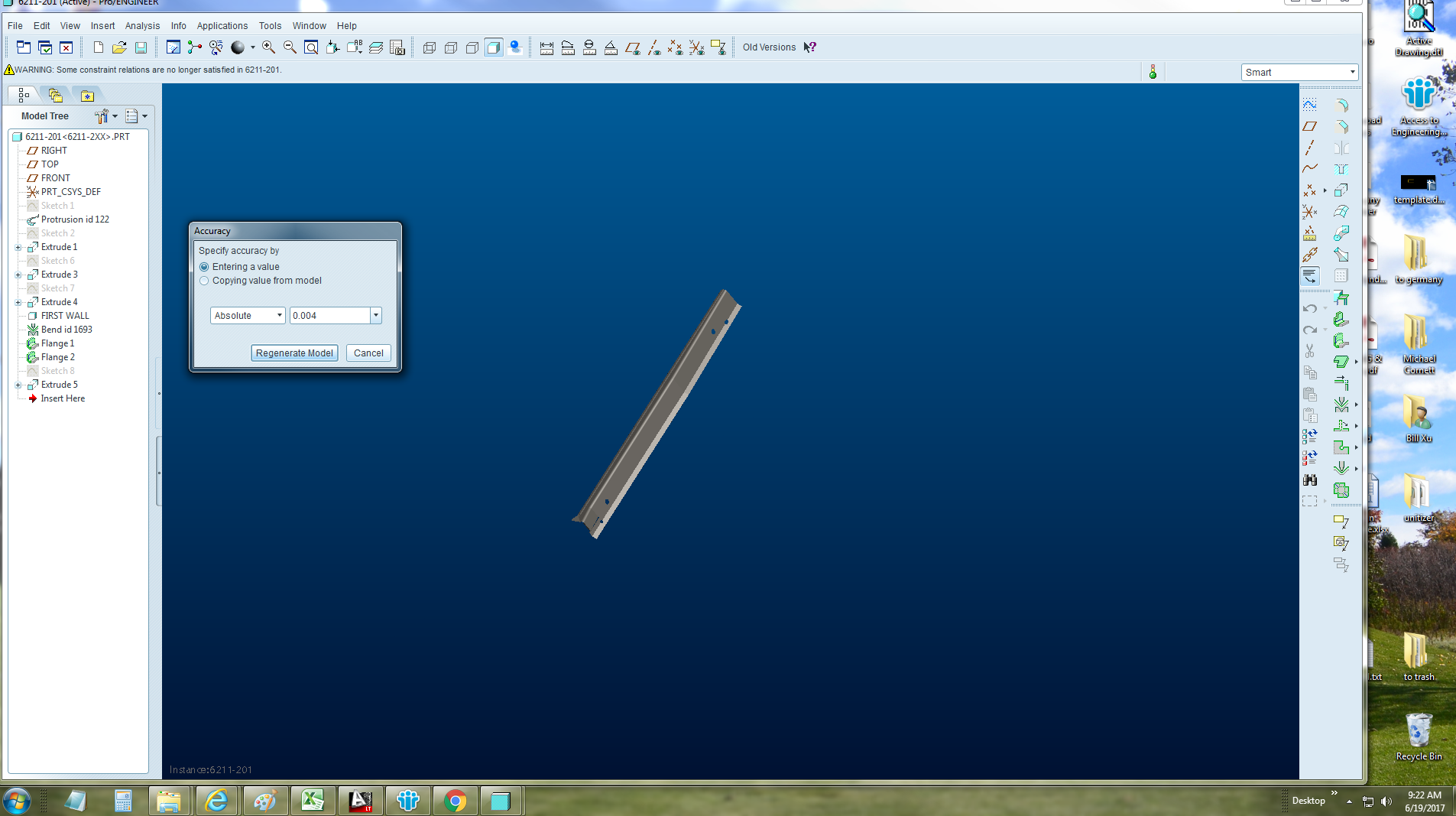
and the problem gone
Thanks a lot...
Bill





