Turn on suggestions
Auto-suggest helps you quickly narrow down your search results by suggesting possible matches as you type.
Showing results for
Please log in to access translation
Turn on suggestions
Auto-suggest helps you quickly narrow down your search results by suggesting possible matches as you type.
Showing results for
Community Tip - Did you get an answer that solved your problem? Please mark it as an Accepted Solution so others with the same problem can find the answer easily. X
- Community
- Creo+ and Creo Parametric
- 3D Part & Assembly Design
- Re: Allow to move in the manufacturing parameters ...
Translate the entire conversation x
Please log in to access translation
Options
- Subscribe to RSS Feed
- Mark Topic as New
- Mark Topic as Read
- Float this Topic for Current User
- Bookmark
- Subscribe
- Mute
- Printer Friendly Page
Allow to move in the manufacturing parameters with keyboard arrows.
Sep 13, 2016
09:58 AM
- Mark as New
- Bookmark
- Subscribe
- Mute
- Subscribe to RSS Feed
- Permalink
- Notify Moderator
Please log in to access translation
Sep 13, 2016
09:58 AM
Allow to move in the manufacturing parameters with keyboard arrows.
Pressing "Enter" allows selection of next Pro/NC parameter in "Parameters" tab of all Pro/NC sequences in Manufacturing environment.
There is no key to select the previous Pro/NC parameter in "Parameter" tab !
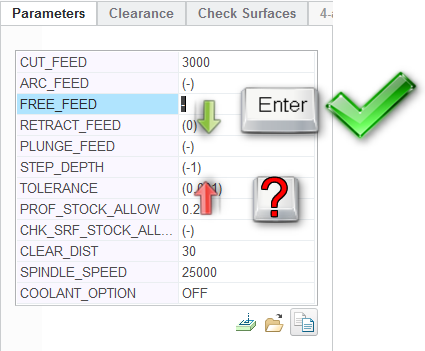
Pressing "Enter" or down/up arrow key in parameter window
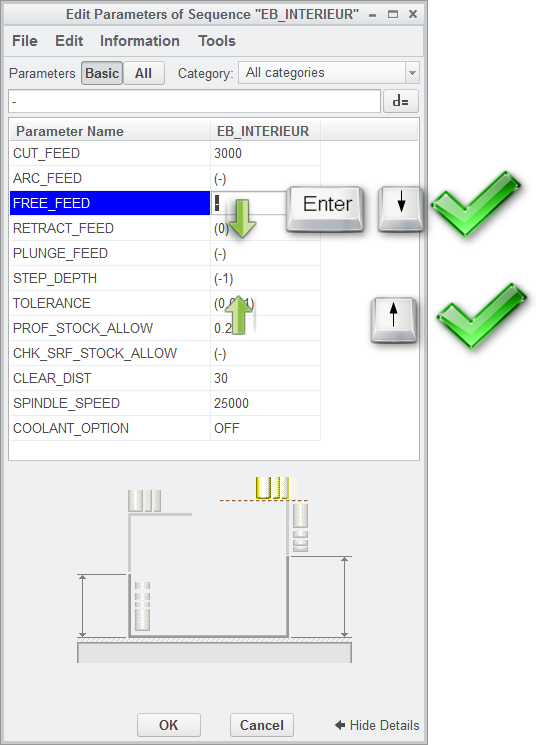
This thread is inactive and closed by the PTC Community Management Team. If you would like to provide a reply and re-open this thread, please notify the moderator and reference the thread. You may also use "Start a topic" button to ask a new question. Please be sure to include what version of the PTC product you are using so another community member knowledgeable about your version may be able to assist.
Labels:
- Labels:
-
General
3 REPLIES 3
Sep 13, 2016
10:54 AM
- Mark as New
- Bookmark
- Subscribe
- Mute
- Subscribe to RSS Feed
- Permalink
- Notify Moderator
Please log in to access translation
Sep 13, 2016
10:54 AM
Just blind tip ... did you try TAB for forward direction and SHIFT+TAB for backward direction ?
Martin Hanák
Sep 13, 2016
01:54 PM
- Mark as New
- Bookmark
- Subscribe
- Mute
- Subscribe to RSS Feed
- Permalink
- Notify Moderator
Please log in to access translation
Sep 13, 2016
01:54 PM
Just a side note, ability to populate the drop down menu with "F4" key only works when the parameter tab is docked to dashboard, as soon as parameter tab is expanded "F4" key stops working
Sep 14, 2016
05:43 AM
- Mark as New
- Bookmark
- Subscribe
- Mute
- Subscribe to RSS Feed
- Permalink
- Notify Moderator
Please log in to access translation
Sep 14, 2016
05:43 AM
thank you for your not,.
TAB and SHIFT+TAB move the highliht to ribbon functions...





