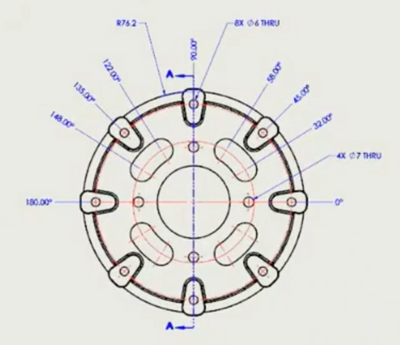Community Tip - When posting, your subject should be specific and summarize your question. Here are some additional tips on asking a great question. X
- Community
- Creo+ and Creo Parametric
- 3D Part & Assembly Design
- Re: Angular Running Dimensions
- Subscribe to RSS Feed
- Mark Topic as New
- Mark Topic as Read
- Float this Topic for Current User
- Bookmark
- Subscribe
- Mute
- Printer Friendly Page
Angular Running Dimensions
- Mark as New
- Bookmark
- Subscribe
- Mute
- Subscribe to RSS Feed
- Permalink
- Notify Moderator
Angular Running Dimensions
Does anyone know how to create 'Angular Running Dimensions' in Creo Parametric? Our Solidworks users are asking how to do the same thing in Creo. These are sort of like ordinate dimensions, but around a circle.
Solved! Go to Solution.
- Labels:
-
2D Drawing
- Tags:
- solidworks
Accepted Solutions
- Mark as New
- Bookmark
- Subscribe
- Mute
- Subscribe to RSS Feed
- Permalink
- Notify Moderator
- Not Part of Creo Parametric functionality
- Toggle Linear/Ordinate option is not available for angular dimension
Workaround demo:
https://support.ptc.com/images/cs/articles/2020/02/1581319730uH3A/ord.mp4
https://www.ptc.com/en/support/article/CS33814
Involute Development, LLC
Consulting Engineers
Specialists in Creo Parametric
- Mark as New
- Bookmark
- Subscribe
- Mute
- Subscribe to RSS Feed
- Permalink
- Notify Moderator
- Not Part of Creo Parametric functionality
- Toggle Linear/Ordinate option is not available for angular dimension
Workaround demo:
https://support.ptc.com/images/cs/articles/2020/02/1581319730uH3A/ord.mp4
https://www.ptc.com/en/support/article/CS33814
Involute Development, LLC
Consulting Engineers
Specialists in Creo Parametric
- Mark as New
- Bookmark
- Subscribe
- Mute
- Subscribe to RSS Feed
- Permalink
- Notify Moderator
The work-around is actually not overly painful. I can't recall the need for a angular ordinate dimension but I hope I remember this is one ever comes up!
- Mark as New
- Bookmark
- Subscribe
- Mute
- Subscribe to RSS Feed
- Permalink
- Notify Moderator
Fascinating. Thank you!
I think my only concern is the short section of the leader that is left behind:
- Mark as New
- Bookmark
- Subscribe
- Mute
- Subscribe to RSS Feed
- Permalink
- Notify Moderator
It seems that this workaround no longer functions in Creo 9?
- Mark as New
- Bookmark
- Subscribe
- Mute
- Subscribe to RSS Feed
- Permalink
- Notify Moderator
It seems that this workaround no longer functions in Creo 9?
At least I cannot get this to work.
- Mark as New
- Bookmark
- Subscribe
- Mute
- Subscribe to RSS Feed
- Permalink
- Notify Moderator
I have been wishing for this for something like 20 years. I've had designs that had so many angular dimensions I had to use different views for the "type" of dimension (holes in one, weld features in another, overall geometry in yet another, etc.)
I think someone at one time suggested that "ordinate angular" dimensions is not part of ASME standard or something like that. Don't know if that's true, but I would be willing to flagrantly break the ASME law in order to declutter my drawings.
I'm going to take a look at the workaround demos and see what's up with them...
- Mark as New
- Bookmark
- Subscribe
- Mute
- Subscribe to RSS Feed
- Permalink
- Notify Moderator
I would also like to see the functionality added to Creo in drawing mode as well as annotation in the model. Does PTC have a stated policy of only supporting select dimension standards (i.e. ASME, ANSI etc.)?
Involute Development, LLC
Consulting Engineers
Specialists in Creo Parametric
- Mark as New
- Bookmark
- Subscribe
- Mute
- Subscribe to RSS Feed
- Permalink
- Notify Moderator
I don't remember if I got that feeling from another user or not. Can't say if it's some sort of official policy.