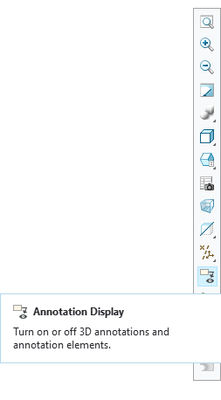Community Tip - You can change your system assigned username to something more personal in your community settings. X
- Community
- Creo+ and Creo Parametric
- 3D Part & Assembly Design
- Annotate Dimensions
- Subscribe to RSS Feed
- Mark Topic as New
- Mark Topic as Read
- Float this Topic for Current User
- Bookmark
- Subscribe
- Mute
- Printer Friendly Page
Annotate Dimensions
- Mark as New
- Bookmark
- Subscribe
- Mute
- Subscribe to RSS Feed
- Permalink
- Notify Moderator
Annotate Dimensions
Hello. I have been having issues on adding annotations on my 3d model on a top plane. I will visibly see the dimension but once I click off of it it will disappear but still show on my detail tree. Can anyone tell me as to why it does this?
Thanks.
Solved! Go to Solution.
- Labels:
-
MBD_GD&T
- Tags:
- Creo simulation
Accepted Solutions
- Mark as New
- Bookmark
- Subscribe
- Mute
- Subscribe to RSS Feed
- Permalink
- Notify Moderator
I received help for this issue. Whenever you create annotations on a section make sure the entities you choose are in that section. If not your annotation won't display in that section view.
- Mark as New
- Bookmark
- Subscribe
- Mute
- Subscribe to RSS Feed
- Permalink
- Notify Moderator
layers?
We have that issue with drawing annotations being added to invisible layers.
- Mark as New
- Bookmark
- Subscribe
- Mute
- Subscribe to RSS Feed
- Permalink
- Notify Moderator
How do I verify its on the correct layer?
- Mark as New
- Bookmark
- Subscribe
- Mute
- Subscribe to RSS Feed
- Permalink
- Notify Moderator
Hi @SM_10081957 ,
I would suspect that your annotations are turned off in the IGT (In graphics toolbar).
Once you will turn them back on, you will see all those annotations again also in your graphics area 🙂
- Mark as New
- Bookmark
- Subscribe
- Mute
- Subscribe to RSS Feed
- Permalink
- Notify Moderator
I received help for this issue. Whenever you create annotations on a section make sure the entities you choose are in that section. If not your annotation won't display in that section view.
- Mark as New
- Bookmark
- Subscribe
- Mute
- Subscribe to RSS Feed
- Permalink
- Notify Moderator
Thanks @SM_10081957
I just wanted to highlight one more related aspect:
There is a model DTL setup option: "show_clipped_annotations" yes/no* which would define whether annotations would be shown/hidden in such situations when they are clipped by a section
- Mark as New
- Bookmark
- Subscribe
- Mute
- Subscribe to RSS Feed
- Permalink
- Notify Moderator
Where do I find this DTL setup option?
- Mark as New
- Bookmark
- Subscribe
- Mute
- Subscribe to RSS Feed
- Permalink
- Notify Moderator
It is an option under the Sheet Setup menu.
You can also create a drawing.dtl file and add it to there, then use a config.pro setting to read a drawing detail file.
The DTL file is copied into your drawing templates when created and then you must edit them from Sheet Setup.
- Mark as New
- Bookmark
- Subscribe
- Mute
- Subscribe to RSS Feed
- Permalink
- Notify Moderator
Hi @SM_10081957
All of the model details options could be found here:
File-->Prepare-->Model properties-->Detail options (at the bottom of the page)
This option - "show_clipped_annotations" is the 4th one from the top (or you can search for it by name)
Thanks,
Michael
- Mark as New
- Bookmark
- Subscribe
- Mute
- Subscribe to RSS Feed
- Permalink
- Notify Moderator
Thank you so much!!! This definitely helped!