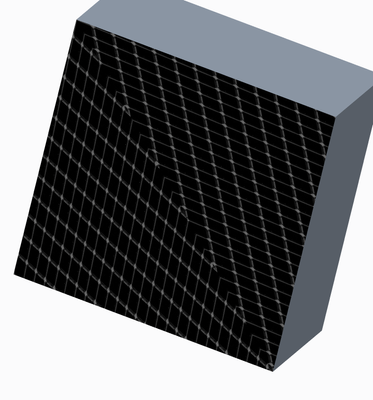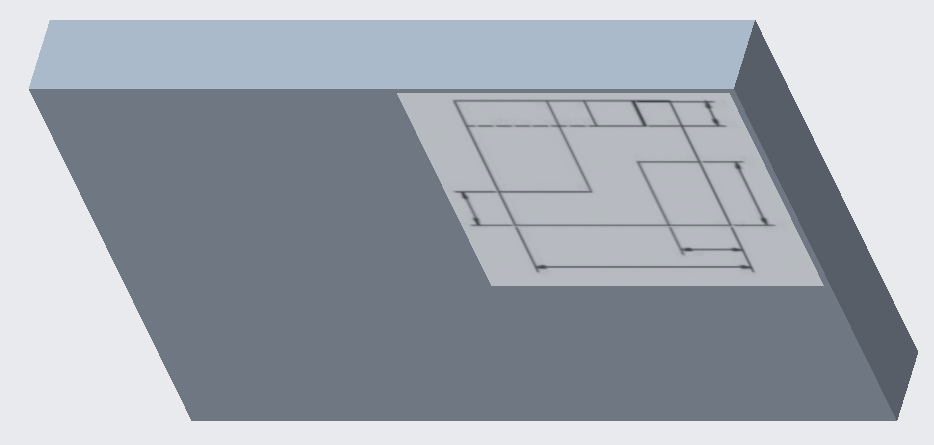Community Tip - Visit the PTCooler (the community lounge) to get to know your fellow community members and check out some of Dale's Friday Humor posts! X
- Community
- Creo+ and Creo Parametric
- 3D Part & Assembly Design
- Re: Appearance Decal Graphics setting issue - Deca...
- Subscribe to RSS Feed
- Mark Topic as New
- Mark Topic as Read
- Float this Topic for Current User
- Bookmark
- Subscribe
- Mute
- Printer Friendly Page
Appearance Decal Graphics setting issue - Decal fails to display properly in Creo 4
- Mark as New
- Bookmark
- Subscribe
- Mute
- Subscribe to RSS Feed
- Permalink
- Notify Moderator
Appearance Decal Graphics setting issue - Decal fails to display properly in Creo 4
Hi,
I have run into this issue before and haven't been able to find the setting to fix the issue.
I have a workstation with a RTX2080TI NVIDIA graphics card running Creo 4.
The surface in the attached image should show a single line drawing in the view in the upper right corner of the image.
Anyone know how to fix this and what the config.pro settings should be?
Thank you!
Don
Solved! Go to Solution.
- Labels:
-
General
Accepted Solutions
- Mark as New
- Bookmark
- Subscribe
- Mute
- Subscribe to RSS Feed
- Permalink
- Notify Moderator
@danders238 wrote:
Hi Martin,
When I apply the image It repeats the image multiple times across the surface.
Is there a way to prevent this from happening?This is what it looks like
This is what it should look like below
Thanks for any help you can provide!
Don A
Hi,
I guess it is graphic card driver problem.
If I were you I would try setting following config.pro option temporarily
graphics win32_gdi
If this setting resolve the problem, then you have to experiment a little ... download and install several graphic card driver version and test their functionality. Of course, you can open case at PTC Support !
... and you cal also test following config.pro options (see https://support.ptc.com/appserver/cs/view/solution.jsp?source=subscription&n=CS169272 )
enable_opengl_fbo no
enable_opengl_vbo no
enable_opengl_shader no
Martin Hanák
- Tags:
- config option
- Mark as New
- Bookmark
- Subscribe
- Mute
- Subscribe to RSS Feed
- Permalink
- Notify Moderator
@danders238 wrote:
Hi,
I have run into this issue before and haven't been able to find the setting to fix the issue.
I have a workstation with a RTX2080TI NVIDIA graphics card running Creo 4.
The surface in the attached image should show a single line drawing in the view in the upper right corner of the image.
Anyone know how to fix this and what the config.pro settings should be?
Thank you!Don
Hi,
to display image properly I had to place it onto datum plane offset by 0.01 mm from model surface.
Martin Hanák
- Mark as New
- Bookmark
- Subscribe
- Mute
- Subscribe to RSS Feed
- Permalink
- Notify Moderator
Hi Martin,
When I apply the image It repeats the image multiple times across the surface.
Is there a way to prevent this from happening?
This is what it looks like
This is what it should look like below
Thanks for any help you can provide!
Don A
- Mark as New
- Bookmark
- Subscribe
- Mute
- Subscribe to RSS Feed
- Permalink
- Notify Moderator
@danders238 wrote:
Hi Martin,
When I apply the image It repeats the image multiple times across the surface.
Is there a way to prevent this from happening?This is what it looks like
This is what it should look like below
Thanks for any help you can provide!
Don A
Hi,
I guess it is graphic card driver problem.
If I were you I would try setting following config.pro option temporarily
graphics win32_gdi
If this setting resolve the problem, then you have to experiment a little ... download and install several graphic card driver version and test their functionality. Of course, you can open case at PTC Support !
... and you cal also test following config.pro options (see https://support.ptc.com/appserver/cs/view/solution.jsp?source=subscription&n=CS169272 )
enable_opengl_fbo no
enable_opengl_vbo no
enable_opengl_shader no
Martin Hanák
- Tags:
- config option
- Mark as New
- Bookmark
- Subscribe
- Mute
- Subscribe to RSS Feed
- Permalink
- Notify Moderator
Hi Martin,
Thank you very much for your help!!!!!!
The following 3 options have me back up and running again
enable_opengl_fbo no
enable_opengl_vbo no
enable_opengl_shader no
Thank you!!!!
Don A