Community Tip - Need to share some code when posting a question or reply? Make sure to use the "Insert code sample" menu option. Learn more! X
- Community
- Creo+ and Creo Parametric
- 3D Part & Assembly Design
- Assembly Family table- use different part instance...
- Subscribe to RSS Feed
- Mark Topic as New
- Mark Topic as Read
- Float this Topic for Current User
- Bookmark
- Subscribe
- Mute
- Printer Friendly Page
Assembly Family table- use different part instance for different asm instance
- Mark as New
- Bookmark
- Subscribe
- Mute
- Subscribe to RSS Feed
- Permalink
- Notify Moderator
Assembly Family table- use different part instance for different asm instance
I have a question when using family table in asm level.
The asm family table has two parts, and two parts have their own family table.
in assembly level, i want the parts which have varied part instance from their two part family table.
However, i tried and the asm family table is only allow the part to be "Y" or "N".
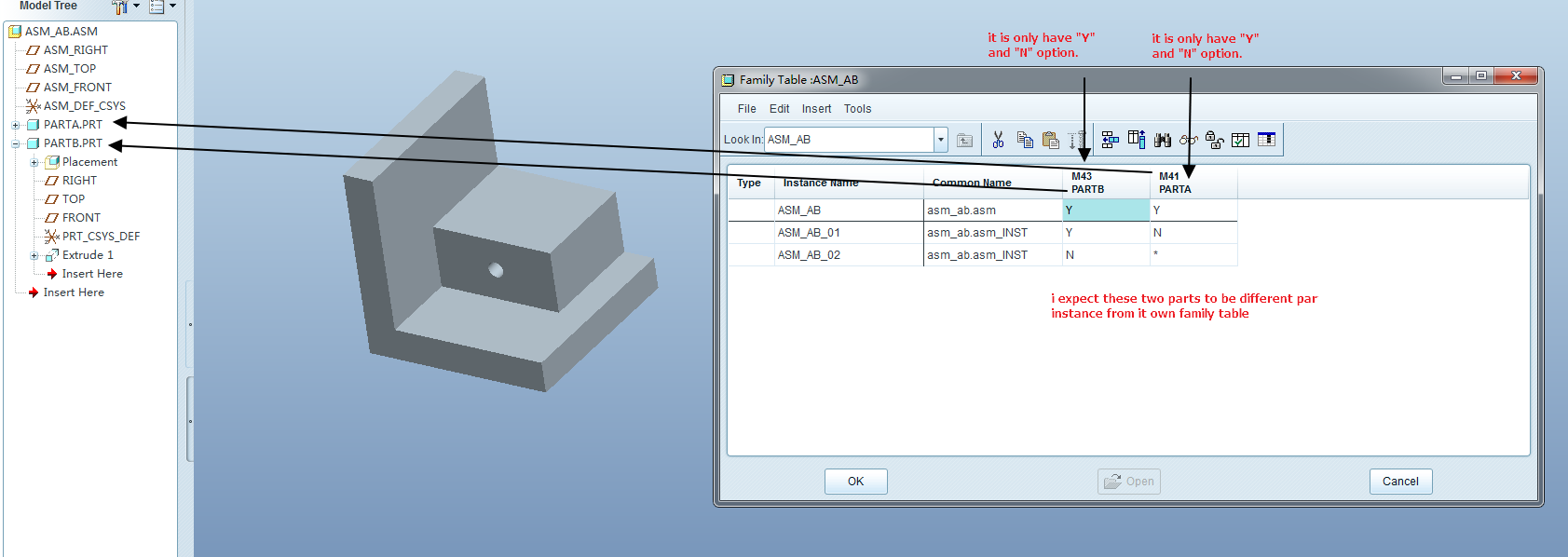
Please help.
Solved! Go to Solution.
- Labels:
-
Assembly Design
- Tags:
- family table
- replace
Accepted Solutions
- Mark as New
- Bookmark
- Subscribe
- Mute
- Subscribe to RSS Feed
- Permalink
- Notify Moderator
You can also select the cell and do Tools->Replace Using -> Family Member
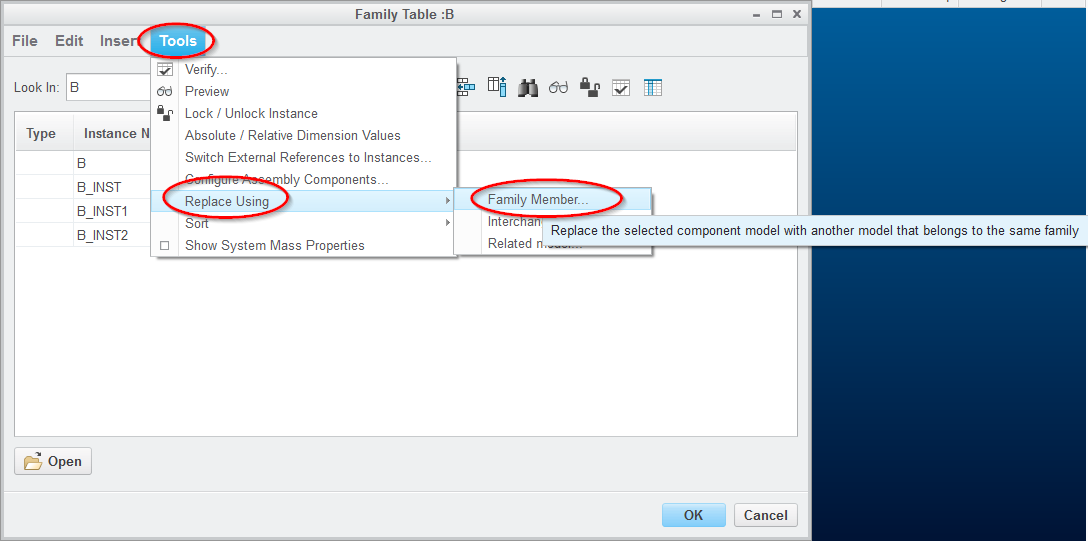
Jose
- Mark as New
- Bookmark
- Subscribe
- Mute
- Subscribe to RSS Feed
- Permalink
- Notify Moderator
Within the assembly level table, add columns for the components that you want to use other instances of. Then type in the name of the instance you want rather than just putting y or n. An example is shown below with "Short" and "Tall" being the names of the part level instances of "PRT0004"
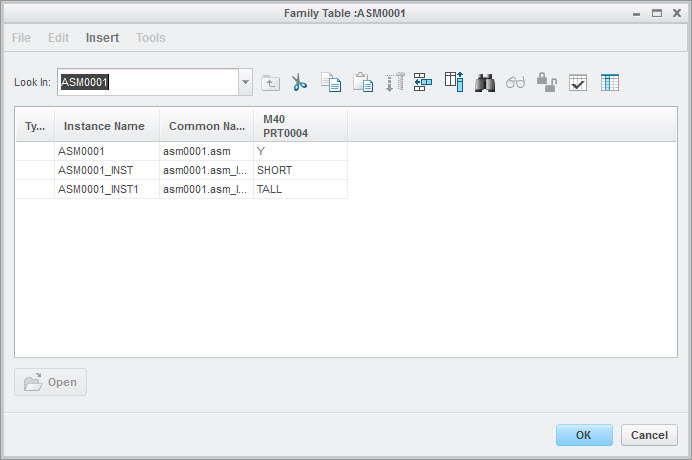
- Mark as New
- Bookmark
- Subscribe
- Mute
- Subscribe to RSS Feed
- Permalink
- Notify Moderator
Hi Aaron,
In the assembly, in place of Y or N, simply type in Part Family Table Instance Name.
Thanks,
Amit
- Mark as New
- Bookmark
- Subscribe
- Mute
- Subscribe to RSS Feed
- Permalink
- Notify Moderator
Other commenters suggesting you can just type the instance name instead of Y or N are correct... But it's even easier than that. Highlight the cell and from the upper pull down menus select Tools / Replace Using / Family Member, and it will present you a list, so you don't have to worry about typos. (May only work when on Master Rep.)
- Mark as New
- Bookmark
- Subscribe
- Mute
- Subscribe to RSS Feed
- Permalink
- Notify Moderator
You can also select the cell and do Tools->Replace Using -> Family Member
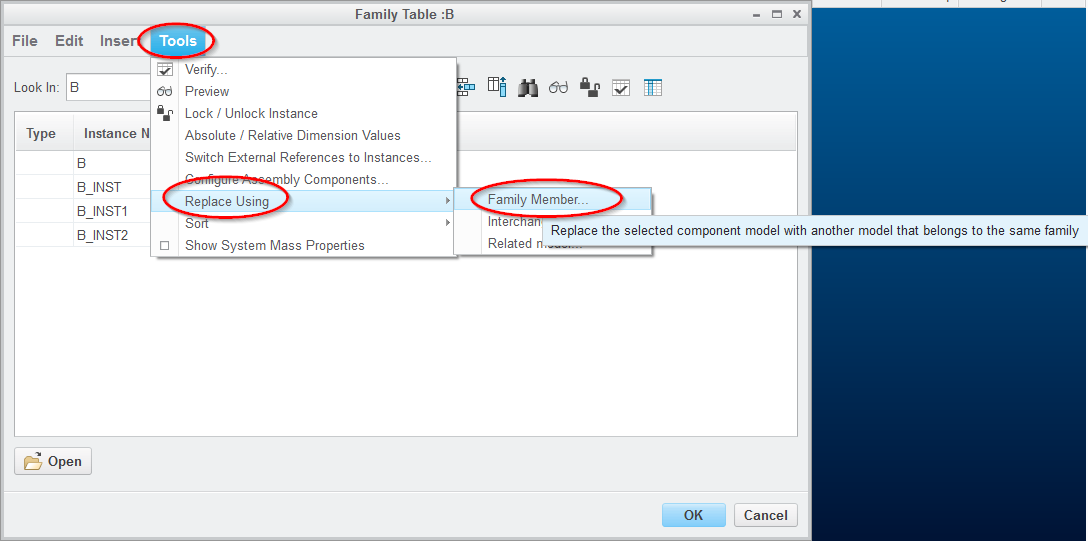
Jose
- Mark as New
- Bookmark
- Subscribe
- Mute
- Subscribe to RSS Feed
- Permalink
- Notify Moderator
Thank all of you! Jose. Amit, Darren...
Answers from all of you are correct!
- Mark as New
- Bookmark
- Subscribe
- Mute
- Subscribe to RSS Feed
- Permalink
- Notify Moderator
Hi,
Can you share the completed files for my ref.
Thanks,
regards,
Santhalingam
- Mark as New
- Bookmark
- Subscribe
- Mute
- Subscribe to RSS Feed
- Permalink
- Notify Moderator
Hi,
I opend a new Idea to Directly-display-the-part-component-instance-name-in-assembly
Best regards
Nicolas





