Community Tip - Have a PTC product question you need answered fast? Chances are someone has asked it before. Learn about the community search. X
- Community
- Creo+ and Creo Parametric
- 3D Part & Assembly Design
- Re: Brief Introduction and Some Questions About Co...
- Subscribe to RSS Feed
- Mark Topic as New
- Mark Topic as Read
- Float this Topic for Current User
- Bookmark
- Subscribe
- Mute
- Printer Friendly Page
Brief Introduction and Some Questions About CoCreate PE 3.0
- Mark as New
- Bookmark
- Subscribe
- Mute
- Subscribe to RSS Feed
- Permalink
- Notify Moderator
Brief Introduction and Some Questions About CoCreate PE 3.0
Hello,
I'm new to the Creo "family," so I'll briefly introduce myself as Dr. R.D. Charbonneau A.Ph.D., Q.N.R.A. and go from there. I'm an astrophysicist and an independent researcher who started as a BScME (Mechanical Engineer) and am the original discoverer of the Tachocline in our star (Sol; the Sun) and hold the theory that all stars are basically like this. I have currently generated a model of Sol that spells some serious problems possibly in October this year (temperatures may be in excess of 150 deg F in the Northern Hemisphere for a few weeks.), but I have some concepts for preparing for this I want to express to humanity. I need some good CAD Modeling tools for this and that's why I'm here.
My questions:
1. If I'm using the CoCreate PE 3.0 as of a few minutes ago, but want to upgrade to a version that will handle more than 60 parts, what will this cost?
2. Does the PTC Company have any type of pay-as-u-go plan that will allow someone to make payments via debit card once each month?
3. The main reason I am choosing this over ProgeCAD is CoCreate has more ability to create and manipulate solids, i.e. HELICES. Is it possible to create a helix that follows a curved path? By this I mean a coil that is wrapped similar to a Moebus Magnet. If not would it be possible to create a single revolution of the coil then copy it multiple times along a curve and union the entire group into a single entity?
4. If I want to use the PE version for a bit and create models with essentially more parts, can I take a group of 10 parts, per se, and union then into a single part, then break them down again for drawing plans?
Thank you,
Dr. C.
2.
This thread is inactive and closed by the PTC Community Management Team. If you would like to provide a reply and re-open this thread, please notify the moderator and reference the thread. You may also use "Start a topic" button to ask a new question. Please be sure to include what version of the PTC product you are using so another community member knowledgeable about your version may be able to assist.
Solved! Go to Solution.
Accepted Solutions
- Mark as New
- Bookmark
- Subscribe
- Mute
- Subscribe to RSS Feed
- Permalink
- Notify Moderator
Yes, the PE can do the same sizes like the Pro version.
But the PE does not allow any textures. That is part of the rendering module which only is available in the Pro edition.
The PE can do all the technical drawings in the module Annotation (press the 2D button) like the full version.
You can make assembly drawings of the whole podule, you can make assembly drawings of the detailed interieur and you can make drawings of every single part including the dimensions, tolerances and other text. You can draw sections in every direction of assemblies or single parts and you can display isometric views, etc etc (all things of an full CAD can be done in PE Annotation).
But with PE you can not export the 2D drawings as pdf or dxf, only print or plot them. The payed version certainly can export many 2D and 3D formats.
Best wishes !
Matthias
SolidDesigner-20.5 + PE8 + PhoenixPDM + Solidworks + Blender
- Mark as New
- Bookmark
- Subscribe
- Mute
- Subscribe to RSS Feed
- Permalink
- Notify Moderator
1. and 2. You can ask the costs and payment conditions at an official reseller or CoCreate partner: http://www.ptc.com/partners/index.htm
3. All functions of the full version are included in the PE version. So you can test the helical problem there.
I can not follow your exercise exactly, it could be worth to explain it a bit more special.
4. Yes, several parts can be united to one part. But it is not easy to separate them again, because they are melted to one volume and the system does not know what they were before. In PE you can not save more than 60 parts, but you can load several files together in one session.
--------------------------------------------------------------
Picture of Helix:
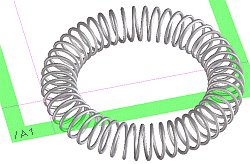
Best regards !
Matthias
SolidDesigner-20.5 + PE8 + PhoenixPDM + Solidworks + Blender
- Mark as New
- Bookmark
- Subscribe
- Mute
- Subscribe to RSS Feed
- Permalink
- Notify Moderator
Thank you, Highway45. You did answer the question about the helix. That is exactly what I was referring to.
The question still exists regarding how many parts is "Pro" restricted to, or is it the same as PE 3.0?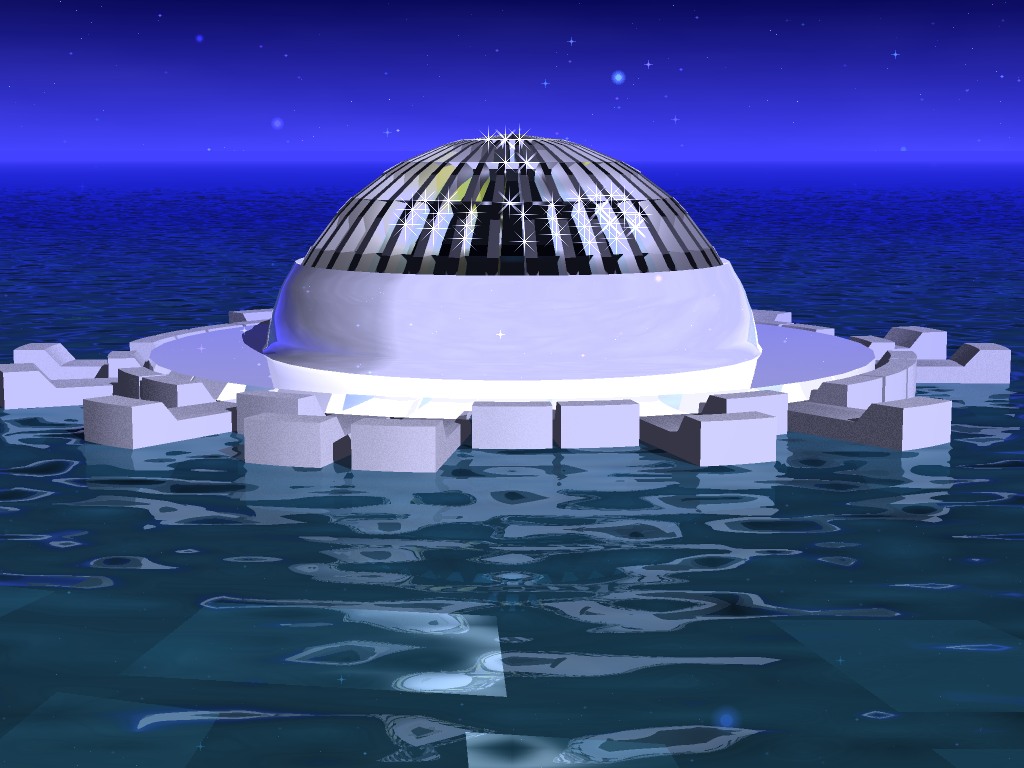 This was done on an older machine using Cybermotion 6. This is the type of rendering I'm wanting to make. As my launch post implies, it is possible we are running out of time a bit. I emphasize possibly. I want to have a complete set of plans for similar flood / quake / fire resistant pod habitats like this. The one in focus is for a 150 meter diameter structure that will serve for enclosed farms, hospitals, factories, community habitats, etc.
This was done on an older machine using Cybermotion 6. This is the type of rendering I'm wanting to make. As my launch post implies, it is possible we are running out of time a bit. I emphasize possibly. I want to have a complete set of plans for similar flood / quake / fire resistant pod habitats like this. The one in focus is for a 150 meter diameter structure that will serve for enclosed farms, hospitals, factories, community habitats, etc.
If I want to make this type of rendering am I barking up the right tree? If it will not do the scenery, I already have tried successfully to export an STL to Blender. The megalithic architectural structures will likely need a lot of parts in the drawings.
I'll continue working through the tutorials and check back here to see what the community thinks.
Thanks again.
Dr. C.
- Mark as New
- Bookmark
- Subscribe
- Mute
- Subscribe to RSS Feed
- Permalink
- Notify Moderator
The "Pro" version does certainly not have any restrictions in number of parts.
You can put as many parts and assemblies in one file.
The only restriction I know is about the size of the models, they can not be greater than 700 meter.
Not in PE, but the "Pro" version offers you a quite good rendering module to create pictures similar to yours.
But this is not very professional and I believe you will be disappointed after some time, specially making pics with water or underwater situations.
So I can not suggest this to you (even without knowing your requirements).
Software like Blender or Cinema4D etc are giving you much more possibilities in making great pictures.
The common way is to create the 3D-model in CAD-software and then transfer it to the rendering software.
Hope to see some other people's opinions here in this thread.
Matthias
SolidDesigner-20.5 + PE8 + PhoenixPDM + Solidworks + Blender
- Mark as New
- Bookmark
- Subscribe
- Mute
- Subscribe to RSS Feed
- Permalink
- Notify Moderator
Good Morning,
Thank you, Highway45.
That raises another question. Is PE allowed to make models as large as 700 meters? I don't forsee designing a pod that large unless someone wants one and in that case I could go to another program. It's always good to have more than one option.
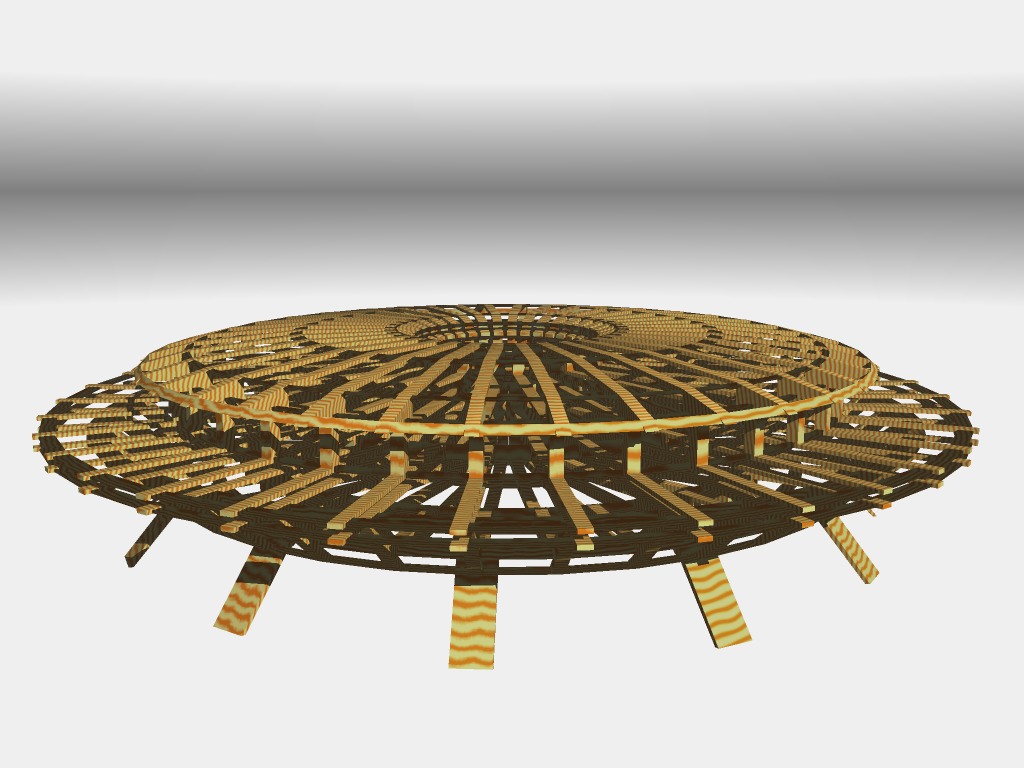 As this pic shows the superrstructure is made of pine for added buoyancy. Will PE allow for textures like this? For construction type conceptual illustrations texture is really not necessary. This was also done in Cybermotion, but that program has no ability to create plans and detail drawings. Can PE do the detail drawings for someone to actually build one of these things?
As this pic shows the superrstructure is made of pine for added buoyancy. Will PE allow for textures like this? For construction type conceptual illustrations texture is really not necessary. This was also done in Cybermotion, but that program has no ability to create plans and detail drawings. Can PE do the detail drawings for someone to actually build one of these things?
Dr. C.
- Mark as New
- Bookmark
- Subscribe
- Mute
- Subscribe to RSS Feed
- Permalink
- Notify Moderator
Yes, the PE can do the same sizes like the Pro version.
But the PE does not allow any textures. That is part of the rendering module which only is available in the Pro edition.
The PE can do all the technical drawings in the module Annotation (press the 2D button) like the full version.
You can make assembly drawings of the whole podule, you can make assembly drawings of the detailed interieur and you can make drawings of every single part including the dimensions, tolerances and other text. You can draw sections in every direction of assemblies or single parts and you can display isometric views, etc etc (all things of an full CAD can be done in PE Annotation).
But with PE you can not export the 2D drawings as pdf or dxf, only print or plot them. The payed version certainly can export many 2D and 3D formats.
Best wishes !
Matthias
SolidDesigner-20.5 + PE8 + PhoenixPDM + Solidworks + Blender
- Mark as New
- Bookmark
- Subscribe
- Mute
- Subscribe to RSS Feed
- Permalink
- Notify Moderator
Thank you again, Highway45.
It sounds as though I should at least continue learning PE and wait until a reseller contacts me.
Am I correct that the 3D work will also not export in perhaps an STL or DXF?
Will I be able to save the final renderings as JPG's or BMP's?
Dr. C.
- Mark as New
- Bookmark
- Subscribe
- Mute
- Subscribe to RSS Feed
- Permalink
- Notify Moderator
3D can only be exported as STL from PE.
In full version there are many export possibilities, for example STEP, SAT, IGES, etc
2D can not be exported from PE.
In full version there are some export possibilities, for example DXF, DWG, PDF, etc
The rendering pictures can be saved in every known image file type.
SolidDesigner-20.5 + PE8 + PhoenixPDM + Solidworks + Blender
- Mark as New
- Bookmark
- Subscribe
- Mute
- Subscribe to RSS Feed
- Permalink
- Notify Moderator
Hello Highway45,
That's a viable output.
a couple more questions then it might be a good idea to direct the work issues to the right board. I did some AutoLISP routines in the past and the progeCAD can possibly do the XYZ math to achieve a reasonably high definition helix using LISP routines, then it outputs in several formats. There may be some LISP's out there that can improve performance. That leads to the next question:
What does PE read? and Is there a programming language that acompanies it?
Is there a specific language favorable to add-ons?
Those answered we could likely click on that "correct answer" that shows up in the corner (LOL) and I'll explore the forums some more for ideas. I'm certain I'll use the program for a lot of graphic work. I feel it would be best to concentrate most of my time though on the program that has the closest 3D environment to what I'm most familiar with (AutoCAD AME) and work on the bells and whistles in the backgound. If i'm working at conveying a workable structural solution to flood and other natural hazards, the true first step is have a viable set of dimensions for every vector and curve, next come the exploded views. That in PE's repertoire is excellent, as you pointed out. If you can suggest some forums, that would be a good thing.
Thanx
Dr. C.
- Mark as New
- Bookmark
- Subscribe
- Mute
- Subscribe to RSS Feed
- Permalink
- Notify Moderator
In CoCreate-Modeling the code language is Common-Lisp.
The best page to learn something about it is here:
http://www.clausbrod.de/ (german and english spoken).
Some examples of Lisp-Tools and 3D models for CoCreate you can find here:
http://osd.cad.de/ (german with some english contents).
http://osd.cad.de - google - translated
I believe the best other forum for you could be the international user group:
http://cocreateusers.org/ (english spoken).
Have fun !
Matthias
SolidDesigner-20.5 + PE8 + PhoenixPDM + Solidworks + Blender
- Mark as New
- Bookmark
- Subscribe
- Mute
- Subscribe to RSS Feed
- Permalink
- Notify Moderator
The question still exists as to
"what types of drawing formats and entities PE will read?"
This will just help me know what type of strategy I can use to get all this done. I haven't launched the PE modeler yet because I'm concentrating on the program I only have 30 days to use before needing to chunk out some cash. I'll take some more time to do some learning in PE later today. I feel it is a program I can use.
Can one of those other forums also answer questions like these?
Dr. C.
- Mark as New
- Bookmark
- Subscribe
- Mute
- Subscribe to RSS Feed
- Permalink
- Notify Moderator
The PE 3.0 version can import in 3D:
IGES
STEP
The PE 3.0 version can export from 3D:
STL
VRML
The PE 3.0 version can import in 2D:
DXF
DWG
The PE 3.0E version can export from 2D:
nothing
SolidDesigner-20.5 + PE8 + PhoenixPDM + Solidworks + Blender
- Mark as New
- Bookmark
- Subscribe
- Mute
- Subscribe to RSS Feed
- Permalink
- Notify Moderator
The full version (where you have to pay for) is CoCreate Modeling V17.
And this can read and write several known exchange data types.
Import in 3D:
STEP
IGES
SAT
IDF
ProE
Export from 3D:
STEP
IGES
SAT
IDF
ProE
STL
VRML
Import in 2D:
DXF
DWG
IGES
Export from 2D:
DXF
DWG
eDrawings
These lists are not complete, there are some other possibilities too.
SolidDesigner-20.5 + PE8 + PhoenixPDM + Solidworks + Blender
- Mark as New
- Bookmark
- Subscribe
- Mute
- Subscribe to RSS Feed
- Permalink
- Notify Moderator
Hello Highway45,
I think I answered that question myself by exploring PE a bit more. It looks as though I can create a 2D dwg and import that into PE then do the solid modeling and export that to a renderer like Blender and build the scenes. Now that's cool! It means I can do it for free, then if I can work something out with the resellers here maybe we can do some humongus Podule Designs fully with plans that the world can use to prepare on all budget levels.
I should probably put something on the blog I started about all this.
Thanks for all your help, Mathias.
Dr.C.
- Mark as New
- Bookmark
- Subscribe
- Mute
- Subscribe to RSS Feed
- Permalink
- Notify Moderator
Take me with your first test drive 🙂
SolidDesigner-20.5 + PE8 + PhoenixPDM + Solidworks + Blender
- Mark as New
- Bookmark
- Subscribe
- Mute
- Subscribe to RSS Feed
- Permalink
- Notify Moderator
Hello Highway45 (Mathias),
I went to the other forum. No responses. I guess I'm back here.
This is my current dilemna:
I have successfully drawn a 2D dwg polyline entity in progeCAD then saved as a dwg and loaded it into PE. It loaded, but an error message "... must be migrated..." and I clicked okay. The drawing came up, but in a 2D format. How can I get this configured or translated properly onto a 3D work plane?
No word yet from the reseller...
(As far as going on the first test drive, the Pods are designed to be a semi-submersible "house boat." In fact they are tethered into a dry dock that the builder excavates first, so if flooding, let's say somehow the local water level is raised by 50 feet, the Pod stays hooked to your yard unless you decide to cut it free. In that, I'm saying to be the first "rider" you'd have to be renting an apartment from me right on the site. These are truly intended for people who want to be part of the "brave new world" to survive and you would likely need to build your own or have it built. If a Pod is moved, it would likely be by a Sikorsy Sky Crane unless I manage to successfully create some state-of-the-art propulsion device, or rotors on top.
- Mark as New
- Bookmark
- Subscribe
- Mute
- Subscribe to RSS Feed
- Permalink
- Notify Moderator
This is where I'm at:
The drawing is on the work plane. I want to revolve this 360 deg. As of yet I've been unsuccessful with everything I've tried. You could likely do this in a matter of seconds...
Dr. C.
- Mark as New
- Bookmark
- Subscribe
- Mute
- Subscribe to RSS Feed
- Permalink
- Notify Moderator
First you have to create a construction line to get an axis.
Then (in the pull-menu) clicking at "angular" to define the rotating conditions.
Best regards !
Matthias
SolidDesigner-20.5 + PE8 + PhoenixPDM + Solidworks + Blender
- Mark as New
- Bookmark
- Subscribe
- Mute
- Subscribe to RSS Feed
- Permalink
- Notify Moderator
Hi Highway45 (Mathias),
As odd as it may sound, I perused the help forum and found pretty much that suggestion. The results?:
And here we have it! This is likely from an STL viewer I used to check the integrity of the 3D file. As time goes on I'll do more with CoCreate as it does some things progeCAD won't, but progeCAD is interested in helping me with the Podules if I do an example and an explanation of the "2011/2012/2013... scenario" that plain ol' people can grasp. The main interest I have in CoCreate is the ability to do a helix as a coil, like you demonstrated. What I wish you folks had is a really aggressive renderer, like Cybermotion. I'll keep toying with CoCreate though. I think I saw where I can set a particular solid object to be transparent. Is that correct? If so, how do I isolate the rendering of one part from another. Using the above Pod design as an example, between the open area on what you would call the second level, is a third level where gardening takes place. Inside that deeper well on the inside, (see the 2D drawing) is area for growing trees. The third level, needs to be glass (actually safety glass) so I need to show the hull as aluminum and other areas as close as possible to their real materials.
Any ideas?
Dr. C.





