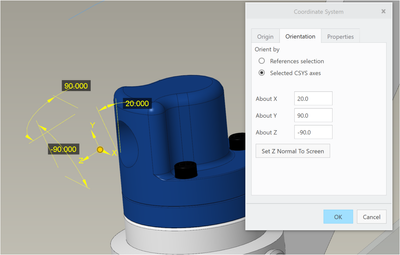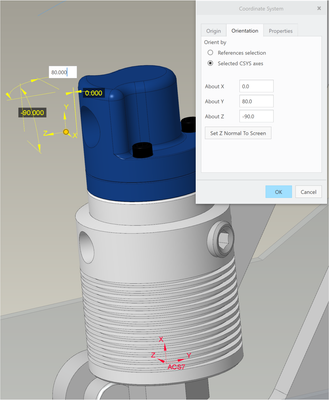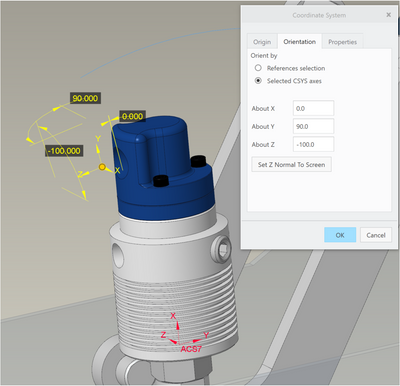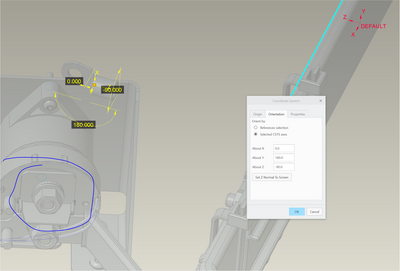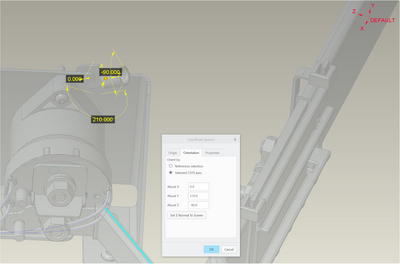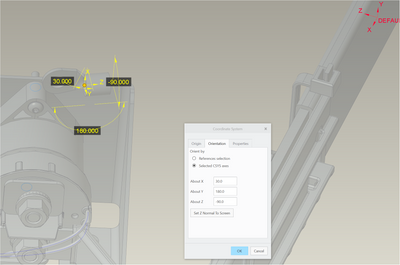Community Tip - Have a PTC product question you need answered fast? Chances are someone has asked it before. Learn about the community search. X
- Community
- Creo+ and Creo Parametric
- 3D Part & Assembly Design
- CSYS Orientation wrong rotation
- Subscribe to RSS Feed
- Mark Topic as New
- Mark Topic as Read
- Float this Topic for Current User
- Bookmark
- Subscribe
- Mute
- Printer Friendly Page
CSYS Orientation wrong rotation
- Mark as New
- Bookmark
- Subscribe
- Mute
- Subscribe to RSS Feed
- Permalink
- Notify Moderator
CSYS Orientation wrong rotation
Hi all,
I've had this problem since creo 3 and can't figure it out.
I've got one CSYS referenced off another CSYS, and I want to change the orientation of the child about one of its axes. In this case, it's a 90 degree elbow fitting and I want to rotate it so the hose part of the elbow is clocked but the threaded part stays in the tapped hole.
So I want to re-orient about Z of the child, or about Y of the parent, which are both in the same direction.
If I change the X orientation, the child CSYS 'nods' about its own X axis, as expected.
Changing 'Y' orientation, the child CSYS shakes it's head left to right, again as expected.
However, I want to tilt it about it's own Z axis, -100 below, but when I do that, the CSYS 'nods' again the exact same direction as when I change the X rotation. This is not what I expected and doesn't match the orientation of the dimensions on the screen.
Is this a bug that has been there forever or am I being stupid?
- Labels:
-
Surfacing
- Tags:
- CSYS Orientation
- Mark as New
- Bookmark
- Subscribe
- Mute
- Subscribe to RSS Feed
- Permalink
- Notify Moderator
@Fianna wrote:
Hi all,
I've had this problem since creo 3 and can't figure it out.I've got one CSYS referenced off another CSYS, and I want to change the orientation of the child about one of its axes. In this case, it's a 90 degree elbow fitting and I want to rotate it so the hose part of the elbow is clocked but the threaded part stays in the tapped hole.
So I want to re-orient about Z of the child, or about Y of the parent, which are both in the same direction.
If I change the X orientation, the child CSYS 'nods' about its own X axis, as expected.
Changing 'Y' orientation, the child CSYS shakes it's head left to right, again as expected.
However, I want to tilt it about it's own Z axis, -100 below, but when I do that, the CSYS 'nods' again the exact same direction as when I change the X rotation. This is not what I expected and doesn't match the orientation of the dimensions on the screen.
Is this a bug that has been there forever or am I being stupid?
Hi,
please upload your Creo files to enable their investigation.
Martin Hanák
- Mark as New
- Bookmark
- Subscribe
- Mute
- Subscribe to RSS Feed
- Permalink
- Notify Moderator
INFO:
Rotation angles are related to axes of parent CSYS.
Martin Hanák
- Mark as New
- Bookmark
- Subscribe
- Mute
- Subscribe to RSS Feed
- Permalink
- Notify Moderator
Hi Martin,
I will create a test file later this morning & upload.
I think the orientation is only related to the parent CSYS axis for some of the axes and not the others.
I've had another example this morning; I'm trying to position this ring terminal onto the joint shown in Blue.
So, I need to rotate it about 30 degrees about the parent "Y" direction to match the angle of the contactor/bracket. But if I rotate about Y, the child CSYS rotates about its own Y:
Rotating about the "X" parent direction actually rotates the part about the parent "Y" direction, this rotates the part into the correct plane, but the yellow 30 degree dimension on the screen definitely isn't displaying in the same plane that the part is actually rotating
- Mark as New
- Bookmark
- Subscribe
- Mute
- Subscribe to RSS Feed
- Permalink
- Notify Moderator
Just looking closer at the screenshots now, I'm wondering if the re-orientation is happening about the child CSYS axes, but the yellow dimensions on the screen remain positioned on the parent X Y Z planes, even though the re-orientation is happening about the child directions?
- Mark as New
- Bookmark
- Subscribe
- Mute
- Subscribe to RSS Feed
- Permalink
- Notify Moderator
I believe the issue is in how CREO adjusts the orientation relative to the parent CSYS. I believe CREO applies X rotation, then Y rotation then Z rotation. The Z rotation is the only one that will appear to rotate correctly if all axis have values. Each adjustment is not added onto the previously applied adjustments.
I am sure that the correct values could be calculated, to make the needed adjustments, but I prefer to avoid that headache. I suggest you redefine the CSYS in stages:
*edit the placement of the fitting using surfaces
*move the CSYS after the fitting
*redefine the CSYS to the fitting CSYS and zero all offsets, then select the parent assembly CSYS to create the correct offset.
*move the CSYS back to its original position in the tree
*redfine the fitting to the CSYS
To eliminate this hassle in the future, you could create the original position CSYS then create another CSYS on top of it that can be easily rotated. The first CSYS can then be dragged into the second CSYS to clean up the tree.
There is always more to learn in Creo.
- Mark as New
- Bookmark
- Subscribe
- Mute
- Subscribe to RSS Feed
- Permalink
- Notify Moderator
Even better, create a new CSYS based on the one you want to rotate, rotate it, and redefine to the new CSYS.
If you regularly assemble to CSYS's, make parts with port CSYS's, then create assembly CSYS's based on the port CSYS's. This makes the assembly CSYS very easy to turn and adjust in and out.
There is always more to learn in Creo.
- Mark as New
- Bookmark
- Subscribe
- Mute
- Subscribe to RSS Feed
- Permalink
- Notify Moderator
Thanks for the replies guys, I was afraid this might be the solution 😞
At the moment we use a standard CSYS orientation for bolts, washers etc and if I do need to rotate a bracket or fitting or something I tend to do just as you suggested with an additional rotated CSYS and then re-reference or re-define the placement to suit.
I've had a play around with a sample assembly & I've got my head around the apply XYZ rotation in the x, y, z order but unfortunately it's not going to help speed up the visual re-orientation of stuff on screen, I'll have to stick to the above supplementary csys method or place using references and then switch back to a csys by the looks of it.
Thanks for the help 🙂