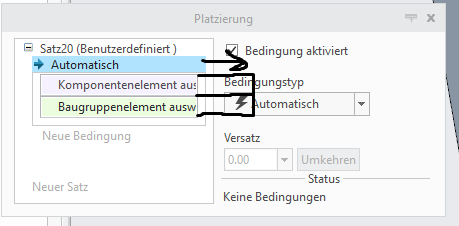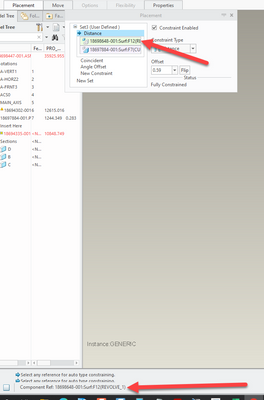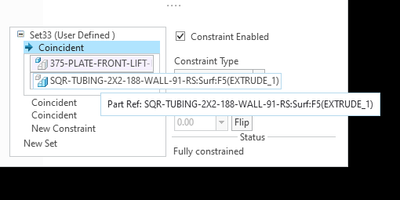Community Tip - Did you know you can set a signature that will be added to all your posts? Set it here! X
- Community
- Creo+ and Creo Parametric
- 3D Part & Assembly Design
- Re: Can I adjust the size of the window for redefi...
- Subscribe to RSS Feed
- Mark Topic as New
- Mark Topic as Read
- Float this Topic for Current User
- Bookmark
- Subscribe
- Mute
- Printer Friendly Page
Can I adjust the size of the window for redefining features?
- Mark as New
- Bookmark
- Subscribe
- Mute
- Subscribe to RSS Feed
- Permalink
- Notify Moderator
Can I adjust the size of the window for redefining features?
When I edit features and the references for parts in my assembly are gone, I need to redefine the constraints using this window.
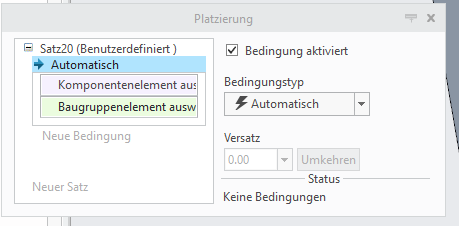
But the names of the features are way longer than the window, so they mostly do not fit inside. Is there maybe any way to extend the window where the name of the features is written into?
Solved! Go to Solution.
- Labels:
-
General
Accepted Solutions
- Mark as New
- Bookmark
- Subscribe
- Mute
- Subscribe to RSS Feed
- Permalink
- Notify Moderator
I usually move my mouse over the reference and look at the message log to determine the feature name. Its a horrible work-around but the only one I have
- Mark as New
- Bookmark
- Subscribe
- Mute
- Subscribe to RSS Feed
- Permalink
- Notify Moderator
@AB_10071442 wrote:
When I edit features and the references for parts in my assembly are gone, I need to redefine the constraints using this window.
This is what the window looks like
But the names of the features are way longer than the window, so they mostly do not fit inside. Is there maybe any way to extend the window where the name of the features is written into?
Hi,
unfortunately requested functionality is not implemented.
Martin Hanák
- Mark as New
- Bookmark
- Subscribe
- Mute
- Subscribe to RSS Feed
- Permalink
- Notify Moderator
Here is an Idea to allow this functionality:
Ribbon tool drop-down dialog resize option
There is always more to learn in Creo.
- Mark as New
- Bookmark
- Subscribe
- Mute
- Subscribe to RSS Feed
- Permalink
- Notify Moderator
I usually move my mouse over the reference and look at the message log to determine the feature name. Its a horrible work-around but the only one I have
- Mark as New
- Bookmark
- Subscribe
- Mute
- Subscribe to RSS Feed
- Permalink
- Notify Moderator
In Creo 8, if you hover over the constraint it will automatically expand so you can read the full name of the feature so it appears this has been addressed.
- Mark as New
- Bookmark
- Subscribe
- Mute
- Subscribe to RSS Feed
- Permalink
- Notify Moderator
While your mouse is hovored above the window, you can actually scroll using your mouse wheel, so that the name of the feature moves left and right within the window. That way, you can read the name of the feature. (I'm using Creo 4.0)
- Mark as New
- Bookmark
- Subscribe
- Mute
- Subscribe to RSS Feed
- Permalink
- Notify Moderator
When redefinine a constraints when the name of the entity is too look, the display box is too short and you need to hover with the mouse to get the complete name. This is indeed annoying and this is working to product specifications for Creo Parametric.
To request solution to maybe make the display box sizeable and/or auto sizeable, you might want to file a Product Idea.
- Mark as New
- Bookmark
- Subscribe
- Mute
- Subscribe to RSS Feed
- Permalink
- Notify Moderator
Here is an Idea to vote for:
Ribbon tool drop-down dialog resize option - PTC Community
There is always more to learn in Creo.