Community Tip - Visit the PTCooler (the community lounge) to get to know your fellow community members and check out some of Dale's Friday Humor posts! X
- Community
- Creo+ and Creo Parametric
- 3D Part & Assembly Design
- Can Source-creo parametric access locked parameter...
- Subscribe to RSS Feed
- Mark Topic as New
- Mark Topic as Read
- Float this Topic for Current User
- Bookmark
- Subscribe
- Mute
- Printer Friendly Page
Can Source-creo parametric access locked parameter, value, can be driven by relations?
- Mark as New
- Bookmark
- Subscribe
- Mute
- Subscribe to RSS Feed
- Permalink
- Notify Moderator
Can Source-creo parametric access locked parameter, value, can be driven by relations?
I want to change values of following access locked parameters using relations.
| THREAD_SERIES |
| SCREW_SIZE |
| PITCH |
| DRILL_POINT_ANGLE |
| DRILL_DEPTH |
| DRILL_DIAMETER |
| THREAD_DIAMETER |
| THREADS_PER_INCH |
| THREAD_DEPTH |
| THREAD_LENGTH |
| CLASS |
| METRIC |
Here HOLE_TYPE is the user input parameter. Depending on the User input I want govern the Feature HOLE_2
IF HOLE_TYPE=="A"
THREAD_SERIES1="ISO"
SCREW_SIZE1="M10x1"
PITCH1=0.03937008
DRILL_POINT_ANGLE1=118
DRILL_DEPTH1=1.063
DRILL_DIAMETER1=0.354
THREAD_DIAMETER1=0.394
THREADS_PER_INCH1=25.4
THREAD_DEPTH1=0.85
THREAD_LENGTH1=0.85
CLASS1="H"
METRIC1="NO"
ENDIF
IF HOLE_TYPE=="B"
THREAD_SERIES1="ISO"
SCREW_SIZE1="M36x4"
PITCH1=0.1574803
DRILL_POINT_ANGLE1=118
DRILL_DEPTH1=3.78
DRILL_DIAMETER1=1.26
THREAD_DIAMETER1=1.417
THREADS_PER_INCH1=6.35
THREAD_DEPTH1=3.024
THREAD_LENGTH1=3.024
CLASS1="H"
METRIC1="NO"
ENDIF
THREAD_SERIES1=THREAD_SERIES:FID_HOLE_2
SCREW_SIZE1=SCREW_SIZE:FID_HOLE_2
PITCH1=PITCH:FID_HOLE_2
DRILL_POINT_ANGLE1=DRILL_POINT_ANGLE:FID_HOLE_2
DRILL_DEPTH1=DRILL_DEPTH:FID_HOLE_2
DRILL_DIAMETER1=DRILL_DIAMETER:FID_HOLE_2
THREAD_DIAMETER1=THREAD_DIAMETER:FID_HOLE_2
THREADS_PER_INCH1=THREADS_PER_INCH:FID_HOLE_2
THREAD_DEPTH1=THREAD_DEPTH:FID_HOLE_2
THREAD_LENGTH1=THREAD_LENGTH:FID_HOLE_2
CLASS1=CLASS:FID_HOLE_2
METRIC1=METRIC:FID_HOLE_2
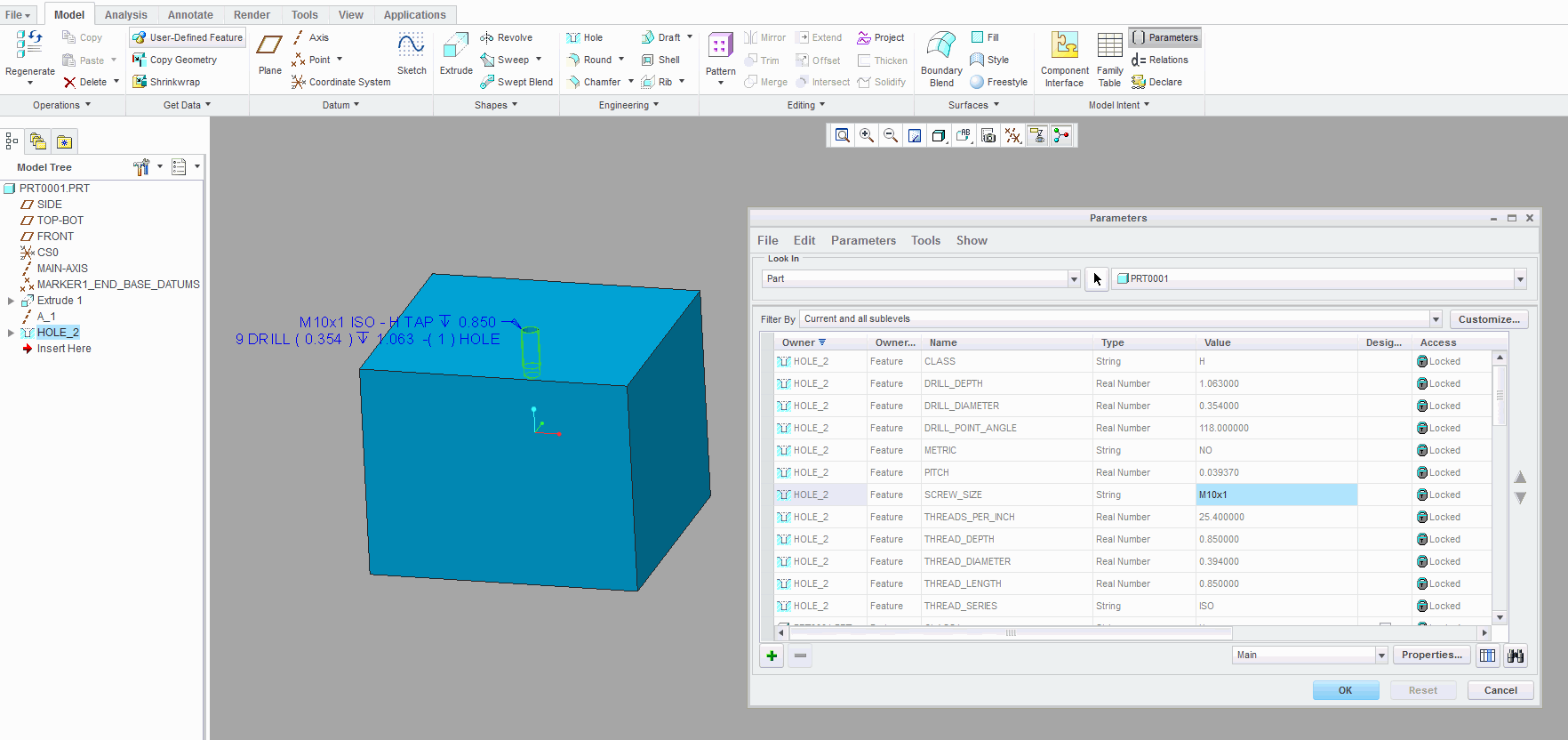
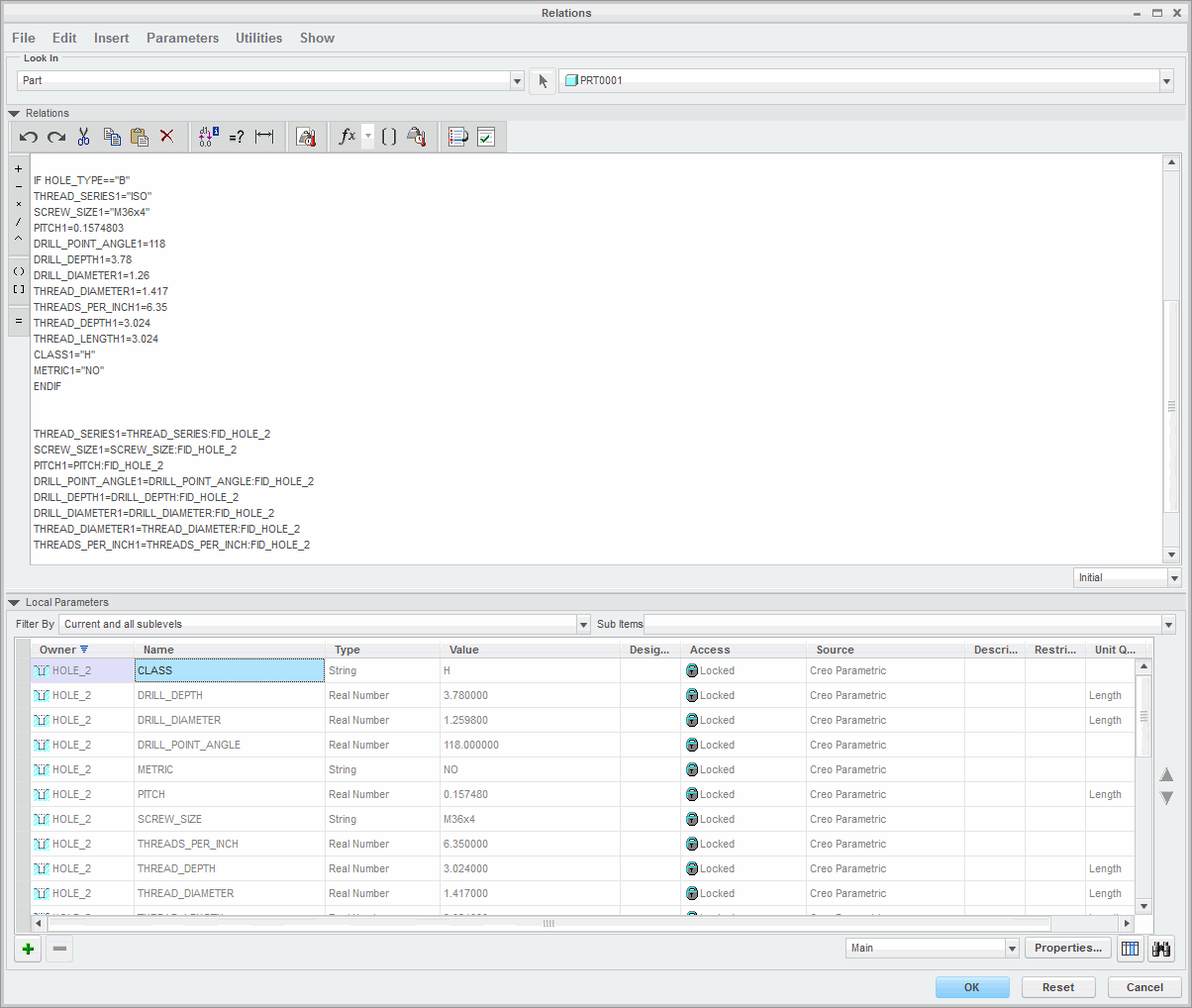
This thread is inactive and closed by the PTC Community Management Team. If you would like to provide a reply and re-open this thread, please notify the moderator and reference the thread. You may also use "Start a topic" button to ask a new question. Please be sure to include what version of the PTC product you are using so another community member knowledgeable about your version may be able to assist.
- Labels:
-
General
- Mark as New
- Bookmark
- Subscribe
- Mute
- Subscribe to RSS Feed
- Permalink
- Notify Moderator
You would need to do two thing to make this happened; one create your own custom hole table for the hole parameters and two, use family tables for the optional holes.
I say this because holes are a feature built on core Creo capabilities and a lot happens that you cannot access other than with hole tables. Also, changing hole type (different table entries) deletes and replaces the the hole in question. In a family table, you can toggle one or the other, but you cannot replace them.
Having said that, you could go back to the old behavior and just make a hole and a cosmetic thread. You can change the values of these at will (or even a revolve or extrude cut). With these more rudimentary features, you can use the relations to drive if statements.
- Mark as New
- Bookmark
- Subscribe
- Mute
- Subscribe to RSS Feed
- Permalink
- Notify Moderator
This is not possible using the built-in standard holes. While you can change some of the dimensions of a hole feature via relations, you cannot change the selected size.
https://support.ptc.com/appserver/cs/view/solution.jsp?n=CS139002
It's unfortunate too, because the built-in holes can do some things that homemade holes (groups of independent features) cannot.
I've attached a PDF showing the different hole parameters and where they can be accessed. FWIW.





