Community Tip - Need to share some code when posting a question or reply? Make sure to use the "Insert code sample" menu option. Learn more! X
- Community
- Creo+ and Creo Parametric
- 3D Part & Assembly Design
- Can i edit parameters in excel
- Subscribe to RSS Feed
- Mark Topic as New
- Mark Topic as Read
- Float this Topic for Current User
- Bookmark
- Subscribe
- Mute
- Printer Friendly Page
Can i edit parameters in excel
- Mark as New
- Bookmark
- Subscribe
- Mute
- Subscribe to RSS Feed
- Permalink
- Notify Moderator
Can i edit parameters in excel
Is there any way to Work with the parameters in part (like a BOM in excel) and edit the paramters for all parts in a assembly.
I konw how to do it in the modell tree with chowing collums, but i would like to be albe to do it in a spread sheet.
- Labels:
-
Assembly Design
- Mark as New
- Bookmark
- Subscribe
- Mute
- Subscribe to RSS Feed
- Permalink
- Notify Moderator
Jan,
You can export to a CSV file from the Parameters window - File > Export, but it's not possible to import the excel sheet back into parameters.
Thanks,
Amit
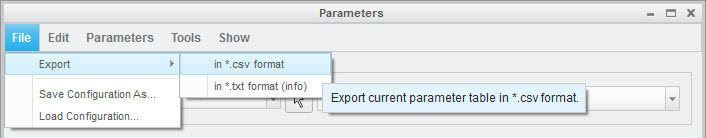
- Mark as New
- Bookmark
- Subscribe
- Mute
- Subscribe to RSS Feed
- Permalink
- Notify Moderator
While not really a parameter import, you can use ModelCheck in update mode to set parameters in your model.
Before the copy/paste of parameters between models was made easy, we created scripts to do it, and you should be able to do the same type of thing if you're really bent on using Excel to edit parameter values.
Essentially you'd need to use the information in the Excel file to generate a ModelCheck file (something like set_params.mcs) that simply sets the model parameters to your values. You should be able to do this easily either inside Excel or by extracting the data outside of Excel after exporting/saving it to a .csv or .txt file.
For example, the .mcs file contents would look similar to:
PRT_PARAMETER CAGE_CODE STR EQ 12345
PRT_PARAMETER MODELED_BY STR EQ JANE DOE
You then run ModelCheck in update mode using the new .mcs file, and the parameters in your model are now set to the new values you generated in Excel.
Obviously, this is just a rough overview of what you'd need to do, but you should be able to automate most if not all of this with mapkeys, script files, AutoIT scripts (great for manipulating windows), etc.
Regards,
Dan N.
- Mark as New
- Bookmark
- Subscribe
- Mute
- Subscribe to RSS Feed
- Permalink
- Notify Moderator
- Mark as New
- Bookmark
- Subscribe
- Mute
- Subscribe to RSS Feed
- Permalink
- Notify Moderator
Perfect!
Exactly what i need, Thanks!





