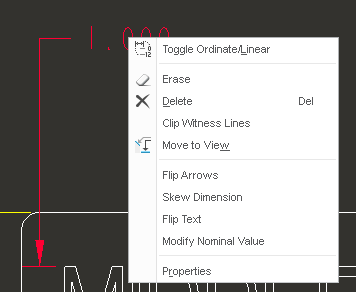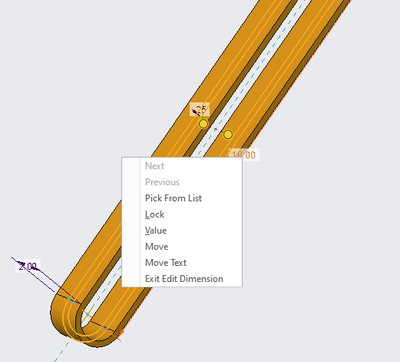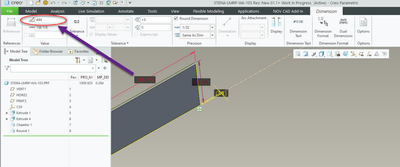Community Tip - Your Friends List is a way to easily have access to the community members that you interact with the most! X
- Community
- Creo+ and Creo Parametric
- 3D Part & Assembly Design
- Can not access Dimension properties
- Subscribe to RSS Feed
- Mark Topic as New
- Mark Topic as Read
- Float this Topic for Current User
- Bookmark
- Subscribe
- Mute
- Printer Friendly Page
Can not access Dimension properties
- Mark as New
- Bookmark
- Subscribe
- Mute
- Subscribe to RSS Feed
- Permalink
- Notify Moderator
Can not access Dimension properties
Hi
Could somone please clarify as to how I can access the dimension properties.
As I first go to switch realtions, and the click on the dimension, and then right click, there should be option there to access dimensions properties for me to change the parameter name but there is no option
please can someone help me ?!
Note the the dimension change is in a prt.file
Solved! Go to Solution.
- Labels:
-
2D Drawing
Accepted Solutions
- Mark as New
- Bookmark
- Subscribe
- Mute
- Subscribe to RSS Feed
- Permalink
- Notify Moderator
Hi,
- open part
- double-click part geometry ... dimesions related to selected piece of geometry appear
- select dimension, press RMB and use Properties command from context menu
Do not open Relations dialog box !!!
Martin Hanák
- Mark as New
- Bookmark
- Subscribe
- Mute
- Subscribe to RSS Feed
- Permalink
- Notify Moderator
Is the .prt file locked (as in PDMLink/Windchill)? (most common problem I have seen)
When you right click, are you getting any right click menu or just no "properties" option? New users sometimes don't realize you have to click and hold right mouse button longer than other programs. Not sure if that applies to you.
- Mark as New
- Bookmark
- Subscribe
- Mute
- Subscribe to RSS Feed
- Permalink
- Notify Moderator
I don't know if the file is locked but when I hold right mouse button, the only options I am getting are
-Pick from list
-Lock
-Value
-Move
-Move Text
-Exit Edit Dimension
- Mark as New
- Bookmark
- Subscribe
- Mute
- Subscribe to RSS Feed
- Permalink
- Notify Moderator
I don't know if the file is locked but when I hold right mouse button, the only options I am getting are
-Pick from list
-Lock
-Value
-Move
-Move Text
-Exit Edit Dimension
- Tags:
- dimensions
- Mark as New
- Bookmark
- Subscribe
- Mute
- Subscribe to RSS Feed
- Permalink
- Notify Moderator
-Exit Edit Dimension
You can't edit the dimension properties while you're editing the value on screen. Try picking "Exit Edit Dimension", then left click the dimension once, then right click and see if you can get to properties.
- Mark as New
- Bookmark
- Subscribe
- Mute
- Subscribe to RSS Feed
- Permalink
- Notify Moderator
Tried that still no luck, It does show other options but no Diemensions Properties
- Mark as New
- Bookmark
- Subscribe
- Mute
- Subscribe to RSS Feed
- Permalink
- Notify Moderator
Should be just as simple as right click, properties in either the drawing or the part file.
If you are in windchill pdmllink, make sure your part file isn't locked, you can't edit model dimensions (even in a drawing) when the part is locked.
- Mark as New
- Bookmark
- Subscribe
- Mute
- Subscribe to RSS Feed
- Permalink
- Notify Moderator
Hi,
- open part
- double-click part geometry ... dimesions related to selected piece of geometry appear
- select dimension, press RMB and use Properties command from context menu
Do not open Relations dialog box !!!
Martin Hanák
- Mark as New
- Bookmark
- Subscribe
- Mute
- Subscribe to RSS Feed
- Permalink
- Notify Moderator
Hello Martin,
I am using Creo 9.0 and have this exact same problem as HumzaS. I want to change the name of a dimension, but I cannot access dimension properties. I tried following the solution you outlined. In the part file, double click on geometry, then select the dimension and RMB, but I do not see Properties in the menu that pops up. This is what I see:
Is there something I am missing here?
- Mark as New
- Bookmark
- Subscribe
- Mute
- Subscribe to RSS Feed
- Permalink
- Notify Moderator
Look at the tab up top. The dimension properties has changed over the years.
You can edit the name of the dimension in the ribbon.
- Mark as New
- Bookmark
- Subscribe
- Mute
- Subscribe to RSS Feed
- Permalink
- Notify Moderator
I see! That is exactly what I was looking for.
Thank you!