Community Tip - Did you know you can set a signature that will be added to all your posts? Set it here! X
- Community
- Creo+ and Creo Parametric
- 3D Part & Assembly Design
- Re: Can't read 2 decimal places for angular tolera...
- Subscribe to RSS Feed
- Mark Topic as New
- Mark Topic as Read
- Float this Topic for Current User
- Bookmark
- Subscribe
- Mute
- Printer Friendly Page
Can't read 2 decimal places for angular tolerance on drw
- Mark as New
- Bookmark
- Subscribe
- Mute
- Subscribe to RSS Feed
- Permalink
- Notify Moderator
Can't read 2 decimal places for angular tolerance on drw
I'm trying to change the angular tolerance to 2 decimal place. When I edit the value on screen at the bottom right I can type in 0.25 as an example but it is clearly changing the tolerance only 0.0. I thought if I type in 2 decimal places it would change the setting, since I couldn't find where to add 2 decimal places.
I tried changing it in my configuration editor to 0.25 with no success. The reason I know it's not working properly is because when I read it in my drawing using "&angular_tol_0_00" it displays 0.50. Does anyone know how to fix this issue?

- Labels:
-
Sheet Metal Design
- Mark as New
- Bookmark
- Subscribe
- Mute
- Subscribe to RSS Feed
- Permalink
- Notify Moderator
Not sure if it applies, but maybe read through this comment: Re: Actual tolerance different than default tolerance
- Mark as New
- Bookmark
- Subscribe
- Mute
- Subscribe to RSS Feed
- Permalink
- Notify Moderator
That link ended up with the conclusion that an in-house developed app was the likely cause of the problem.
This problem is caused by not realizing that the general purpose config is inappropriate for changing the tolerance for every part the user happened to open and not realizing that per-part settings are what controls, well, per-part settings.
Per-part settings are currently under Prepare, I believe.
- Mark as New
- Bookmark
- Subscribe
- Mute
- Subscribe to RSS Feed
- Permalink
- Notify Moderator
The options in the config file are only applied when creating a new empty part.
- Mark as New
- Bookmark
- Subscribe
- Mute
- Subscribe to RSS Feed
- Permalink
- Notify Moderator
To change the values for a part that is already created try adding annotation elements for the tolerance value settings you want to change. This will allow you to change the value.
- Mark as New
- Bookmark
- Subscribe
- Mute
- Subscribe to RSS Feed
- Permalink
- Notify Moderator
Yes, that's correct about new parts. Unfortunately, I am updating existing parts.
If I'm understanding you correctly you want me to add a second angular tolerance below to get the 2 decimal places.
Right now (picture below) it has angular_tol_0_0, but I need to add angular_tol_0_00. How do I do that?

- Mark as New
- Bookmark
- Subscribe
- Mute
- Subscribe to RSS Feed
- Permalink
- Notify Moderator
You add an annotation element to the screen for a note that has &angular_tol_0_00 from the annotate tab. I don't believe there is a way to add it to the list of tolerances displayed at the bottom of the screen.
- Mark as New
- Bookmark
- Subscribe
- Mute
- Subscribe to RSS Feed
- Permalink
- Notify Moderator
Sorry for my ignorance, but how do you even add that annotation element on screen? Thanks
- Mark as New
- Bookmark
- Subscribe
- Mute
- Subscribe to RSS Feed
- Permalink
- Notify Moderator
On your Annotate tab there should be a selection for Flat to Screen in the Annotation Planes section. Create a Annotation Feature, in the dialog select the Note icon, in the text area add &angular_tol_0_00 along with any other text you want, and select Place to place the note (you may need to change the leader selection).
- Mark as New
- Bookmark
- Subscribe
- Mute
- Subscribe to RSS Feed
- Permalink
- Notify Moderator
Config parameters linear_tol_0.xxx and angular tol_0.xxx only take integer values (0-9).
So I prefer to use config parameters linear_tol and angular_tol. Because they are more flexible.
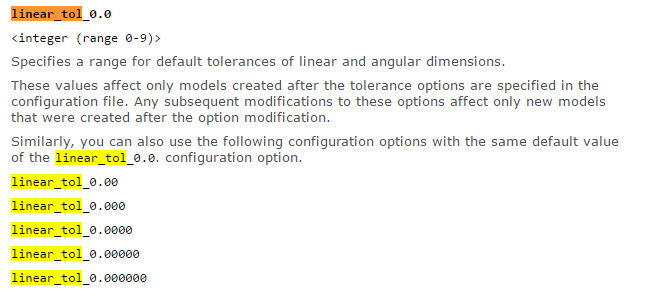
And as it was mentioned before, the tolerance values from config are applied only to new/empty parts.
The default values in config will not matter, if you use a template.
Also see this topic:
- Mark as New
- Bookmark
- Subscribe
- Mute
- Subscribe to RSS Feed
- Permalink
- Notify Moderator
Go to config.pro, default_ang_dec_places. The value on screen at the bottom right is crab.
- Mark as New
- Bookmark
- Subscribe
- Mute
- Subscribe to RSS Feed
- Permalink
- Notify Moderator
thanks , finaly a good answer





