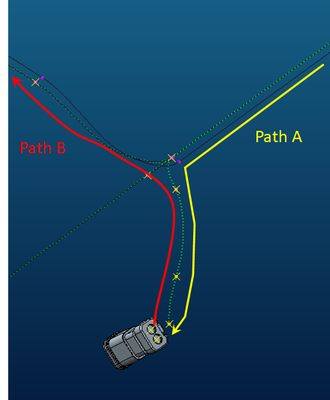Community Tip - You can change your system assigned username to something more personal in your community settings. X
- Community
- Creo+ and Creo Parametric
- 3D Part & Assembly Design
- Re: Can't route cable between two branches
- Subscribe to RSS Feed
- Mark Topic as New
- Mark Topic as Read
- Float this Topic for Current User
- Bookmark
- Subscribe
- Mute
- Printer Friendly Page
Can't route cable between two branches
- Mark as New
- Bookmark
- Subscribe
- Mute
- Subscribe to RSS Feed
- Permalink
- Notify Moderator
Can't route cable between two branches
First, let me start by saying that I am new to Cabling and have only been using it for about a week. I am trying to route wires to and from a connector as shown in the image below. I have no issue routing along path A, but I can't figure out how to make it route along path B. My assumption is that it can't make the transition between the two branches because they are both tangent to the main branch (where path A begins). I looked through the help file and found a reference for fixing this issue by creating a "T-branch", but I have found no other references anywhere online for making this "T-branch".
I am sure this is a simple issue, so I would appreciate it if someone could get me pointed in the right direction.
- Mark as New
- Bookmark
- Subscribe
- Mute
- Subscribe to RSS Feed
- Permalink
- Notify Moderator
In my opinion you just need to add a single network path segment to your existing network. Your image shows no "smooth" network for Path B. Always check that the network is continuous after adding segments ("check_continuity.jpg").
As an example I Have several images.
- If you check the image "w5_fails.jpg" you can see that the wire W5 from J3 to J2 fails because the the network goes smoothly only to J1.
- But if I add a network segment (image "add_segment_to_network.jpg") then the wire W5 routes also without any problems (all_routes_ok.jpg).
You can also route wires manually by selecting
"simple route" and then using the "location" command to manually route the wire through any path you want.
Br Lars