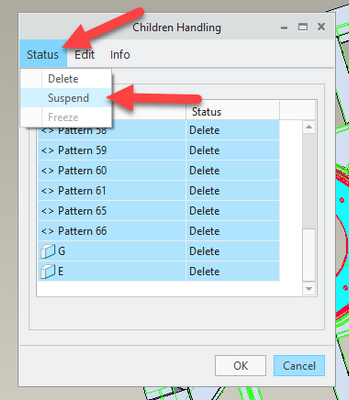- Community
- Creo+ and Creo Parametric
- 3D Part & Assembly Design
- Re: Can we add Freeze all / Delete All/ Suspend Al...
- Subscribe to RSS Feed
- Mark Topic as New
- Mark Topic as Read
- Float this Topic for Current User
- Bookmark
- Subscribe
- Mute
- Printer Friendly Page
Can we add Freeze all / Delete All/ Suspend All option in children handling for parent deletion?
- Mark as New
- Bookmark
- Subscribe
- Mute
- Subscribe to RSS Feed
- Permalink
- Notify Moderator
Can we add Freeze all / Delete All/ Suspend All option in children handling for parent deletion?
Hi,
At the time of delete a part or assembly from its parent assembly, the creo system automatically asks for children handling whether they need to delet/freeze/suspend . But if parent have 100 child parts then it need to do freeze every time (each part)
But we want all child to be freeze/delete/suspend,
So my question is can we add freeze all/delete all / suspend all options in popup menu.
Thanks,
Prashant Pandarkar
Solved! Go to Solution.
- Labels:
-
Assembly Design
Accepted Solutions
- Mark as New
- Bookmark
- Subscribe
- Mute
- Subscribe to RSS Feed
- Permalink
- Notify Moderator
Or just like Microsoft Office programs, click to highlight the first one, then scroll to the bottom and left click pick +[shift] the last file (Or highlight on/off just the ones you wish to keep). Then with your mouse in the highlighted area right mouse button and choose Suppress/Suspend/Fix and it will change all of them at once before hitting OK. Hope that helps
- Mark as New
- Bookmark
- Subscribe
- Mute
- Subscribe to RSS Feed
- Permalink
- Notify Moderator
You might want to submit this as an idea. The the mean time though you can use CTRL-A from the keyboard to select everything and then change the status for everything from the status menu.
- Tags:
- CTRL+A
- Mark as New
- Bookmark
- Subscribe
- Mute
- Subscribe to RSS Feed
- Permalink
- Notify Moderator
Yes it will solve my problem.
Thank you.
-Prashant
- Mark as New
- Bookmark
- Subscribe
- Mute
- Subscribe to RSS Feed
- Permalink
- Notify Moderator
Or just like Microsoft Office programs, click to highlight the first one, then scroll to the bottom and left click pick +[shift] the last file (Or highlight on/off just the ones you wish to keep). Then with your mouse in the highlighted area right mouse button and choose Suppress/Suspend/Fix and it will change all of them at once before hitting OK. Hope that helps
- Mark as New
- Bookmark
- Subscribe
- Mute
- Subscribe to RSS Feed
- Permalink
- Notify Moderator
Yes. It will help me and solve my problem.
Thank you very much.
-Prashant
- Mark as New
- Bookmark
- Subscribe
- Mute
- Subscribe to RSS Feed
- Permalink
- Notify Moderator
Wow. Years ago this auto-delete behavior was the reason to not buy Solidworks and now it is the reason to not buy Creo.
- Mark as New
- Bookmark
- Subscribe
- Mute
- Subscribe to RSS Feed
- Permalink
- Notify Moderator
I think this method provides the most effective option for deleting or freezing (suspending) children. It is very common for me to need to suspend some components or features and delete some. I have complete control over that with this menu.
Typically, if I want to suspend or freeze all, I will use Cntrl A to select all the children and then select status SUSPEND.
The old method was a one-by-one list that you were stuck in for as long as it took to get thru all the picks
- Mark as New
- Bookmark
- Subscribe
- Mute
- Subscribe to RSS Feed
- Permalink
- Notify Moderator
meh, more clicks
Looking for the old config.pro option of auto suspend.
- Mark as New
- Bookmark
- Subscribe
- Mute
- Subscribe to RSS Feed
- Permalink
- Notify Moderator
I understand, I work with large assemblies every day.
The only option I know is freeze_failed_assy_comp YES (its a hidden option now, you have to key it in) It gets me thru my days without going crazy.
I don't remember auto suspend option, Just quick fix freeze, quick fix freeze, quick fix freeze for components.
In the old days, you couldn't leave features as failed, you had to suppress or delete, I do remember a suppress all or delete all (no suspend).
Creo or pro/e has never been the solution for anyone looking for fewer clicks.
- Mark as New
- Bookmark
- Subscribe
- Mute
- Subscribe to RSS Feed
- Permalink
- Notify Moderator
I also do remember the suspend all button. Those were good times. I guess I was just so shocked to see that Creo had reversed such an essential selling point to its software. Deleting your customer's work should always be the last option chosen, not the first.