Community Tip - Visit the PTCooler (the community lounge) to get to know your fellow community members and check out some of Dale's Friday Humor posts! X
- Community
- Creo+ and Creo Parametric
- 3D Part & Assembly Design
- Re: Can you make a closed and tangent-to-itself da...
- Subscribe to RSS Feed
- Mark Topic as New
- Mark Topic as Read
- Float this Topic for Current User
- Bookmark
- Subscribe
- Mute
- Printer Friendly Page
Can you make a closed and tangent-to-itself datum curve in Creo 2.0?
- Mark as New
- Bookmark
- Subscribe
- Mute
- Subscribe to RSS Feed
- Permalink
- Notify Moderator
Can you make a closed and tangent-to-itself datum curve in Creo 2.0?
Hi everyone, I've been trying to create a closed spline that will represent the edge of a round cavity I measured.
So I'm wondering if I'm missing something with regards to creating closed datum curves made out of splines.
I'm using Creo 2.0 M080, and here's what I did:
I've created datum points using "Offset Coordinate System" method. I made the last point in the group same as its first point. Now I can create a datum curve through these points, but I cannot make it tangent to itself at the start/end point. I know I can do it if I specify that it should be tangent to another entity at that point, but it seems impossible to create the datum curve that is "naturally tangent", if that's the correct mathematical terminology.
I tried another way to generate the spline and I can get what I want in a more tedious way by:
1) creating a sketch that uses the above datup points as references; 2) creating a sketched spline through these points; upon specifying the start point, the curve becomes closed and is automatically tangent everywhere.
Obviously, this is not a satisfactory method - for example it is not feasible if the number of data points is large.
I get a feeling I should be looking at a completely different tool to do this properly. any ideas?
This thread is inactive and closed by the PTC Community Management Team. If you would like to provide a reply and re-open this thread, please notify the moderator and reference the thread. You may also use "Start a topic" button to ask a new question. Please be sure to include what version of the PTC product you are using so another community member knowledgeable about your version may be able to assist.
- Mark as New
- Bookmark
- Subscribe
- Mute
- Subscribe to RSS Feed
- Permalink
- Notify Moderator
What is the curve going to be used for? If it's planar, put a plane through it, create a section, then create curve from section?
Or possibly project a curve.
I mean not 100% sure what you are trying to do, but reading your description, it sounds tedious. hehe.
- Mark as New
- Bookmark
- Subscribe
- Mute
- Subscribe to RSS Feed
- Permalink
- Notify Moderator
Hi Matt,
I'm actually trying to create the model of a real part I physically measured - so I don't have anything to section.
Hopefully this picture will explain the issue:
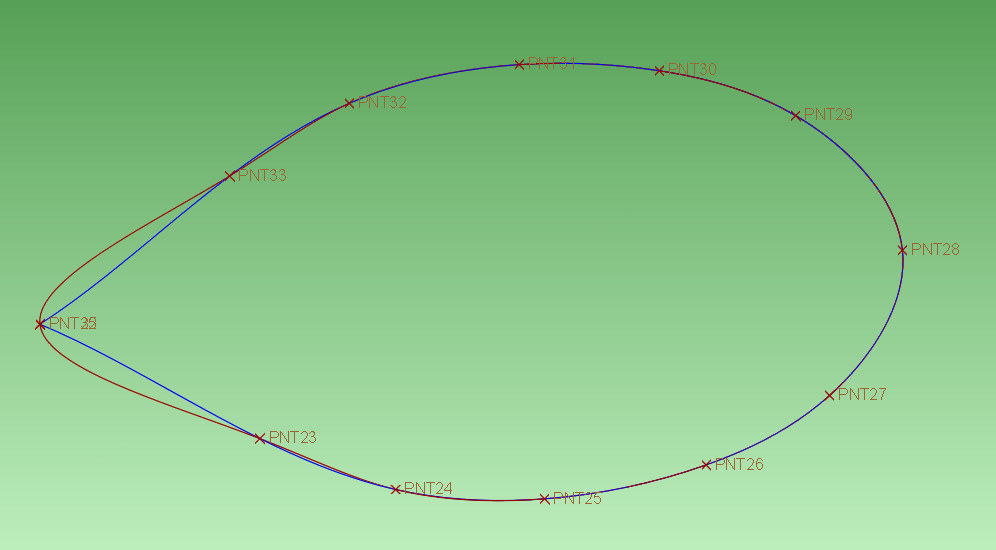
I created the datum points by the "offset coordinate system" method, which allows me to easily import the coordinates as a .PTS text file.
Then the blue curve is what I get if I use the "datum curve through points".
The red curve is what I get if I sketch a spline on a separate sketch through the individual points (its last point coinciding with its start point).
- Mark as New
- Bookmark
- Subscribe
- Mute
- Subscribe to RSS Feed
- Permalink
- Notify Moderator
Oh ok. So which one is correct? I am guessing the blue one is what you want?
Also, why would you start with datum points? Based on the picture, it looks like you can start with a circle (cylinder). Or is there some not-so-obvious shape there?
- Mark as New
- Bookmark
- Subscribe
- Mute
- Subscribe to RSS Feed
- Permalink
- Notify Moderator
well, the datum points are what I measured with the CMM.
and it's the red curve that's correct - my actual part is a disk with an elliptical hole cut out of it.
I'm trying to reverse-engineer that shape.
- Mark as New
- Bookmark
- Subscribe
- Mute
- Subscribe to RSS Feed
- Permalink
- Notify Moderator
Paul, you can add 2 points where you make the curve segment straight on both ends (choose the line option for that segment). This will make the ends of the curve tangent as well.
The 3 points on top are linear.
- Mark as New
- Bookmark
- Subscribe
- Mute
- Subscribe to RSS Feed
- Permalink
- Notify Moderator
I do see what you mean about a sketch not behaving once you close the spline.
The way around it is to divide the spline somewhere along the spline and letting that be tangent. You can then close the curve. In other words, you need to do this with 2 splines in a sketch.
I recommend the datum curve through points, however. This is a more stable, or reliable shape. Dividing the spline in a sketch will create a new degree of freedom that needs a definition.
- Mark as New
- Bookmark
- Subscribe
- Mute
- Subscribe to RSS Feed
- Permalink
- Notify Moderator
The little glitch will be much smaller when a decent number of points is chosen. They should be much closer together where the curvature is higher to better follow the surface.
I thought there was a way to have the spline ends tangent to a construction line. If your shape is symmetrical, that construction line is perpendicular to the plane of symmetry. Maybe the deal was to sketch line segments on either side of the plane of symmetry, establish tangency, and then convert them to construction entities.
- Mark as New
- Bookmark
- Subscribe
- Mute
- Subscribe to RSS Feed
- Permalink
- Notify Moderator
You'd think that's true, huh ![]()
I tried that but if it is a single spline in a sketch, it jumps to closing the spline even if you have other geometry there. The Datum Curve version doesn't do that because it is not -closed-... it just crosses itself.
And yes, there is a lot of guessing going on in actually duplicating an accurate "cam" in this manner.
- Mark as New
- Bookmark
- Subscribe
- Mute
- Subscribe to RSS Feed
- Permalink
- Notify Moderator
The end points don't start out with the end points coincident... That's after the tangency is established.
- Mark as New
- Bookmark
- Subscribe
- Mute
- Subscribe to RSS Feed
- Permalink
- Notify Moderator
Nope, it overwrites the tangency with the lines and creates a tangent to itself. When you later divide the spline, the tangency to the construction lines reverts back
See if this video covers it.
- Mark as New
- Bookmark
- Subscribe
- Mute
- Subscribe to RSS Feed
- Permalink
- Notify Moderator
To answer the original problem - now read clearly. The question is how to make the datum-curve-through-points so that it is closed and has tangency continuity. I'd suggest repeating points, 10 or 20 if they are close together, to overlap the curve and then create a second curve that is trimmed to just one lap of the first curve.
***
1) Don't make the points coincident in Sketcher Intent Mangler. Change the coordinates after the feature is created, outside of Sketcher. Maybe it's possible to turn off the correct combination of automatic choices that are being made that interfere with the user intent.
1a) As an aside, this is one of the reasons I miss the old Sketcher. Intent Mangler just takes second guessing, backseat driving, control freak operations to an irritating level. I hope Intent Mangler can't create new constraints as part of regen outside of Sketcher. The UI group at PTC has a new feature. When the sketch is being worked on, an on-screen window showing all the automatic constraints is displayed with a check box to show the ones that are active and a counter next to each one to show how many of those constraints are currently used so the user can both easily toggle them on and off and see that expected constraints are used and if any unexpected constraints happen. Plus, clicking on each constraint that is used, active or not, causes the affected entities on the screen to flash. An up/down arrow allows the user to step though the constrained entities. A similar box also tracks the sketched entities so that one can step through the entities to help find those pesky open-loop causes. April Fools.
2) I tried to follow the video. Does Screencast-o-matic allow capturing from more than one app at a time? Maybe use Notepad to create instructions for each step and display them. It might also be more clear with just 3 points.
- Mark as New
- Bookmark
- Subscribe
- Mute
- Subscribe to RSS Feed
- Permalink
- Notify Moderator
This Mangler option sounds awesome.
- Mark as New
- Bookmark
- Subscribe
- Mute
- Subscribe to RSS Feed
- Permalink
- Notify Moderator
Yes, it can capture whatever you select of the whole screen.
It was a quick video and it probably doesn't get the full impact of what I am trying to show.
I am not sure what happens if you make the connection outside the sketcher by "moving" those tangent reference lines. Somehow, I suspect it will still cause the spline to close and remove the tangents to the lines (makes it tangent to itself). This may not be an intent manager problem, however. in the video, I specifically made the ends of the spline tangent to the reference lines. Once the spline closed, it no longer had "ends".
Matt, I haven't tried a "by points" spline to see if it will close, but curves by equations do.
Once Paul gets back to this, we'll see what else we can uncover.
- Mark as New
- Bookmark
- Subscribe
- Mute
- Subscribe to RSS Feed
- Permalink
- Notify Moderator
No sweat - it's better than my videos.
In the days before Intent Manager it was often a challenge when nearly vertical or horizontal line segments were required. One would have to exaggerate the slopes to get the correct constraints and then change the dimensions to the desired ones. The bad news was that if there was a need to revisit the sketch, if one didn't re-exaggerate the values, Sketcher would re-evaluate the sketch and force the undesired constraints on the items.
The stupid thing was that Sketcher wasn't looking at the slope to determine the need to force the constraint, but at the apparent screen coordinate offsets, so if one zoomed in far enough the apparent offsets would increase and over-ride the automatic horizontal/vertical constraint.
- Mark as New
- Bookmark
- Subscribe
- Mute
- Subscribe to RSS Feed
- Permalink
- Notify Moderator
Wait till you give this a try for yourself, David ![]() Splines are pretty dumb in Creo.
Splines are pretty dumb in Creo.
- Mark as New
- Bookmark
- Subscribe
- Mute
- Subscribe to RSS Feed
- Permalink
- Notify Moderator
Edit, Matt- I can make the ends of a datum curve through points normal to a plane but not to itself. So you could have a tangency, but it is not defined that way. Datum curve through points definitely acts differently than the sketch spline. They don't even overlay the same.
- Mark as New
- Bookmark
- Subscribe
- Mute
- Subscribe to RSS Feed
- Permalink
- Notify Moderator
Well, thanks everyone, I think I have the answer.
it seems that in order for the datum curve-through points to be tangent to its start/end point, I actually have to specify the extra entities - a plane that curve is normal to, or a line that it's tangent to, or extra points that you then form straight-line segments.
I think what's missing here is a "this is a closed curve" checkbox.
But the behaviour I'm looking for is actually what the sketcher-mangler gives me - when I connect the end point of the spline to the start-point, the spline closes and is tangent to itself - and the tangent direction is determined automatically - probably by solving something like eq.19 from http://mathworld.wolfram.com/CubicSpline.html. Though who knows what kind of a spline creo actually uses?
And I found an easy way to do this if you have a lot of data points:
1) open a new sketch.
2) define a coordinate system
3) sketch a closed spline - 4 points will do
4) edit this spline - under the file tab, select the coordinate system, then import your points from a text file (*.PTS data file)
It is a bit baffling why you can't specify the spline points from the file when you are creating the spline in the first place, but oh well...
Paul
- Mark as New
- Bookmark
- Subscribe
- Mute
- Subscribe to RSS Feed
- Permalink
- Notify Moderator
Yes, the closed sketch spline want to go tangent to itself. You know that is the most natural curve.
As Dale points out, however, a datum curve will not close the same way. That one you have to trick into "closed tangency" with the -tails-.
I think forcing splines to be open or closed with an option is a great idea. Maybe you can recommend that in the Ideas section.
- Mark as New
- Bookmark
- Subscribe
- Mute
- Subscribe to RSS Feed
- Permalink
- Notify Moderator
If it is truly round, use the datum curve by equation.


