Community Tip - Did you get an answer that solved your problem? Please mark it as an Accepted Solution so others with the same problem can find the answer easily. X
- Community
- Creo+ and Creo Parametric
- 3D Part & Assembly Design
- Re: Cannot Remove Surface From Drawing
- Subscribe to RSS Feed
- Mark Topic as New
- Mark Topic as Read
- Float this Topic for Current User
- Bookmark
- Subscribe
- Mute
- Printer Friendly Page
Cannot Remove Surface From Drawing
- Mark as New
- Bookmark
- Subscribe
- Mute
- Subscribe to RSS Feed
- Permalink
- Notify Moderator
Cannot Remove Surface From Drawing
Hi,
I have imported a parasolid, which contains some inserts that have been interpreted as surfaces. An issue arises when I come to make the drawing. The inserts are permanently shown in every orientation. The below image shows what it looks like (this is not a section view) and I have tried the normal method of erasing the line using Edge Display but no cooperation from creo.

As this is a parasolid, it is all imported as a singular item so am unable to delete the individual faces/bodies.
Is there anything I am not thinking of?
Cheers,
Nick
Solved! Go to Solution.
- Labels:
-
Data Exchange
Accepted Solutions
- Mark as New
- Bookmark
- Subscribe
- Mute
- Subscribe to RSS Feed
- Permalink
- Notify Moderator
Switch over to your layer tree.
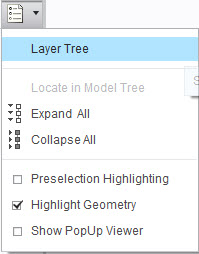
Create a new layer.
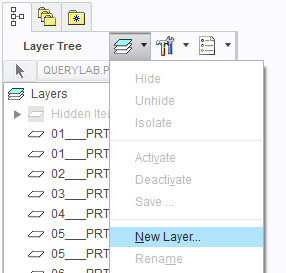
Add the surfaces to your new layer (it might help to utilize your selection filter).
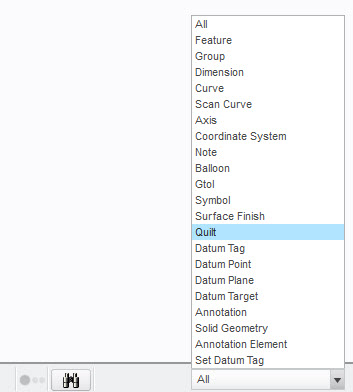
Then hide the new layer, and save the layer status.
- Mark as New
- Bookmark
- Subscribe
- Mute
- Subscribe to RSS Feed
- Permalink
- Notify Moderator
You can set it so those surfaces are hidden in your layer tree. If there is not already a layer for them, just create a layer with the surfaces on it and then hide that layer and save the display status.
- Mark as New
- Bookmark
- Subscribe
- Mute
- Subscribe to RSS Feed
- Permalink
- Notify Moderator


Although it is acting like a surface, my model tree only contains an imported feature so no surfaces are actually selectable.
- Mark as New
- Bookmark
- Subscribe
- Mute
- Subscribe to RSS Feed
- Permalink
- Notify Moderator
Switch over to your layer tree.
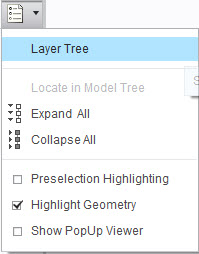
Create a new layer.
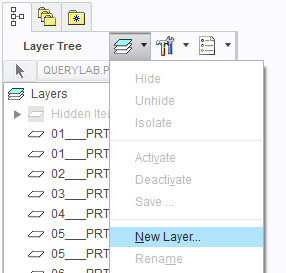
Add the surfaces to your new layer (it might help to utilize your selection filter).
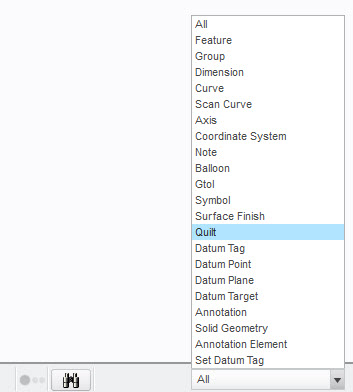
Then hide the new layer, and save the layer status.
- Mark as New
- Bookmark
- Subscribe
- Mute
- Subscribe to RSS Feed
- Permalink
- Notify Moderator
You may be able to just select the import feature to add to the layer...
- Mark as New
- Bookmark
- Subscribe
- Mute
- Subscribe to RSS Feed
- Permalink
- Notify Moderator
Either way its probably only a single click for selection, and by selecting the quilt, rather than the whole import feature, it won't hide associated datums.
- Mark as New
- Bookmark
- Subscribe
- Mute
- Subscribe to RSS Feed
- Permalink
- Notify Moderator
Got it! I didn't think it would let me select it as a quilt, as I thought creo thought it was combined with the rest of the solid body. created a new layer, quilt selection filter then selected the two inserts. Sorted!
Thanks ![]()





