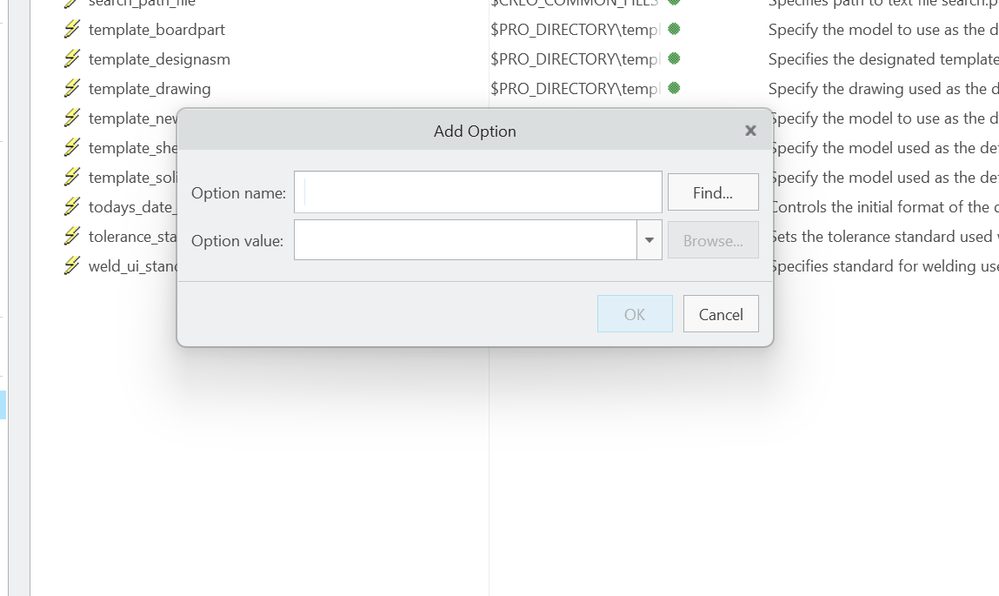- Community
- Creo+ and Creo Parametric
- 3D Part & Assembly Design
- Cannot edit dimensions in sketcher any more
- Subscribe to RSS Feed
- Mark Topic as New
- Mark Topic as Read
- Float this Topic for Current User
- Bookmark
- Subscribe
- Mute
- Printer Friendly Page
Cannot edit dimensions in sketcher any more
- Mark as New
- Bookmark
- Subscribe
- Mute
- Subscribe to RSS Feed
- Permalink
- Notify Moderator
Cannot edit dimensions in sketcher any more
Dear all,
I am running into the strangest problem: for some reason in Creo 8.0.5.0, when I double-click a dimension in the Sketcher, I cannot edit it any more. The text input appears but disappears instantly again. Only when I am very, very fast in entering a new number, I can edit the dimension. There is no apparent reason why this happens, it started all of a sudden.
Running in win32_gdi-mode, and re-installing Creo did not help.
Has this been seen before?
Solved! Go to Solution.
- Labels:
-
Assembly Design
-
General
Accepted Solutions
- Mark as New
- Bookmark
- Subscribe
- Mute
- Subscribe to RSS Feed
- Permalink
- Notify Moderator
Hi,
the problem is in the home page of the browser. You can handle this by setting the option in config.pro:
web_browser_homepage about:blank
Dario
- Mark as New
- Bookmark
- Subscribe
- Mute
- Subscribe to RSS Feed
- Permalink
- Notify Moderator
@RV_8071958 wrote:
Dear all,
I am running into the strangest problem: for some reason in Creo 8.0.5.0, when I double-click a dimension in the Sketcher, I cannot edit it any more. The text input appears but disappears instantly again. Only when I am very, very fast in entering a new number, I can edit the dimension. There is no apparent reason why this happens, it started all of a sudden.
Running in win32_gdi-mode, and re-installing Creo did not help.
Has this been seen before?
Hi,
maybe there is a collision with another software.
Please read https://community.ptc.com/t5/PTC-Education-Forum/Error-editing-sketch-dimensions/m-p/862801 discussion.
Martin Hanák
- Mark as New
- Bookmark
- Subscribe
- Mute
- Subscribe to RSS Feed
- Permalink
- Notify Moderator
Thanks for your reply, I did not find that topic during searching, it however does show the exact same issue. I changed my regional settings in Windows quite recently to have a dot as decimal separator (comma is standard here in the Netherlands), so I was quite hopeful that reverting my changes might solve the problem. Unfortunately, no luck. I also don't recall installing any software that might interfere based on keyboard events, but I'll look further.
- Mark as New
- Bookmark
- Subscribe
- Mute
- Subscribe to RSS Feed
- Permalink
- Notify Moderator
@RV_8071958 wrote:
Thanks for your reply, I did not find that topic during searching, it however does show the exact same issue. I changed my regional settings in Windows quite recently to have a dot as decimal separator (comma is standard here in the Netherlands), so I was quite hopeful that reverting my changes might solve the problem. Unfortunately, no luck. I also don't recall installing any software that might interfere based on keyboard events, but I'll look further.
Hi,
if Creo is installed on more than 1 computer, you can test another computer and compare software list from both computers.
Martin Hanák
- Mark as New
- Bookmark
- Subscribe
- Mute
- Subscribe to RSS Feed
- Permalink
- Notify Moderator
I tried that of course, it was my fallback option, as using workarounds was my fallback option. Strangely enough, the other system is now showing the same symptom all of a sudden (did not change/install anything!)
- Mark as New
- Bookmark
- Subscribe
- Mute
- Subscribe to RSS Feed
- Permalink
- Notify Moderator
Hi,
FYI Windows 10 + 11 automatically updates graphic card drivers by default. Maybe this is the root of the problem.
Martin Hanák
- Mark as New
- Bookmark
- Subscribe
- Mute
- Subscribe to RSS Feed
- Permalink
- Notify Moderator
Hi,
the problem is in the home page of the browser. You can handle this by setting the option in config.pro:
web_browser_homepage about:blank
Dario
- Mark as New
- Bookmark
- Subscribe
- Mute
- Subscribe to RSS Feed
- Permalink
- Notify Moderator
I'm flabbergasted, this actually works. Can somebody explain the behavior? There has been a time when I did not run into problems.
- Mark as New
- Bookmark
- Subscribe
- Mute
- Subscribe to RSS Feed
- Permalink
- Notify Moderator
This is a problem that PTC fixed with Creo Parametric 8.0.8.0 and 9.0.4.0 (I have not tested if these versions fix the problem)
https://www.ptc.com/en/support/article/CS378868
- Mark as New
- Bookmark
- Subscribe
- Mute
- Subscribe to RSS Feed
- Permalink
- Notify Moderator
Thanks. I suddenly experienced this bug in Creo 9.0.0.0 and after setting this in my config file and restarting Creo it worked.
- Mark as New
- Bookmark
- Subscribe
- Mute
- Subscribe to RSS Feed
- Permalink
- Notify Moderator
Hello @Dario73 ,
I am facing the same issue now (in creo 9.0.0), can you please elaborate on how to solve it?
Thank you!
MZ
- Mark as New
- Bookmark
- Subscribe
- Mute
- Subscribe to RSS Feed
- Permalink
- Notify Moderator
Hello,
you need to edit the config.pro adding this option:
web_browser_homepage about:blank
Restart Parametric the problem is solved.
Or you can update Creo Parametric to the latest build 9.0.8.0 that fixed the problem.
Dario
- Mark as New
- Bookmark
- Subscribe
- Mute
- Subscribe to RSS Feed
- Permalink
- Notify Moderator
I'm sorry but I'm a bit lost.
When adding the option, what do I put for name and value? (image attached)
- Mark as New
- Bookmark
- Subscribe
- Mute
- Subscribe to RSS Feed
- Permalink
- Notify Moderator
NAME: web_browser_homepage
VALUE: about:blank
- Mark as New
- Bookmark
- Subscribe
- Mute
- Subscribe to RSS Feed
- Permalink
- Notify Moderator
Hi,
FYI you can edit config.pro file using Notepad, too.
Martin Hanák
- Mark as New
- Bookmark
- Subscribe
- Mute
- Subscribe to RSS Feed
- Permalink
- Notify Moderator
- Mark as New
- Bookmark
- Subscribe
- Mute
- Subscribe to RSS Feed
- Permalink
- Notify Moderator
Okay, thank you both!