Community Tip - You can subscribe to a forum, label or individual post and receive email notifications when someone posts a new topic or reply. Learn more! X
- Community
- Creo+ and Creo Parametric
- 3D Part & Assembly Design
- Re: Cannot revolve as solid?
- Subscribe to RSS Feed
- Mark Topic as New
- Mark Topic as Read
- Float this Topic for Current User
- Bookmark
- Subscribe
- Mute
- Printer Friendly Page
Cannot revolve as solid?
- Mark as New
- Bookmark
- Subscribe
- Mute
- Subscribe to RSS Feed
- Permalink
- Notify Moderator
Cannot revolve as solid?
CREO will only let me revolve my feature as a shell, not a solid. When i try to revolve as solid, I get the error: intersecting entities encountered in the section. How would I get around this?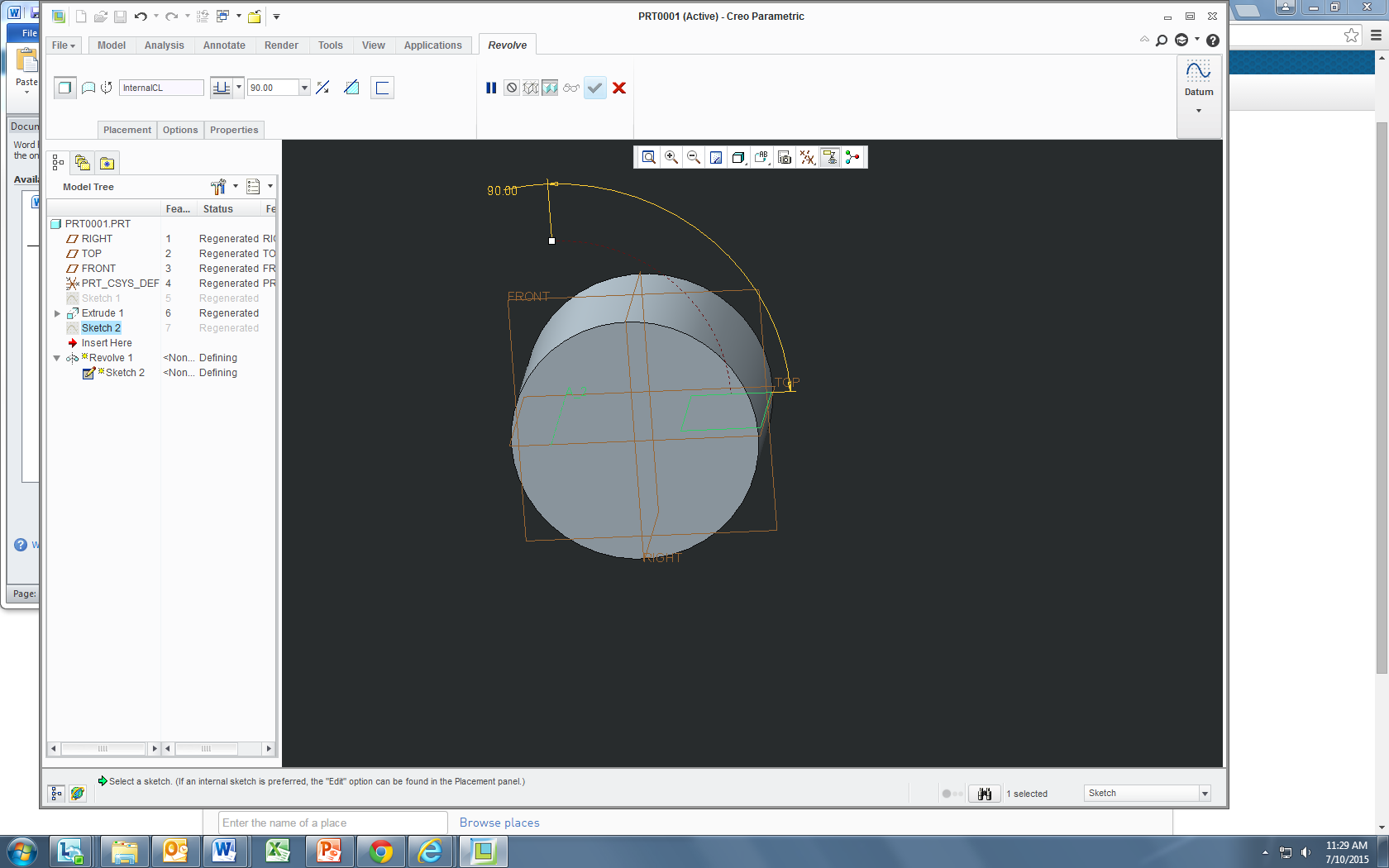
Trying to revolve as a solid.
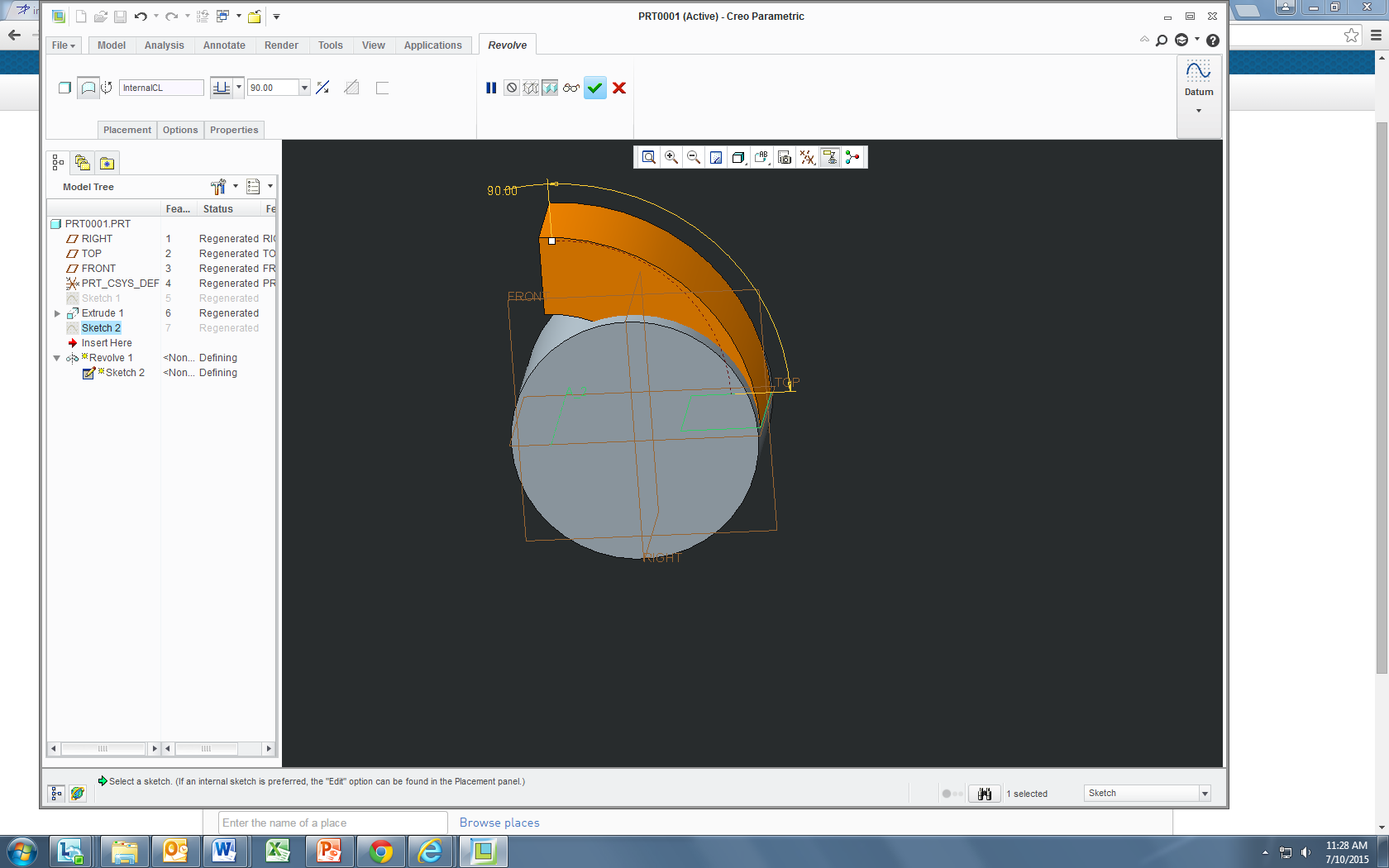
revolving as a shell works fine.
I am a new CREO user so I might be missing something really straightforward, but I appreciate any help!
This thread is inactive and closed by the PTC Community Management Team. If you would like to provide a reply and re-open this thread, please notify the moderator and reference the thread. You may also use "Start a topic" button to ask a new question. Please be sure to include what version of the PTC product you are using so another community member knowledgeable about your version may be able to assist.
- Mark as New
- Bookmark
- Subscribe
- Mute
- Subscribe to RSS Feed
- Permalink
- Notify Moderator
Can you suppress the first extrude and get the revolve feature to work on its own? There may be a tangency, accuracy issue.
- Mark as New
- Bookmark
- Subscribe
- Mute
- Subscribe to RSS Feed
- Permalink
- Notify Moderator
Agreed, might be a accuracy issue. Search for info on turning on absolute accuracy.
- Mark as New
- Bookmark
- Subscribe
- Mute
- Subscribe to RSS Feed
- Permalink
- Notify Moderator
1. Do not use any reference from the cylinder as your revolve section.
2. Make sure your revolve section is closed.
3. You can revolve as Shell and you can Solidify the shell. Then they will be a solid part.





