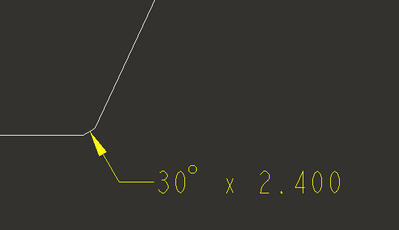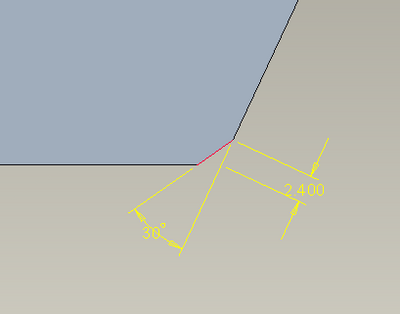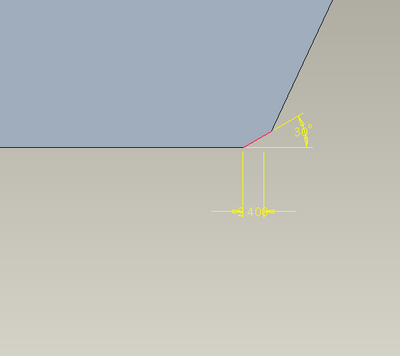Turn on suggestions
Auto-suggest helps you quickly narrow down your search results by suggesting possible matches as you type.
Showing results for
Please log in to access translation
Turn on suggestions
Auto-suggest helps you quickly narrow down your search results by suggesting possible matches as you type.
Showing results for
- Community
- Creo+ and Creo Parametric
- 3D Part & Assembly Design
- Chamfer Note
Translate the entire conversation x
Please log in to access translation
Options
- Subscribe to RSS Feed
- Mark Topic as New
- Mark Topic as Read
- Float this Topic for Current User
- Bookmark
- Subscribe
- Mute
- Printer Friendly Page
Chamfer Note
Aug 02, 2022
04:07 PM
- Mark as New
- Bookmark
- Subscribe
- Mute
- Subscribe to RSS Feed
- Permalink
- Notify Moderator
Please log in to access translation
Aug 02, 2022
04:07 PM
Chamfer Note
I have used chamfer operation (angle x D) in part, now in drawing when I used model dimensions its not showing Chamfer note but it shows individual chamfer dimensions. How can I have chamfer note in format shown by black ink in image attached? Thanks
Labels:
- Labels:
-
2D Drawing
2 REPLIES 2
Aug 02, 2022
04:19 PM
- Mark as New
- Bookmark
- Subscribe
- Mute
- Subscribe to RSS Feed
- Permalink
- Notify Moderator
Please log in to access translation
Aug 02, 2022
04:19 PM
With an Angle x D chamfer you will have to make your own note to get what you want. Create a leader note with "&d* X &d*, using the dimension names of the shown dimensions.
There is always more to learn in Creo.
Aug 03, 2022
07:47 AM
- Mark as New
- Bookmark
- Subscribe
- Mute
- Subscribe to RSS Feed
- Permalink
- Notify Moderator
Please log in to access translation
Aug 03, 2022
07:47 AM
They make it show the dimensions because it can be difficult to tell which direction the angle/dimension is referring to. Your example is very good at illustrating that.
On the drawing, visually, can a fabrication person really tell which direction the angle is coming from? They can guess.