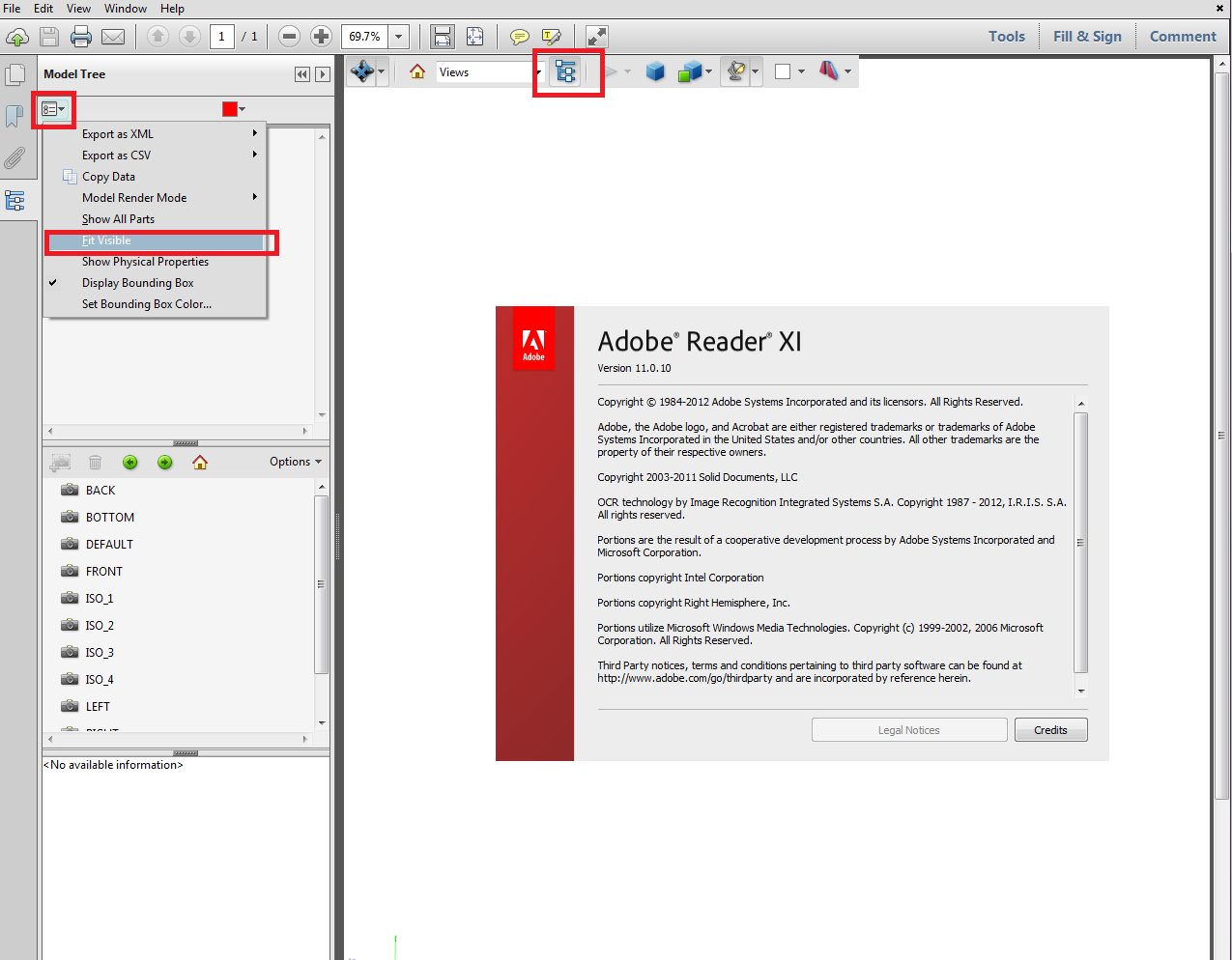Community Tip - Visit the PTCooler (the community lounge) to get to know your fellow community members and check out some of Dale's Friday Humor posts! X
- Community
- Creo+ and Creo Parametric
- 3D Part & Assembly Design
- Re: Change Center of Rotation when Exporting 3D PD...
- Subscribe to RSS Feed
- Mark Topic as New
- Mark Topic as Read
- Float this Topic for Current User
- Bookmark
- Subscribe
- Mute
- Printer Friendly Page
Change Center of Rotation when Exporting 3D PDF (PDF U3D) (Creo 2.0)
- Mark as New
- Bookmark
- Subscribe
- Mute
- Subscribe to RSS Feed
- Permalink
- Notify Moderator
Change Center of Rotation when Exporting 3D PDF (PDF U3D) (Creo 2.0)
When I export a 3D PDF in Creo, the PDF file ends up having a center of rotation in a place far from the geometry, making viewing the geometry from different angles cumbersome. I know that the center of rotation can be changed while viewing the 3D PDF in Adobe Reader, however, I would like to make things easier for the end viewer by specifying the center of rotation before exporting the PDF U3D file. Does anyone know how to do this? I appreciate the help!
This thread is inactive and closed by the PTC Community Management Team. If you would like to provide a reply and re-open this thread, please notify the moderator and reference the thread. You may also use "Start a topic" button to ask a new question. Please be sure to include what version of the PTC product you are using so another community member knowledgeable about your version may be able to assist.
- Labels:
-
2D Drawing
- Mark as New
- Bookmark
- Subscribe
- Mute
- Subscribe to RSS Feed
- Permalink
- Notify Moderator
This discussion might point you in the right direction.
- Mark as New
- Bookmark
- Subscribe
- Mute
- Subscribe to RSS Feed
- Permalink
- Notify Moderator
The discussion Clint linked to did not resolve fixing this in Creo, but included instructions on fixing the views in Acrobat. Check out this: https://www.ptcusercommunity.com/servlet/JiveServlet/download/201498-49492/FIX%203d%20pdf%27S-01.docx
"All,
Pro/E can create 3D PDF's, that should be viewable by anyone with Adobe reader. We had sent some out to various vendors etc. Previously it was a pain to view anything since the spin center was way off to the side. I found a way to make your 3D views centered where you want them. You have to make these changes in Adobe after the file has been created, not in Pro/E when you make it. These changes can be saved for the next person. The steps to create the file in Pro/E and modify the 3D PDF in Adobe are as follows:"
Also there was an idea submitted to fix it in Creo Fix Spin Center when Creating 3D PDF's
- Mark as New
- Bookmark
- Subscribe
- Mute
- Subscribe to RSS Feed
- Permalink
- Notify Moderator
I do not see the camera/plus sign as described in the document. Is he using Adobe Reader to modify the file? If Adobe Acrobat is required, I won't be able to utilize this method.
- Mark as New
- Bookmark
- Subscribe
- Mute
- Subscribe to RSS Feed
- Permalink
- Notify Moderator
I would guess that since it's a document editing function - those are in Acrobat. I think it requires Acrobat Professional. Buying guide | Adobe Acrobat XI Pro is a comparison table.
Adobe has a 1 month free trial for Acrobat Pro. See their website PDF creator, edit PDF | Adobe Acrobat XI subscription
- Mark as New
- Bookmark
- Subscribe
- Mute
- Subscribe to RSS Feed
- Permalink
- Notify Moderator
A lot of places don't provide licenses of Acrobat Pro for their engineers, my company is no exception. There needs to be a method in Creo for fixing this issue. If anyone knows a method of changing the center of rotation without having Acrobat Professional, please post it! Thanks.
- Mark as New
- Bookmark
- Subscribe
- Mute
- Subscribe to RSS Feed
- Permalink
- Notify Moderator
Also look at Tetra4D Support for further details about Acrobat Pro. They also sell a convertor that can export from 3D PDF to common CAD formats, limited by the original conversion into 3D PDF. Tetra4D is related to Tech Soft 3D and is now the company Adobe depends on. Tetra4D Products
Also look at Adobe Acrobat Help | Acrobat Help under Multimedia and 3D models:
Setting 3D views in PDFs https://helpx.adobe.com/acrobat/using/setting-3d-views-pdfs.html
Interacting with 3D models Acrobat Help | Interacting with 3D models
Displaying 3D models in PDFs https://helpx.adobe.com/acrobat/using/displaying-3d-models-pdfs.html
Measuring 3D objects in PDFs
Commenting on 3D designs in PDFs
Playing video, audio, and multimedia formats in PDFs
(Too bad - if they won't buy the tools, they must not want the job done.)
- Mark as New
- Bookmark
- Subscribe
- Mute
- Subscribe to RSS Feed
- Permalink
- Notify Moderator
Maybe a little late, but I had also a problem with the spincenter and accidentally clicked on a link from a drop-down in Adobe Reader. It refits the 3D model on the screen and fixes the spin center ![]() . Just open the modeltree and select "fit visible" from the dropdown (see screenshot, also added the popup with the version I use)
. Just open the modeltree and select "fit visible" from the dropdown (see screenshot, also added the popup with the version I use)