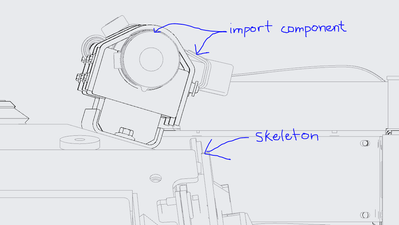Community Tip - You can Bookmark boards, posts or articles that you'd like to access again easily! X
- Community
- Creo+ and Creo Parametric
- 3D Part & Assembly Design
- Re: Change line style of single component in drawi...
- Subscribe to RSS Feed
- Mark Topic as New
- Mark Topic as Read
- Float this Topic for Current User
- Bookmark
- Subscribe
- Mute
- Printer Friendly Page
Change line style of single component in drawing
- Mark as New
- Bookmark
- Subscribe
- Mute
- Subscribe to RSS Feed
- Permalink
- Notify Moderator
Change line style of single component in drawing
In my drawing I have several parts in my assembly that are imported quilts. Because of my appearance settings all quilts are designated to be gray, imported components come in grey. I cannot change this system appearance however because the base for my assembly is a skeleton and those are considered quilts so they need to be grey. How can I override the system appearance for a single component in the drawing. Using the component display option doesn't seem to override the system appearance.
- Labels:
-
2D Drawing
- Mark as New
- Bookmark
- Subscribe
- Mute
- Subscribe to RSS Feed
- Permalink
- Notify Moderator
HI,
1. What version of the program are you using?
2. A screenshot from the screen with your components would also be useful.
- Mark as New
- Bookmark
- Subscribe
- Mute
- Subscribe to RSS Feed
- Permalink
- Notify Moderator
Sorry have mentioned that as well: Creo 7.0.4.0