Community Tip - Did you get called away in the middle of writing a post? Don't worry you can find your unfinished post later in the Drafts section of your profile page. X
- Community
- Creo+ and Creo Parametric
- 3D Part & Assembly Design
- Change section line color
- Subscribe to RSS Feed
- Mark Topic as New
- Mark Topic as Read
- Float this Topic for Current User
- Bookmark
- Subscribe
- Mute
- Printer Friendly Page
Change section line color
- Mark as New
- Bookmark
- Subscribe
- Mute
- Subscribe to RSS Feed
- Permalink
- Notify Moderator
Change section line color
Hello all, I need change default section line color. I want to change the color defined by the user. Red, yellow, green.....
For a better view of the section line..
And use the same color for export to PDF.
Any idea how???
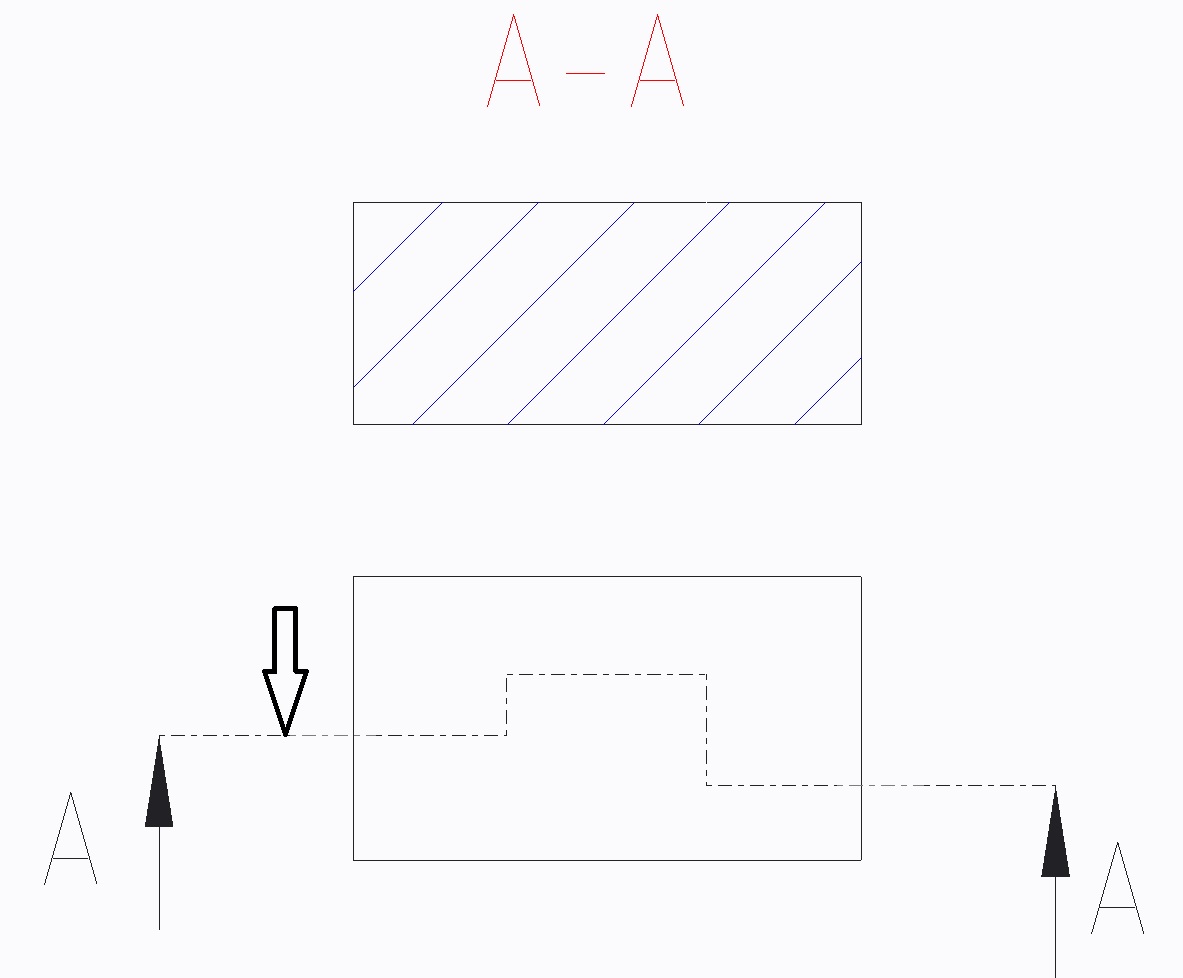
In Creo 2.0
This thread is inactive and closed by the PTC Community Management Team. If you would like to provide a reply and re-open this thread, please notify the moderator and reference the thread. You may also use "Start a topic" button to ask a new question. Please be sure to include what version of the PTC product you are using so another community member knowledgeable about your version may be able to assist.
- Labels:
-
2D Drawing
- Mark as New
- Bookmark
- Subscribe
- Mute
- Subscribe to RSS Feed
- Permalink
- Notify Moderator
Radek,
You can try setting line style for hatching by selecting hatch lines > Right Click > Properties > Line Style > Change color.
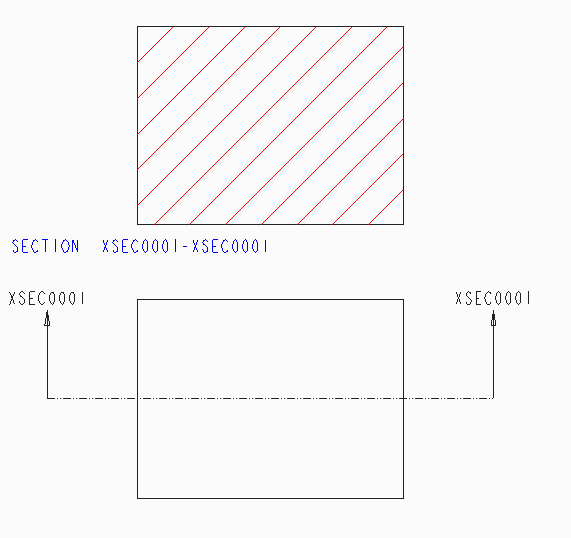
- Mark as New
- Bookmark
- Subscribe
- Mute
- Subscribe to RSS Feed
- Permalink
- Notify Moderator
Hello Mahesh, Happy New Year 2015. Thank you for your answer, but I thought the cut line. (Dashed line)
- Mark as New
- Bookmark
- Subscribe
- Mute
- Subscribe to RSS Feed
- Permalink
- Notify Moderator
Hi Radek,
Happy new year to you too.
I am sorry, I overlooked the image and missed the arrow for dash line.
Color for arrow line cannot change to any other color. It will follow the geometry color.





